Welcome to the Community, @j4harts. I can show you how to reactivate an account in your Chart of Accounts.
Here's how an account can be revived with just a few clicks in QuickBooks Online:
- Go to Accounting/Bookkeeping on the left navigation menu and choose Chart of Accounts.
- Select the mini Gear icon above the Action column and check the Include inactive box.

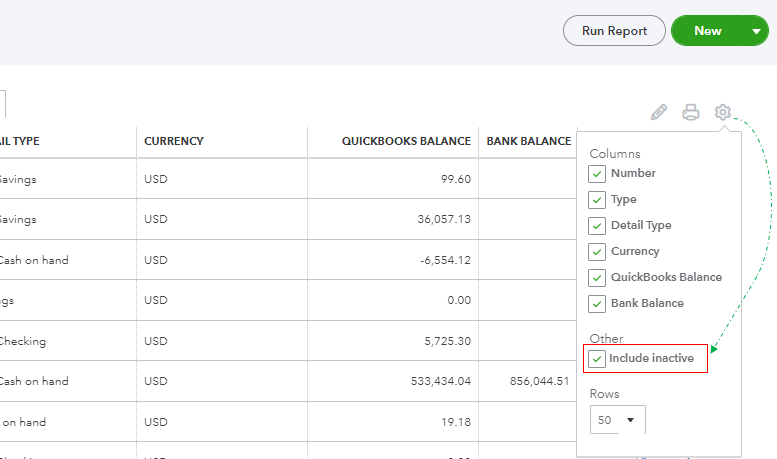
- From your Chart of accounts, find the account in question.
- Click Make active on the Action column.

I recommend the following article for additional insight into this process, such as what happens when an account is made inactive: How to Remove an Account or Restore an Inactive Account in QuickBooks Online.
Furthermore, I'm adding this article as your reference about balancing your books: Reconcile an account in QuickBooks Online.
As always, I'm just a quick post away if you should need anything. Thanks for posting, and more power!