Hi there, @jmcglynn.
Welcome and thanks for posting your question here in the Community. I can help recreate a Bill that was voided or delete in QuickBooks Online (QBO).
To start off, you'll need to locate the Bill that you've voided/deleted on the Audit Log to make sure that you have the correct information before recreating it. Here's how:
1. Click the Gear icon at the top.
2. Select Audit Log under Tools.
3. Locate the Bill that you've voided/deleted, then click View under History column.
4. Take note of all the necessary information.
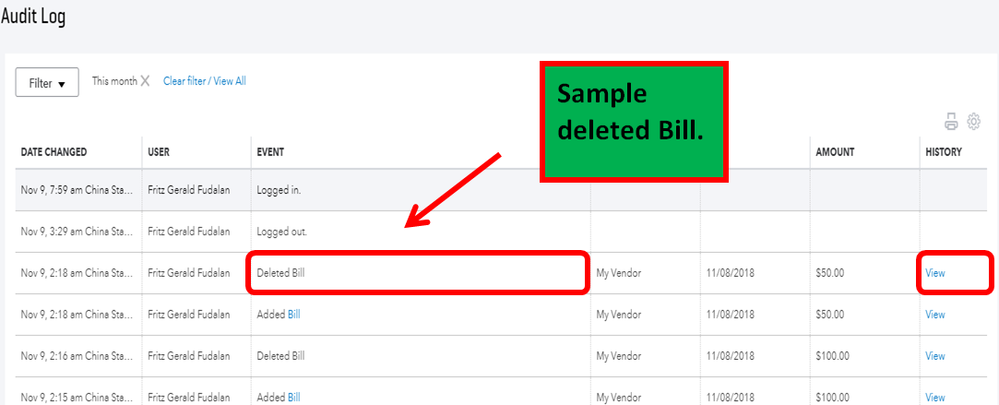
You can also check out this article for more information: View audit logs in QuickBooks Online.
Once done, you're now ready to recreate the Bill. Here's how:
1. Click the Plus icon, then select Bill under Vendors.
2. Enter the information that you got from the Audit Log.
3. Once done, choose Save and Close.
For your future reference, you may visit this article for further guidance: Enter and pay bills.
That should do it! Please let me know how it goes by leaving a comment below. I'd be glad to provide additional help should you have any questions about this or anything else. Enjoy the rest of the day.