Turn on suggestions
Auto-suggest helps you quickly narrow down your search results by suggesting possible matches as you type.
Showing results for
Get 50% OFF QuickBooks for 3 months*
Buy nowHello there, @suzannek1.
The option to disable the shipping information in the Customer section is unavailable in QuickBooks Online (QBO). However, you have the option to remove the shipping information from the invoice. Let me walk you through the steps for a seamless process:
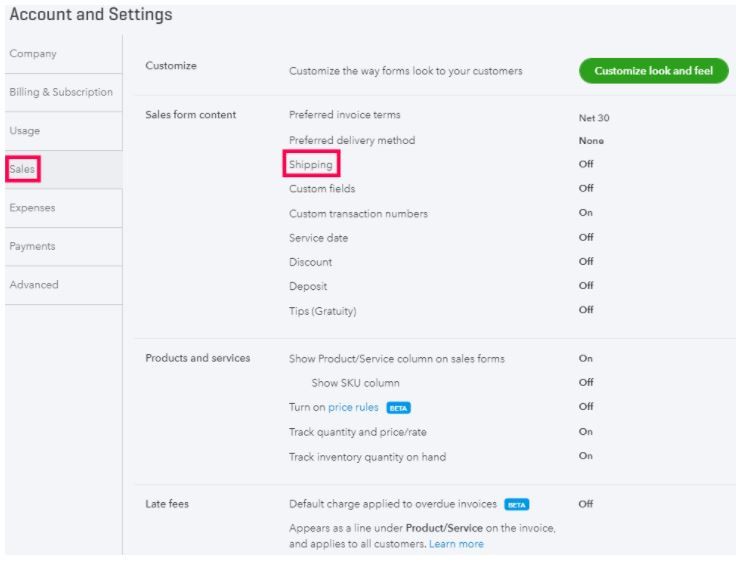
You can also check on your Custom Forms Styles section and make sure that the Shipping box is unchecked. Here's how:

Additionally, you might want to explore this article that provides guidance on how to apply discounts to invoices and sales receipts: Add a discount to an invoice or sales receipt in QuickBooks Online.
Whenever you require assistance in managing your sales forms in QuickBooks, I'm just a comment away. Rest assured, I'll respond promptly and offer the help you need.
I turned that off a while ago. the invoices auto check shipping. When I open up the gear in invoices , it is unchecked but the shipping info is still on the invoice. So I have to click it on and then click it off. Hopefully the new invoices will not have this issue.
I'm also having the same issue. When I have the invoice, the shipping is off, but once I click email and close the shipping autogenerate on. So now I click save first, remove shipping by just deleting the shipping address, save, and repeat about how ever many times needed. FINALLY, when the shipping address stays off, I click email & close. As an extra precaution I open that invoice again to make sure the shipping address is off, and tax is correct. This is definitely a bug that needs to be fixed.
I appreciate you sharing your concern here in the Community, @ GDS.
I understand the importance of a streamlined invoicing process, which includes the option to remove shipping addresses.
If you've followed the instructions provided by my colleague but still see the shipping address in your invoices, let's use a private browser or incognito mode to rule out any browser-related issues. You can use the following keyboard shortcuts:
Additionally, I recommend clearing your cache. This allows you to refresh the website preferences, which may be causing issue when using QBO.
Furthermore, I'd like to ask a few questions to assist you further. Have you encountered any errors while removing the shipping address from the Custom Form Styles? If so, can you provide a screenshot of the error message?
For future tasks, you can send invoices over time as you work off an estimate and print your invoices in QuickBooks. Refer to these resources for guidance:
If you require further assistance with your invoices, please feel free to reach out to us. We are always here to help you.
Your instruction (suggestion) to turn off shipping info in the setting does not work.
That option was already turned off prior to the [forced] update...turning on then off also does not work.
I've tried your way and they don't work. Logging in incognito mode does nothing and unlikely have anything to do with setting up invoice to turn off shipping info.
This is a bug in your application.
Fix it.
Hi there, @UserOfYourApp.
Resolving this is our priority in QuickBooks Online Chart of Accounts.
We currently have an ongoing investigation about the issue you encountered specifically for QuickBooks Online Simple Start (INV-94118). Our engineers will roll out a fix as soon as possible. I suggest you contact our Customer Support Team so they can add you to the list of affected users.
Here's how:
You can contact them from Mondays to Fridays, 6 AM to 6 PM PT, and Saturdays, 6 AM to 3 PM PT.
Moreover, you can check these articles you can use for your future work:
If you require additional guidance, please don't hesitate to reach out to Community. Keep safe!
I've been having this issue for almost 2 years now and it takes extra time to continue to uncheck the box again and again every time I created an invoice. And today I have one invoice that continues to show shipping regardless that the shipping box in not checked as when I click save it reappears as shipping. It's an unresolved bug and not a "clear your cache" issue that QB's always wants to claim...
I wish I could make your experience better, @dedmonds1.
I understand the importance of promptly resolving the issue about the invoice shipping box appearing even when it's already unchecked on your end.
The best course of action is to contact our support team for further investigation, as they have the necessary tools to help.
To contact our support team, here's how:
Please note that for Simple Start, Essential, and Plus, you can contact us from Monday to Friday from 6 AM to 6 PM PT. For Advanced, you can reach out to us anytime, any day.
You can check this article if you want to personalize your sales forms in QBO: Customize invoices, estimates, and sales receipts in QuickBooks Online.
Feel free to hit the reply button if you have further questions regarding your shipping and invoices. The Community space is always available for you.
After following all the directions, I also cannot get rid of "ship to:" on my invoices, I have left it there over 2 years! This clearly continues to be a bug in the software and should be an easy fix on your end and not problematic and time consuming (time is money) on my end. Outside of this issue, I am quite happy with my invoice design. Please fix this software issue
I went to account settings, Sales menu and enabled shipping. Saved. Then went back in and disabled. This seemed to fix the shipping address issue with my recurring invoices.
I hear your sentiments and understand the relevance of accurate tracking of payments within the program, Geewhizpat.
I appreciate you for your troubleshooting efforts in solving your concern. To ensure that this gets sorted out, I recommend contacting our QuickBooks Online Support Experts. They have the necessary tools to initiate a screen-sharing to help you check your account, identify the root cause of the problem, and create an investigation case of this issue. further investigate the issue.
Here's how:
You'll want to personalize the data of your sales forms. Refer to this article: Customize invoices, estimates, and sales receipts in QuickBooks Online.
I'm looking forward to getting this resolved. Leave a reply if you require further assistance with your invoices. The Community team always has your back. Have a good one.
Yep!
Just joining to say we have been having this issue for a long time now. Not sure how long. Probably a couple of years.
Every. Single. Time. we create a new invoice we have to remove what QBO auto populates into the shipping field... Even if shipping is turned off.
I thought it was just bad design but I see it's a bug. It's ridiculous and totally unacceptable that this hasn't been fixed yet.
Same issue. Shipping is turned off but it still auto-populates and needs to be turned off for each invoice and on top of that, I am the only one who has the option to customize each invoice and turn it off. Sales tax is an absolute nightmare as I have to work to clean up all these invoices so sales tax is calculated correctly. This is obviously a bug that needs to be fixed. More importantly than this being a convenience/added labor problem, it is a compliance/legal issue to calculate sales tax. I am sure my state is not going to accept me saying that "it is a Quickbooks glitch". Additionally all my sales tax revenue should be going to my county not all over the state because it shows it was shipped and not picked up from my location.
Before that, we understand the frustration of not having this process as anticipated and the significance of getting this fixed as quickly as possible @Darrell. I understand the importance of a smoothly functioning QuickBooks Online (QBO). I'll be happy to assist you.
If you already performed the troubleshooting step above and still the issue persists, I recommend contacting our Customer Support Team. They will be able to investigate the matter further and create an investigation ticket if other users are experiencing the same issue. Here's how:
Please make sure to review their Support hours to know when agents are available.
Furthermore, here are some articles you can check to use for your future work:
Please leave a reply if you have other concerns and clarification with shipping from invoices/customers in QuickBooks Online. The Community is here to help. Keeps Safe!
Seriously QB, wtf? This thread started in September 2023 and it is still not fixed. What do we even pay you? The "we are working on it" excuse it not valid anymore as it is almost April 2024! You keep raising rates but quality goes down. As an engineer myself, I know this fix is easy enough -- just prioritize it instead of the thousand more prompts added to the screen each day.
TO FIX THIS ISSUE DUE THE FOLLOWING.
-Go to customers and leads on the left tab.
-Click customer of choice
-Click Edit tab next to green New transaction
-Scroll down to addresses and at the bottom of the tab unclick shipping address box.
-delete any info that may populate after clicking the box and save.
Your telling us that we have to go into each and every customer to fix this issue. some businesses like us have thousands of customers. Then what is the "shipping" on/off selection for on the invoice settings if not to control these fields.
That is what I am saying, shipping is turned off in my Account Settings, this has been verified by QB representatives when I call in for the problem. As far as the second suggestion where you don't show the shipping, then you can't see the Ship to but unfortunately, it is really still there and that is what you sales tax is being calculated off of and it is wrong. Now you just wouldn't notice that is was calculating incorrectly. I'd rather know it so I can fix it.
That is what I am saying, shipping is turned off in my Account Settings, this has been verified by QB representatives when I call in for the problem. If the shipping is turned off in Account Settings, then why when adding a new customer the shipping boxes are showing up on the invoice/sales receipt of the customer that was just added?
As far as the second suggestion where you don't show the shipping, then you can't see the Ship to but unfortunately, it is really still there and that is what you sales tax is being calculated off of and it is wrong. Now you just wouldn't notice that is was calculating incorrectly. I'd rather know it so I can fix it. We do not use invoices very often, only Sales Receipts, this being said, I read on this post somewhere that if the shipping is turned off in account settings it is not REALLY turned off. This is what needs to be fixed. This issue has been going on for almost two years and has been reported several times.
I tried this on one of my customers. Even this laborious work around does not fix the problem. When following the steps outlined, the customer's name still auto populates in the, "Ship to" column without an address. Not the look I am going for on my billing invoices...
Prior to trying this user posted workaround, I followed the previous customer service representative's advice to no avail.
Intuit QuickBooks, fix your software glitch it has now been over 8 months since this issue was first brought to your attention. I shouldn't even have to try work arounds to have this issue resolved, your product should work as intended. It should not cause the end user additional time (time is money!) to remove glitches that exists in your software.
I hear your sentiments, @SPLLC1. I understand how frustrating it can be to find a permanent fix to resolve an issue you've been experiencing for a long time, but nothing seems to work. Let me share a technique to resolve this to ensure you remove the shipping box on your invoice.
In the QuickBooks new invoice layout, there's a way to turn off the Shipping from or Ship to by going to the ⚙ Manage settings located directly on the sales form. With that, you can prevent it from showing in all invoices onwards. I'll write down the steps to help you navigate it on your end:

Once your customer pays for their invoices, record them in QuickBooks to mark them as paid.
In addition, we've got different financial reports you can generate to help you review your transactions or business status and ensure your account stays accurate inside QBO.
I'm all ears if there's anything else you need further assistance with managing invoices or navigating the program. I'll help you every step of the way.
I will repeat, as per a previous thread, that even if you turn shipping off in the gear icon, this is what happens. You open an invoice, it looks correct. You look at the customization area and shipping is turned off so you think it is good. However, once you close the invoice and re-open it, the shipping comes back on and you have to go back to customize and turn it off. After two tries at every single invoice, it will then stay off. Not only is this time consuming but where I live that also means the sales tax is calculated incorrectly. So I have then over or undercharged the customer because sales tax in their county is different than my county. Since we never ship and they are always picking things up from us the sales tax should always be calculated at the rate in my county. I have had an open ticket for this since last year. Normally I would just give up and work around but this is a compliance issue that we could be fined for.
I also have this issue. Shipping date is turned off in Accounts and Settings > Sales form content and unchecked in my Custom form styles.
Hello there, Q_B_O_Maximum. I recognize the importance of removing the shipping on your invoice.
Since the issue persists after turning off the Shipping option from the Account and Settings, I recommend contacting our customer support team. They have the tools that can check your account and investigate the issue further. Also, they can create an investigation ticket if other users are experiencing the same issue.
Here's how:
Additionally, you can check out this article if you want to process customer-based payments: Record invoice payments in QuickBooks Online.
Come back to this post if you have any other invoicing concerns in QuickBooks Online, Q_B_O_Maximum. I'm just one post away to assist you.



You have clicked a link to a site outside of the QuickBooks or ProFile Communities. By clicking "Continue", you will leave the community and be taken to that site instead.
For more information visit our Security Center or to report suspicious websites you can contact us here