Good day, dasa4242.
It's very easy to generate and save a sales receipt in QuickBooks Online. I'll be happy to show you the process.
- Go to the + New button and select the Sales receipt.
- Enter all the required details.
- Click either Save, Save and send, Save and new, or Save and close.
Save and send is used if you'd like to the sales receipt via email. Save and new is used if you'd like to save your work and create a new one. Save and close is used to save it and close the page to go back to your dashboard.
You can also refer to this screenshot for your visual guide: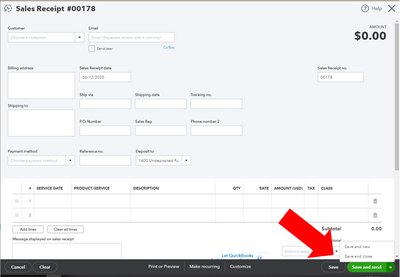
I have different articles here for more details about the sales receipt:
Please leave a comment below if you need anything else. Wishing you all the best!