Hello there, jacqui-howard,
You can see all sent invoices by going through the Invoices tab from the left navigation bar. The status under Action should be Send reminder once successfully emailed to your customers.
You'll want to open the invoice and verify if the email address entered on the customer profile is correct. Let me show you how:
- Click the arrow under Action, then choose Edit.
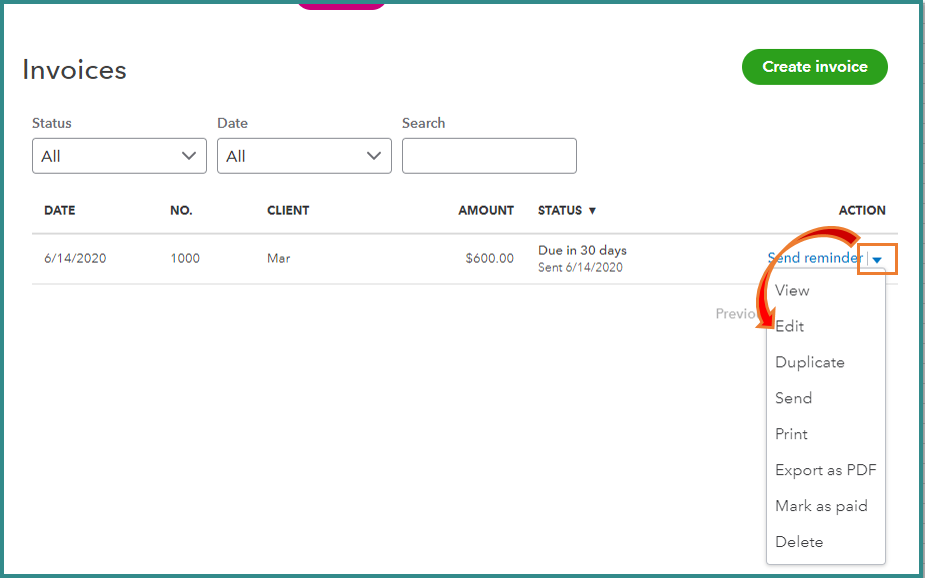
- Choose Edit customer info.
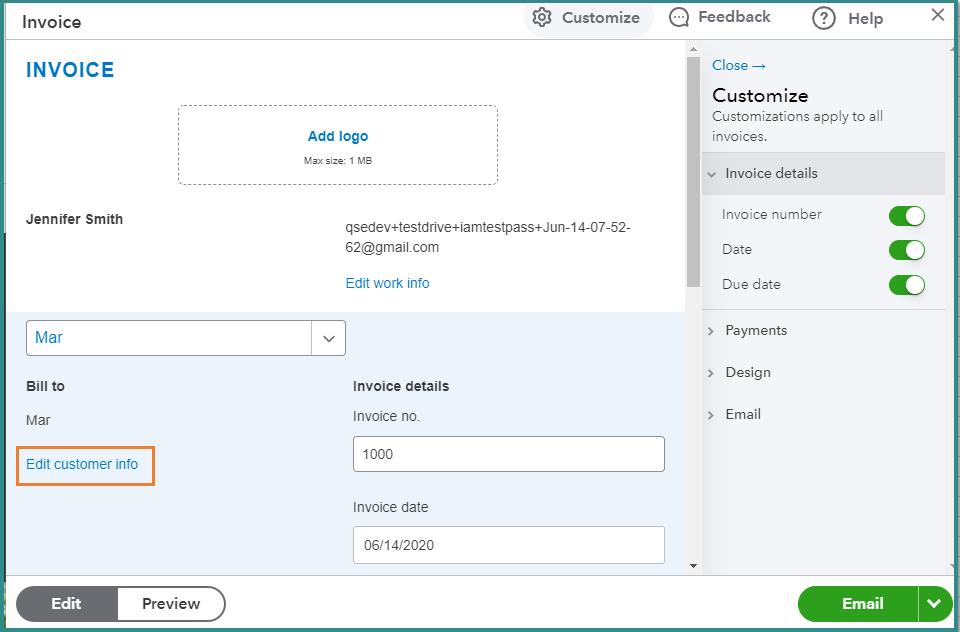
- Verify and enter the correct address in the Email field.
- Click Save.
- Select Email to resend the invoice.
If it is correct, you ask customers to check the Spam or Junk folder.
Also, the Intuit sender ID is not included in the Sender Policy Framework (SPF), an email authentication system that prevents email spoofing. If Sender ID filtering is turned on, then emails coming from QuickBooks automatically gets rejected.
Hence, customers should add Intuit's email address their contact list to ensure they'll receive emails from QuickBooks Self-Employed (QBSE).
I've added these articles to help manage your invoices and check the latest news in QBSE:
Keep me posted if there's anything else I can help you today. Just tag my name and I'll get back to you.