I've got your back, @info1409.
There are two scenarios I can think of when you say reoccurring invoices. First, if you mean QuickBooks auto-creates invoices, then let's ensure to turn off the auto-invoice for unbilled activity feature.
Here's how:
- Click the Gear icon, and then choose Account and Settings.
- Select the Advanced tab, and then go to the Automation section.
- Make sure to turn off the Automatically invoice unbilled activity radio button.
- Click Save, and then Done.

On the other hand, if you mean QuickBooks auto-send your invoices, we'll need to make sure the auto-reminders feature is disabled. Let me guide you how:
- Please follow Step 1 outlined above.
- This time, select Sales and then go to the Reminders section.
- Tap the Automatic Invoice reminders radio button.
- Click Save, and then Done.
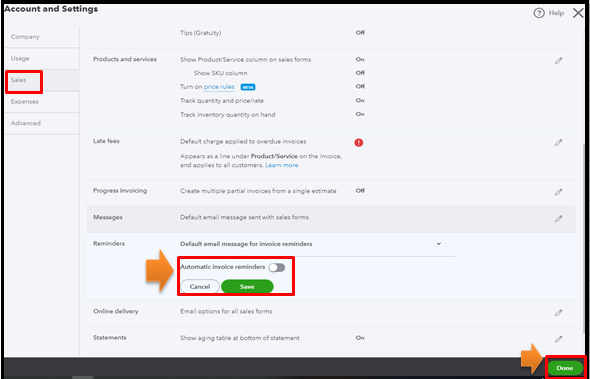
Also, you can use the Audit Log to check if someone has sent or created the said invoices.
Lastly, third-party apps connected to QuickBooks that auto-syncs invoices can also be the reason why this is happening. If so, I recommend contacting their support team. This way, they can further check and fix this.
Once everything's fine, you can begin entering your customer payments to keep your records correct and up-to-date.
Feel at ease to comment back if you have more questions about managing your invoices in QuickBooks. I'll be here to help.