Good day to you, @phil96.
I'd be delighted to provide the steps to reactivate a customer in QuickBooks Online (QBO).
You can simply navigate to the Customers menu to make them active again. Follow these steps to proceed:
- Go to the Customers & leads menu and select Customers.
- Tap the small gear icon near the header of the ACTION column.
- Place a checkmark in the Include inactive checkbox.
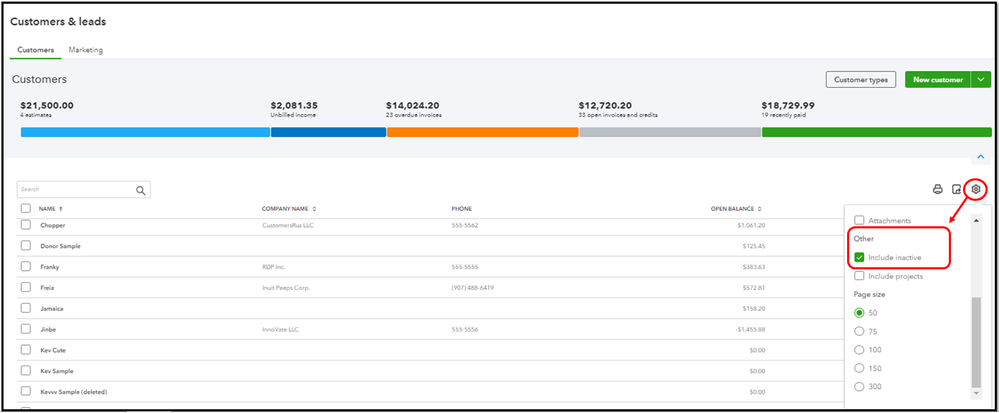
- Locate the inactive customer on the list.
- In the ACTION column, click Make Active.
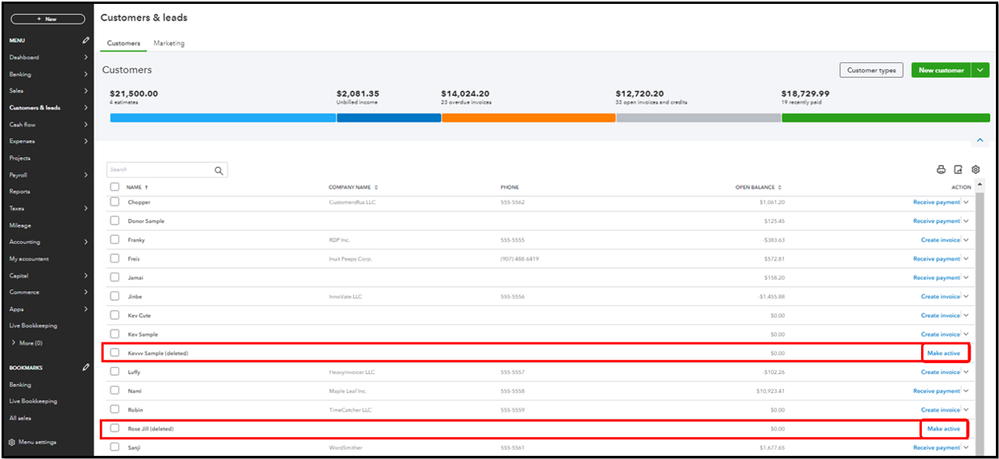
You can refer to this article for more details about this process: Add and manage customers in QuickBooks Online.
Furthermore, you can check out this article for more information on utilizing the updated address for old or new estimates or invoice layout: Add a customer’s shipping address to invoices in QuickBooks Online. This also provides steps on how to change their appearance in your transactions.
Keep me posted if you still have questions or concerns about managing customer transactions in QBO. I'll be here to lend a helping hand. Have a great day ahead!