Good day, @StanleyD.
You have three choices when recording sales receipts in QuickBooks Online. I'll share the difference between them so you can save it successfully.
The prompt message that says You must enter an email will only appear if you choose the Save and send option. It needs an email address where the sales receipt will be directed. Otherwise, you can select Save and new or Save and close.
I'm adding these screenshots for your reference:
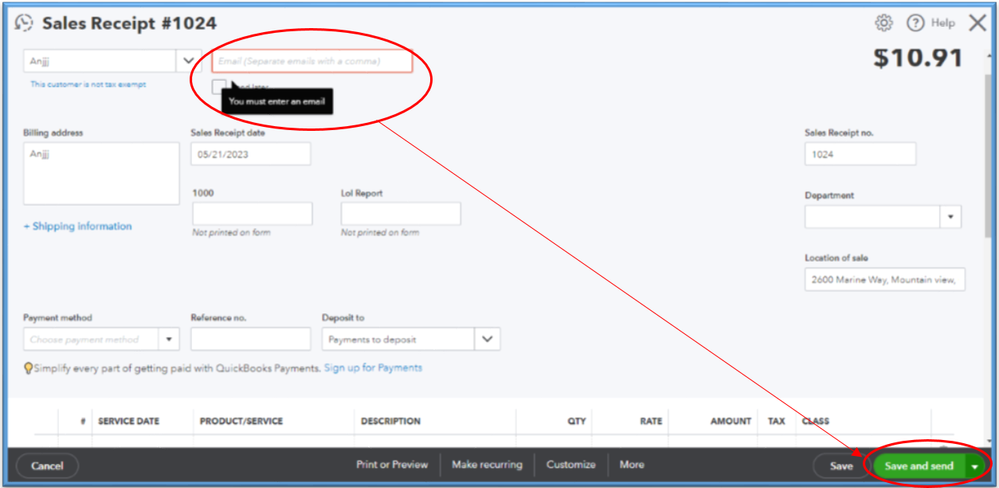
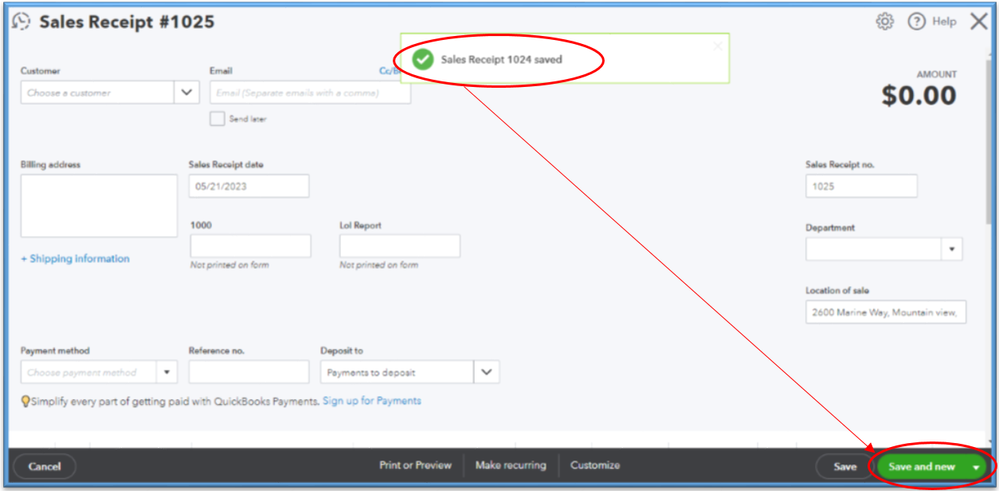
You can check out these resources for more tips on modifying the template or uploading your receipts if necessary:
For more ways of receiving invoice payments partially or with a single deposit, check out this guide: Record invoice payments in QuickBooks Online.
Let me know how this goes. If you have any other concerns about creating sales receipts in QBO, please don't hesitate to post again here. I'm just around the corner and willing to lend you a hand. Have a good one and take care.