Turn on suggestions
Auto-suggest helps you quickly narrow down your search results by suggesting possible matches as you type.
Showing results for
Get 50% OFF QuickBooks for 3 months*
Buy nowHi,
my balance sheet is still showing some old accounts how do I remove them?
Thanks,
Noel
Solved! Go to Solution.
Hello there, TUSSU.
QuickBooks Online (QBO) is currently unable to delete accounts from your Chart of Accounts. However, I'd be glad to show you how to make them inactive, which is similar to deleting them.
Before inactivating a balance sheet account, you'll have to correct the balance to zero. Otherwise, QBO automatically makes an adjustment entry to zero out the non-zero balance of the inactive account. This entry posts to the Opening Balance Equity account, which is the equivalent of posting to previous years. The input could result in an inaccurate filing of tax information.
Here's how to make an account inactive:
Once done, you can remove the deleted accounts from your Balance Sheet report.
Additionally, you can import a spreadsheet of custom or existing accounts from another company file to your QBO account. This way, you may avoid having to enter them manually.
Fill me in if you have additional concerns about your accounts in QBO. I'll be with you to answer your questions. Stay safe!
Glad to join you here and answer your inquiries about old accounts and how they impact your financial reports, TUSSU.
I'll share the steps on how you can remove the inactive accounts from your Balance Sheet and other financial report. Here's how:
Additional details about this function are discussed here: Remove Deleted Accounts from Reports in QuickBooks Online.
Aside from that, you can also make the old accounts inactive. QBO will automatically creates an adjustment to zero out the balance. The automatic entry posts to the Opening Balance Equity account. This way the account will no longer impact your Balance Sheet.
Here's an article that talks about this option for more details: Make an Account Inactive on Your Chart of Accounts in QuickBooks Online.
Lastly, allow me to share these articles for additional information and guidance when running reports in QBO:
Feel free to reply to me and ask follow-up questions if you still need more guidance with this. I'll jump right back and offer my help again.
Hello there, TUSSU.
QuickBooks Online (QBO) is currently unable to delete accounts from your Chart of Accounts. However, I'd be glad to show you how to make them inactive, which is similar to deleting them.
Before inactivating a balance sheet account, you'll have to correct the balance to zero. Otherwise, QBO automatically makes an adjustment entry to zero out the non-zero balance of the inactive account. This entry posts to the Opening Balance Equity account, which is the equivalent of posting to previous years. The input could result in an inaccurate filing of tax information.
Here's how to make an account inactive:
Once done, you can remove the deleted accounts from your Balance Sheet report.
Additionally, you can import a spreadsheet of custom or existing accounts from another company file to your QBO account. This way, you may avoid having to enter them manually.
Fill me in if you have additional concerns about your accounts in QBO. I'll be with you to answer your questions. Stay safe!
Thank you very much for your quick reply, I notice that some of the accounts contain an opening balance, how do I remove these accounts from the balance sheet?
Regards,
Noel
Glad to join you here and answer your inquiries about old accounts and how they impact your financial reports, TUSSU.
I'll share the steps on how you can remove the inactive accounts from your Balance Sheet and other financial report. Here's how:
Additional details about this function are discussed here: Remove Deleted Accounts from Reports in QuickBooks Online.
Aside from that, you can also make the old accounts inactive. QBO will automatically creates an adjustment to zero out the balance. The automatic entry posts to the Opening Balance Equity account. This way the account will no longer impact your Balance Sheet.
Here's an article that talks about this option for more details: Make an Account Inactive on Your Chart of Accounts in QuickBooks Online.
Lastly, allow me to share these articles for additional information and guidance when running reports in QBO:
Feel free to reply to me and ask follow-up questions if you still need more guidance with this. I'll jump right back and offer my help again.
This is BS. I selected the zero option but the accounts are still showing. Also I added these accounts by mistake on a latter day than the reports I’m pulling… however they still show up!
We're joining the thread to share further insights on how to remove the Balance Sheet Reports that are still showing in your QuickBooks Online (QBO) account, Flor Isola. By merging the data into the desired account and making the duplicate inactive, you can keep your lists clean, speed up bookkeeping, and simplify the process. I'll be delighted to assist you with merging the Balance Sheet to zero it out and permanently remove it from your account. Here's How:
For more details, you may explore this article to learn how to keep your accounts, customers, and vendors organized: Merge duplicate accounts, customers, and vendors in QuickBooks Online.
Also, we're adding this article to help you learn more about running financial reports in QBO: Run reports in QuickBooks Online. It includes steps on how to print, email, and export reports, as well as links to related articles on running reports in QuickBooks.
Additionally, we recommend using QBO Live Bookkeeping, whether you prefer guidance from bookkeeping experts as you do your books or want a dedicated bookkeeper to handle everything for you. Live Bookkeeping has you covered.
You're always welcome to post a reply on this thread if you need more help with deleting Balance Sheet Reports or other features in your QBO account, Flor Isola. Have a great day ahead.
I’m not wanting to merge any accounts. I don’t want the 2 inactive accounts to show on my balance report. I selected all options on the customize report (active, zero, all), but they are still showing there
Hello,@Flor. Welcome to the Community. I appreciate the attempt to customize the report to get the details you need with QuickBooks Online (QBO). I have some troubleshooting steps to get the customization option working when running your report.
As you've completed all customization options for your report, it may be helpful to troubleshoot the issue by accessing your account in a private browser window. This step can resolve unexpected behaviors caused by cached data accumulation.
To streamline your tasks, you can utilize any of the following shortcut keys:
Once everything is in place, you can proceed to apply filters to your balance sheet report again. If the system is running smoothly, it would be beneficial to clear your cache to ensure a refreshed operating system.
Should you require information on how to save a customized report in QBO, please refer to this resourceful article.
Additionally, you might consider leveraging QuickBooks Live Bookkeeping to enhance your accounting operations. By ensuring precise financial records and offering professional guidance, QuickBooks Live can help you concentrate on expanding your business, ultimately promoting efficiency and growth.
I appreciate your patience as you work through your reports. The Community is here to support you with any further questions regarding QuickBooks Online. Feel free to circle back and I'll be ready to assist you.
I am reading the responses to solve my problem, but I noticed I do not have the customization button available to my balance sheet. Is this because I need a different subscription type to enable this capability? I am trying to clear the balance forward from previous years. I want to populate a clean 2024 activity balance sheet report to my client. I do not want to deactivate certain chart of accounts because they are still an active category. Please help me remove the forward balance.
Thank you!
I am reading the responses to solve my problem, but I noticed I do not have the customization button available to my balance sheet. Is this because I need a different subscription type to enable this capability? I am trying to clear the balance forward from previous years. I want to populate a clean 2024 activity balance sheet report to my client. I do not want to deactivate certain chart of accounts because they are still an active category. Please help me remove the forward balance.
Thank you!
I am reading the responses to solve my problem, but I noticed I do not have the customization button available to my balance sheet. Is this because I need a different subscription type to enable this capability? I am trying to clear the balance forward from previous years. I want to populate a clean 2024 activity balance sheet report to my client. I do not want to deactivate certain chart of accounts because they are still an active category. Please help me remove the forward balance.
Thank you!
There's no need to upgrade to a new subscription, B_Allenbach.
The Balance Sheet Report launches in Modern view by default that could be why you're not seeing the Customize button. You'll have to switch to the Classic view to see the said option.
Here's how:
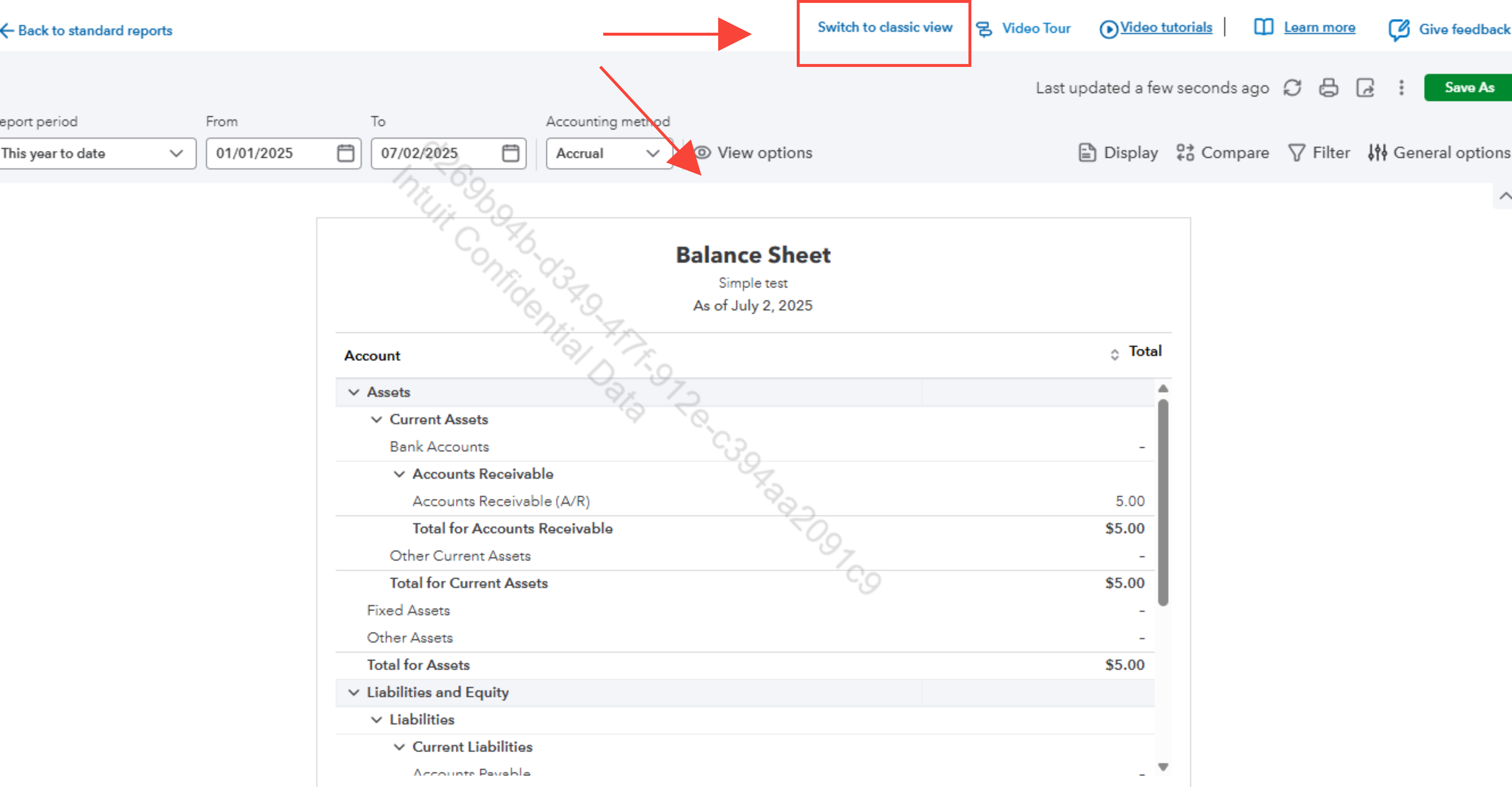
3. Access the Customize button from there.
Also, the prior advice from the previous agent is intended only to hide the accounts. However, this approach will still show the actual balances in the said report.
For now, you can export the balance sheet report and manually adjust it outside of QuickBooks to reflect the proper balances. This way, you can see the report you need.
Let us know if you have more questions.
I am reading the responses to solve my problem, but I noticed I do not have the customization button available to my balance sheet. Is this because I need a different subscription type to enable this capability? I am trying to clear the balance forward from previous years. I want to populate a clean 2024 activity balance sheet report to my client. I do not want to deactivate certain chart of accounts because they are still an active category. Please help me remove the forward balance.
Thank you!


You have clicked a link to a site outside of the QuickBooks or ProFile Communities. By clicking "Continue", you will leave the community and be taken to that site instead.
For more information visit our Security Center or to report suspicious websites you can contact us here