Hi there, sacitainteriors-.
Thank you for posting in the Community. I'm here to ensure that we'll be able to hide your company address on the invoices or estimate in QuickBooks Online.
We have two options to hide your physical address in the invoice and estimate. First, we can go to the Account and Settings and under Company, click the pencil icon, then unchecked the Customer-facing address, and Save it.
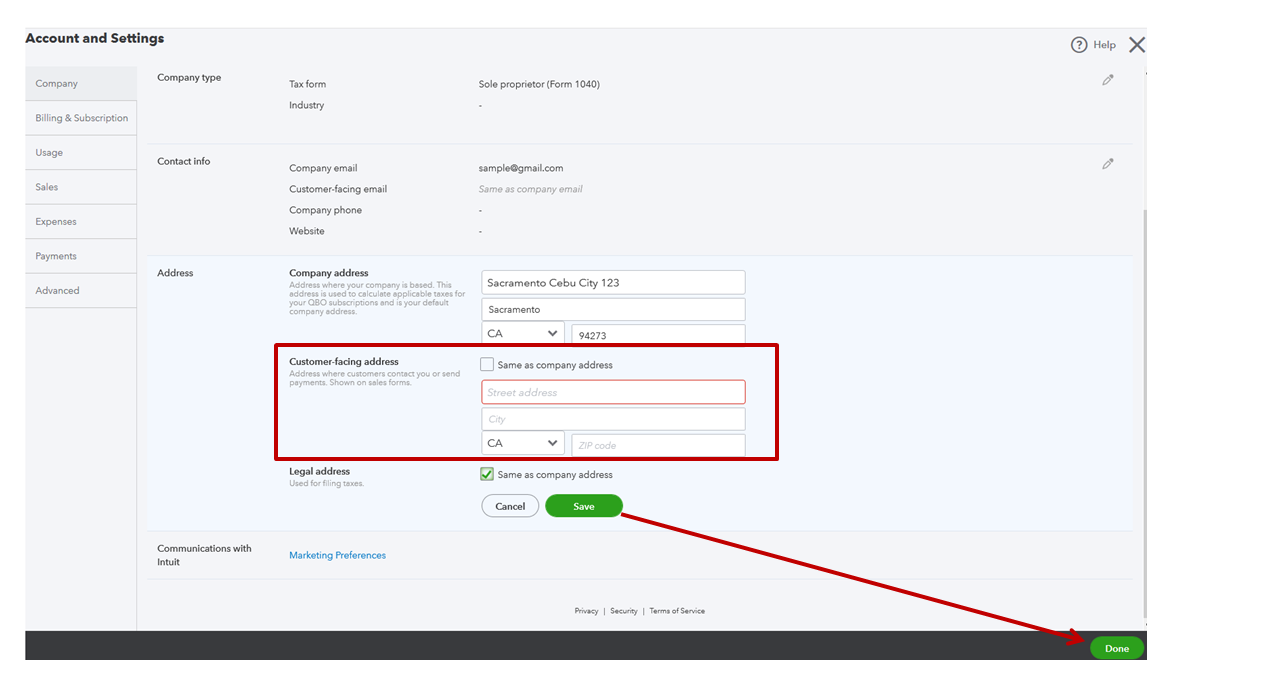
On the other hand, we can proceed to custom form styles. Select the default invoice and estimate, press Edit, under Content click the pencil icon and under header tap, the + Address and unchecked the Street address, once finished click Done.
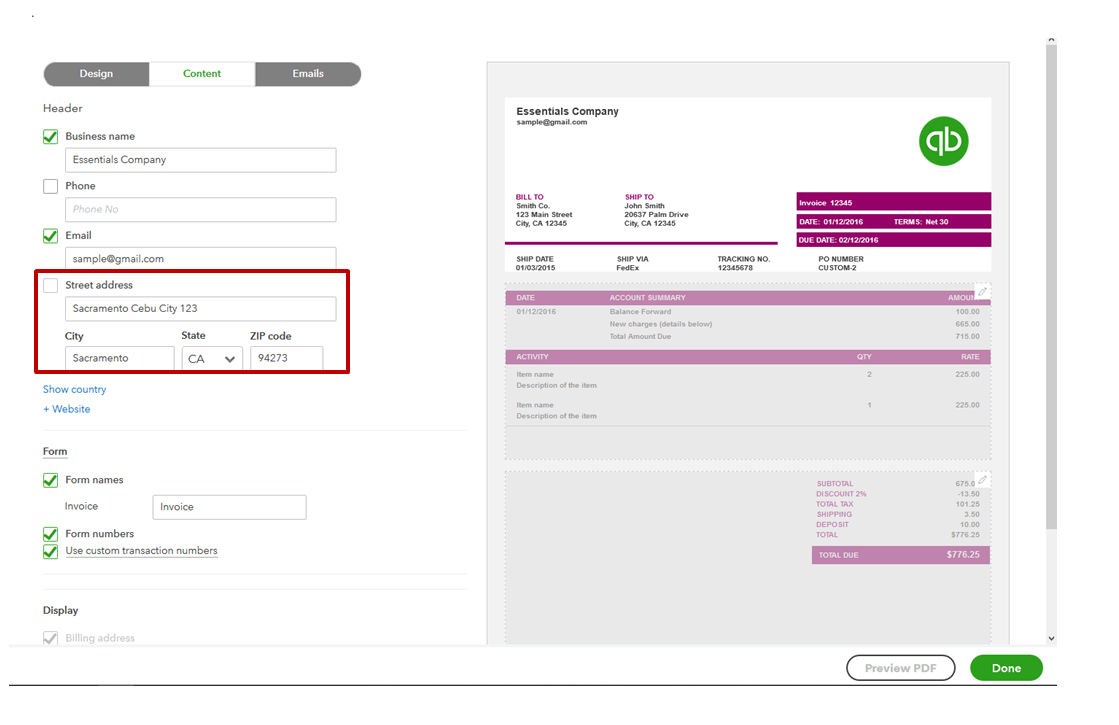
You can also visit this article on how to customize your invoice: Customize your Invoices, Estimates, and Sales Receipts in QuickBooks Online.
This should get those invoices and estimate looking exactly how you'd like. Please let me know if you have any other questions. I'm just a post away. Stay safe!