Turn on suggestions
Auto-suggest helps you quickly narrow down your search results by suggesting possible matches as you type.
Showing results for
Get 50% OFF QuickBooks for 3 months*
Buy nowLook no further, @oldequakercrafte. I have all the detailed steps in adding expenses.
Here's how:
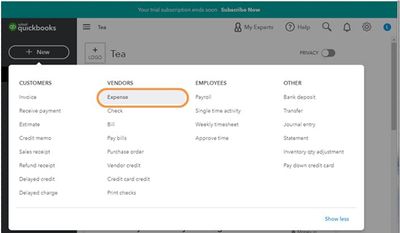
You can also check out our guide on entering, editing, or deleting expenses in QuickBooks Online for your convenience.
Let me know if you need any further assistance navigating QuickBooks Online tools. The Community is always here to help.
I just switched from Quickbooks Online to Quickbooks Desktop Pro Plus 2021, I need to know where I can manually add expenses that I paid for already in cash?
Helping you add an expense in QuickBooks Desktop that you already paid for is my priority, gpwelding.
You can choose the write check option in QuickBooks Desktop to add or record the cash expense that you already paid for.
I'd be glad to walk you through the process:
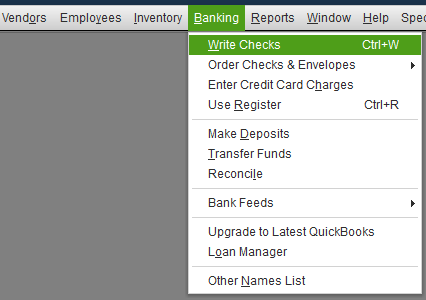
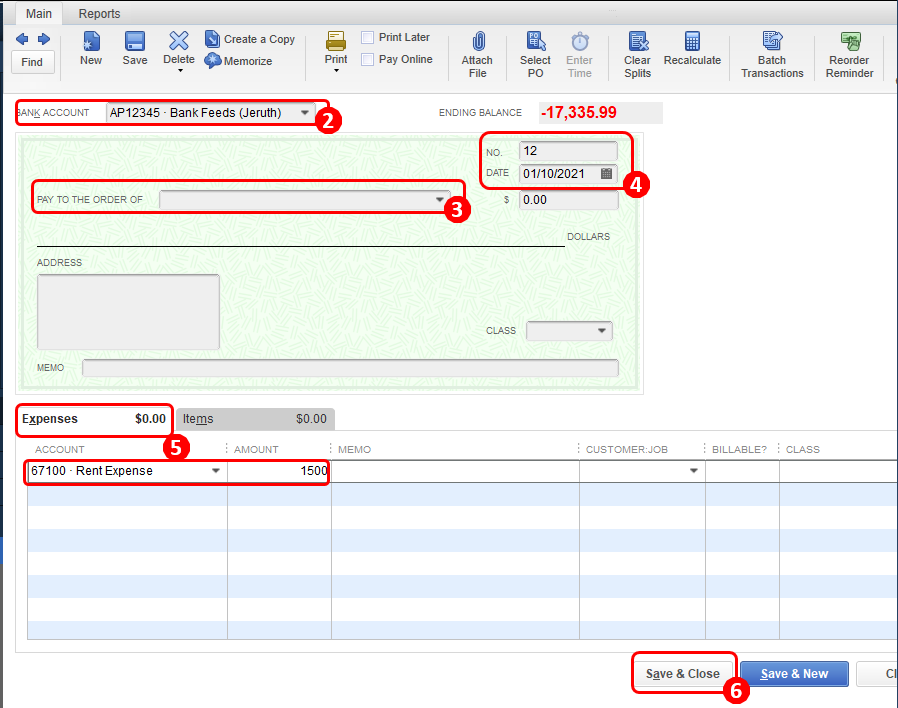
For your reference, check out this article: Create, modify, and print checks. This will provide you details on how to void a check as well as a link to get a guaranteed check that's compatible with QuickBooks Desktop.
Additionally, the following write-up will help you utilize the program: Get QuickBooks Desktop user guides. It contains more pointers that will help you get familiar with QuickBooks Desktop.
Feel free to get back to me if there's anything else I can help you with adding an expense QuickBooks Desktop. I'll be around to keep helping. Have a good day!
thank you but I need to know how to enter a cash expense for example we needed more welding rods and bought them at home depot with cash I had on me I am the owner. In quickbooks online there was a section for entering expenses like this, but I cant find it in the desktop?
Hi, gpwelding.
I see the duplicate post of your concern. My colleague already responded and shared some information on this issue.
Please check this link for your reference: https://quickbooks.intuit.com/learn-support/en-us/reports-and-accounting/re-how-do-i-add-a-manual-en....
The Community is always here to help you out. Don't hesitate to drop a reply below.
Expense window did not show up after I clicked "New", then under "Suppliers" click on "Expense". No Expense window showed up. What should I do?
What can I do after I clicked on Add to Add a manual Expense but the Expense window did not open up? There is something wrong. I tried to find a QB support phone number to contact but I couldn't. Anyone, please help. Thank you.
I’m here to help rectify the issue so you’re able to add expense transactions in QuickBooks, @stevenTr.
There are times unexpected circumstances are caused by browser-related issues. Cached data can sometimes become corrupted, which affects the platform's functionalities. You can perform some steps here to get this resolved.
First, open your QuickBooks Online account to an incognito or private window for testing. Refer to these shortcut keys for quick navigation:
Once signed in, check if the Expense window is now showing. If yes, you’ll need to get back to your main browser and clear its cache to start fresh. You can also utilize other browsers except for Internet Explorer as an alternative.
We’ve updated our contact feature for your convenience. You can request a callback instead if the issue persists. This way, our support will reach out to you as soon as we’re available.
You can use this guide to enter and manage expenses in QuickBooks Online. This reference includes several articles to ensure everything is properly recorded.
Don’t hesitate to leave a message below if you need further assistance with your expense. We’ll be here anytime to help you out. Always take care!
I also switched from online to desktop and can not figure out how to add owner expenses. Did you ever find an answer to your question?
Thank you for joining this thread and I'm here to help you record the owner expenses in QuickBooks Desktop (QBDT), AHarris1.
In QBDT, you can either write a check or create a bill to record your expenses. Also, please know that we don't mix business and personal expenditures in QuickBooks.
Hence, I recommend consulting with your accountant for advice about this matter. On the other hand, expenses can be recorded in several ways.
In addition to this, you can visit this link to select which way to record the transaction: How to Record Expenses Paid by the Owner’s Personal Funds.
Once you determine how to add the expense, I'm adding these links for instructions and detailed steps.
If you're using QuickBooks Online, you can enter a check, expense, or bill. Please visit this page to know the difference between those three transactions: Learn how to enter bills to keep track of your payables.
Let me know if you still have additional questions about adding expenses. I'm always around to help you.
I added all expenses manually and I pressed save.
so, where can I see all expenses which is I put in manually cuz I don’t see anywhere.
I've got your back on this query about tracking your created expenses,r26sinn.
I'll provide some steps and let's see if you're able to view your expenses. Here's how:
I've also attached an article you can use to learn how to view the income and expenses for each customer in QuickBooks: Enter and manage expenses in QuickBooks Online.
Drop me a comment below if you have any other questions related to editing expenses. I'll be happy to help you some more.
This is Incredible BS from QBDT because there is no way to add an expense to be assigned to a customer to be retrieved when billing at a later date. The expense is only on the online version. You could create a Bill as I do (to myself) then you have tons of unpaid bills.
When I create an invoice yes you could add it but not ahead of time to be retrieved as an expense.
The above conversation is proof of the lack of the feature EXPENSE added at will.
Example: I am an architect and print a plot. I want to add the cost to the customer. this is an example of an expense QBDT can't handle it to be retrieved later when an invoice is created.
Hello there, @AA68.
I understand how important this feature is in your business. However, this expense feature is unavailable in QuickBooks Desktop.
My priority is to assist you in adding an expense that you have already paid for in QuickBooks Desktop.
Here's how:
Check out this article: Create, modify, and print checks for more information. This will give you instructions on how to void a check as well as a link to a guaranteed check that is compatible with QuickBooks Desktop.
In addition, you may check this video tutorial: How to enter expenses in QuickBooks Desktop.
If you require any additional assistance with your expense, please leave a message below. We'll be happy to assist you at any time. Keep safe.
There's a message to my quickbooks documents yo my expense. the message you need to select different type of account for this transaction. What is that?
Welcome to this forum, @ELN_69.
The error message you received could mean that you've selected the incorrect account for your expense transaction. Hence, the system asked you to select different type of account.
To resolve the issue, ensure to choose the correct account. For instance, if you're writing a check, choose an expense account; if you're writing a bill, choose either expense or accounts payable, and so on.
For the proper account to use, I recommend consulting your accountant to ensure your books are accurate.
For future reference, check out these articles to learn more about the different account types to categorize transactions:
Feel free to post again if you have additional questions about tracking your expenses in QuickBooks. I'm always here to guide you more.
hi guys. I added a manual expense and it does not show up in my reports. it only shows up in expenses. is there a way to fix this?
I’m here to help rectify the issue so you’re able to view expense transactions in your reports, @dm94.
Sometimes unexpected circumstances are caused by browser-related issues. Accumulated cached data can sometimes affect the platform's functionalities. Let's perform some steps here to get this resolved.
To start, open your QuickBooks Online account to an incognito or private window for testing. Refer to these shortcut keys for quick navigation:
Once signed in, check if your expense transactions are now showing in your reports. If yes, let's get back to your main browser and clear its cache to start fresh. You can also utilize other supported browsers except for Internet Explorer as an alternative.
In addition, can use this guide to enter and manage expenses in QuickBooks Online. This reference includes several articles to ensure everything is properly recorded.
Moreover, you can customize reports to get a better view of your business. That way, you can focus on the details that matter the most to you.
Don’t hesitate to leave a message below if you need further assistance with your expense. We’ll be here anytime to help you out. Always take care!
I am trying to add an expense that I paid cash for in 2023 at ace hardware for $46.97 +$3.99 tax. However, when I open the add expense window, then click on ace hardware as the vendor, it automatically populates with an existing expense of $104.34. How do I enter the new expense when this other one is in there? I changed the date because the new transaction is a different date that one one currently in the window, but I don't want to save that because whatever date is currently in there for the existing transaction I don't want to mess it up so I end up backing out without saving anything. Please help.
It's good to see you here in the Community space, @schiesser. I've got the steps to fix your expense issue.
Let's proceed in turning off your Pre-fill forms with previously entered content since this automatically fills other fields of the form, based on the last saved transaction for that customer, vendor, or employee.
Create an expense transaction again to check if the details will still auto-populate. If it doesn't, let's proceed in troubleshooting your browser to see if this is a browser-related issue.
Let's start by opening an incognito or private browser window. You can use the following keyboard shortcuts for the most popular browsers:
Once you have opened the browser window, log in to your QuickBooks account and create an expense transaction. If it doesn't auto-populate, proceed to clear your browser's cache. This process removes and fixes specific issues and helps the program run flawlessly. Additionally, you can use other devices and supported browsers to ensure everything works as expected.
Additionally, you can run a vendor total report to see how much you've paid to your vendors.
Let us know if you have other concerns about managing your expenses. We're available 24/7 to help you. Have a great day!


You have clicked a link to a site outside of the QuickBooks or ProFile Communities. By clicking "Continue", you will leave the community and be taken to that site instead.
For more information visit our Security Center or to report suspicious websites you can contact us here