Turn on suggestions
Auto-suggest helps you quickly narrow down your search results by suggesting possible matches as you type.
Showing results for
Get 50% OFF QuickBooks for 3 months*
Buy nowSome of my items are paid annually and some by project. Those items all go into an account Advanced Client Payments. The annual ones I simply divide by 12 and then create journal entries for each month. The project ones, since I don't know how long the project will take, I divide once the project is complete and then create the journal entries.
Currently, I have money sitting in the Advanced Payments account. Is there a way to run a report that will show me what's in there? Kind of a reminder that I need to create journal entries for it? Right now, I just have a sticky note letting me know what projects to be mindful of upon completion, but I would think being able to run a report would be more efficient.
Thanks in advance,
Jeanette
Thanks for checking in with us, Fatcreat.
We can pull up the Transaction Detail by Account report to see all the amounts on the account that holds the retainers. This also shows the list of customers who make up some balances.
To learn more about the available reports in QuickBooks Desktop and on how to customize them, please check out the articles below:
I'd like to know how you get on after trying the steps, as I want to ensure this is resolved for you. Feel free to reply to this post and I'll get back to you. Take care always.
Thank you. It's not showing me exactly what I'm looking for though. I have two invoices that I have received payment on, but are still in the retainer account and have not had journal entries created. The projects are still ongoing. When I run the report and choose posting, it shows me everything thats been in the retainer account and that's not what I want. If I choose non-posting, it only shows me one client that I've created an estimate for and have invoiced 50% and have received that 50% payment. However, another client that I invoiced and received payment is not showing up in that report. So I still have no way to see what's outstanding and needs to have journal entries created. I'm afraid without running some report, my sticky note method may fail me.
Let's get this sorted out, Fatcreat.
It will still show under retainer account since these deposits aren't linked or applied to any invoices yet.
You may want to check this article to help you with managing upfront deposits: Manage upfront deposits or retainers.
Don't hesitate to let us know if you have other concerns. We'll be right here to help you. Take care!
I have figured out the issue with the dollar amounts, and have a much better understanding. However, there's still a problem with the report. Or something else I've set up.
No matter whether I choose posting or non-posting, only one client shows. The 2nd client, F-Foundation, does not show up. Their invoice is still in the retainer account, but not showing up in the retainer report. I have the report set to show all dates. The client is active.
So as of right now, I have two clients that each have an invoice for items in the retainer account. Both have received payments. However, only one is showing up in the report. The only difference between the two is the one that is showing in the report still has an active open estimate. The one that is not showing, does not.
I appreciate you for raising this concern with us, Fatcreat.
Reports displaying incorrect information can be fixed by running the Verify and Rebuild Utility Tool. This helps trace common data damage within your company file. Let me show you the steps on how to perform this below:
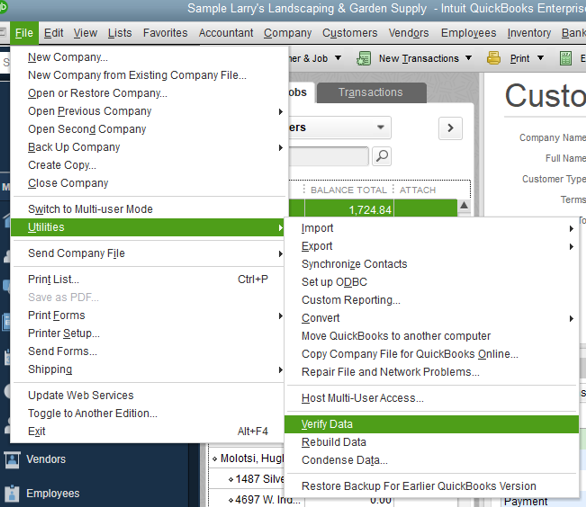
Find out more about managing reports in QuickBooks Desktop through the following articles:
Leave me a reply below if there's anything I can assist you with while running reports in QuickBooks Desktop. Have a nice day and take care!
Thank you. The fast responses are so helpful.
I tried verify data. (No problems have been detected.)
I also tried rebuild data. The report is still only showing one client, not both.
Thanks for getting back to us, @Fatcreat.
I'll share some information about the report you're viewing. As mentioned by my colleague @Kristine Mae, your customer payment will still show under the retainer account since these deposits aren't linked or applied to any invoices yet.
The same goes for the report, the customer name will not be posted until the full payment is applied to the invoice and the transaction is marked as paid. That said, you'll only see one customer's name in the report.
Please see this article to learn more about managing retainers: Manage upfront deposits or retainers.
Feel free to also browse this link here if you need help with other customer tasks. It has topics with articles that'll guide you along the way.
Drop a comment below if you have follow-up questions or concerns. I'm always here for you. Take care and have a wonderful weekend.
Thank you so much for getting back to me so quickly. I appreciate the help. The reasons stated, unfortunately, are not my situation.
The customer payments are showing up under the retainer account, which is great. Both of the payments ARE tied to invoices.
Customer 1 - Has an estimate for $2600. Has an invoice for 50% deposit. Paid the invoice for 50% deposit. $1300 shows up in the retainer account. Customer shows up in the retainer report.
Customer 2 - Has an invoice for $350. Paid the invoice for $350. $350 shows up in the retainer account. Customer DOES NOT show up in the retainer report.
Neither customer has an unpaid invoice. Neither customer has a payment that hasn't been applied to an invoice. The only difference between the two is that customer 1 has an estimate for $1300 that has not yet been invoiced, so no payment for the balance has been requested/received.
It almost seems more like this report is showing me what's outstanding in my estimates that is still to be billed. Not what has already been invoiced and is still in my retainer account. In fact, creating a 2nd estimate for another client and re-running the report, does in fact confirm that. The retainer report is now showing what's outstanding for the two estimates.
So, back to my original question. How do I run a report to see what has been invoiced (not an estimate) and is still in my retainer account? I don't want to see what has left my retainer account due to journal entries. I only want to see what is in my retainer account that hasn't been taken out by journal entries. That will show me what I still have to create journal entries for when the projects are complete.
Thanks,
Hello @Fatcreat,
You can pull up and customize one of your transaction list reports to see the list of invoices you need. Let me show you how.
Also, here's a compilation of articles your can use while working with your business in QuickBooks: Know where you stand financially.
If you have any other questions, please let me know in the comments below. I'll be here to lend a hand.
Sigh. We have come full circle here. This is the same report the first responder sent and I created. It didn’t work. Next person told me to verify the database. Did that. Also did a rebuild. Report still didn’t show me what I’m looking for. Third person gave me some other reason it’s not working, that wasn’t correct either. Now I’m back to the first report.
Doesnt seem this should be so tough. I can see in my chart of accounts that my retainer account has $1600. I should be able to run a report that shows what makes up that $1600. In my case, it’s 2 invoices and 2 payments from 2 clients. The report I have now been told twice to run is not giving me that information. It’s only giving me 1 client. It’s showing me what is outstanding in an estimate. That estimate contains items that are in my retainer account. A helpful report, but not what I need.
Hi there, @Fatcreat.
I appreciate the things you've done to get the missing details you need. Since the troubleshooting steps my colleagues shared above don't work, I'd recommend contacting our Customer Care Team. They have the tools to perform some screen-sharing sessions and verify if this issue needs to be investigated further.
Be sure to check our support hours to avoid waiting.
I've added a reference that covers basic details of managing reports. It includes instructions to create, access, and modify memorized reports: Create, access and modify memorized reports.
Feel free to share the details in the comment section if you have other concerns and I'll help you out.

You have clicked a link to a site outside of the QuickBooks or ProFile Communities. By clicking "Continue", you will leave the community and be taken to that site instead.
For more information visit our Security Center or to report suspicious websites you can contact us here