Hello, tomsgreenthumbla.
There are two likely reasons why those customers are missing. I'll give some details and how to fix this.
The Customers page might've been filtered, which is why you're only seeing two. Unclick the colored boxes to unfilter the view. A raised box means that the list is filtered to a specific option.

Another reason is that those missing customers are likely inactivated. To fix this, you'll want to reactivate them. Here's how:
- Go to Sales, then click the Customers tab.
- Click the small gear icon right above the ACTION column.
- Check Include Inactive.
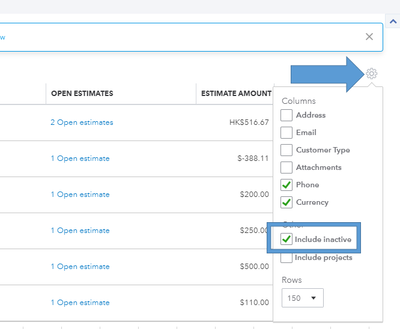
All inactive customers will have a (deleted) tag beside their name. Simply click on the Make active link to reactivate them.
After getting your customers back to the list, you might also want to personalize your sales forms. A customized invoice or sales receipt can definitely put more life to the transaction. Check this article for the guide: Customize invoices, estimates, and sales receipts in QuickBooks Online.
Do you have other concerns with the program? Please let me know by adding a reply below.