Turn on suggestions
Auto-suggest helps you quickly narrow down your search results by suggesting possible matches as you type.
Showing results for
Get 50% OFF QuickBooks for 3 months*
Buy nowHello there, timb-branhamadvi.
I'm here to help you fix the price, so you don't need to override the invoices manually.
You'll need to modify the sales price of your service item by going to the Sales menu and selecting Products and services. Let me walk you through how:
Please note that any changes made are not retroactive to the transactions you've already created, especially for invoices paid and sent. The update only applies to future invoices.
Here are some articles that contain information about changing, adding, editing, and deleting the product and service item for additional guide:
If you have any other queries, @timb-branhamadvi, you can always get back to this thread. The Community is always here to help.
Not sure this was helpful. The net of what I took away is you cannot retroactively change back previous items. My point was, on the invoicing, I created manual overrides so the individual time transactions should have been able to have been changed to reflect the corrected price. This seems like something Quickbooks should consider for advanced users.
Let me take care of your concern, @timb-branhamadvi. I know how important it is to retroactively change your invoices, so I'm glad you reached out to clarify this.
Changing your cost price and selling price isn't retroactive. It only affects future transactions.
I can see how this specific feature is beneficial to you and to other users, but the feature you want is unavailable in QuickBooks Online (QBO). Here’s how you can directly share your suggestions and feature requests for product improvements:
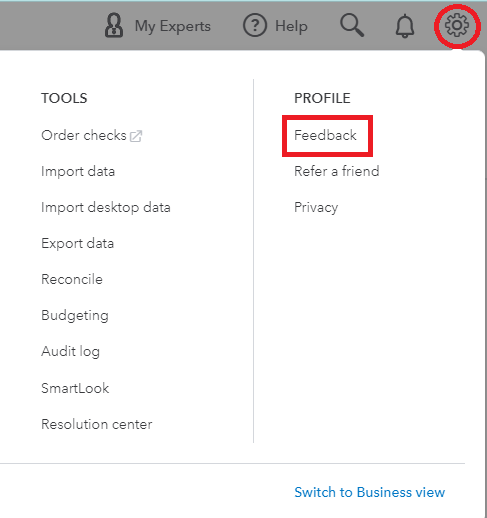
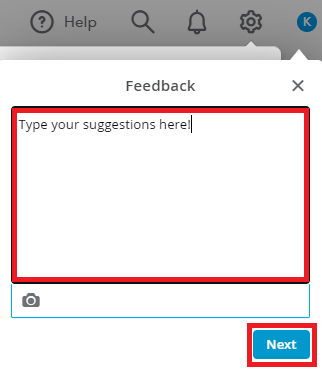
Here's an article you can read to learn more about what you can do with invoices:
Feel free to post here in the Community if you have any QuickBooks Online concerns. I want to make sure you're taken care of, and I'm here to help you anytime. Take care always!



You have clicked a link to a site outside of the QuickBooks or ProFile Communities. By clicking "Continue", you will leave the community and be taken to that site instead.
For more information visit our Security Center or to report suspicious websites you can contact us here