Adding the correct transaction type ensures your record is accurate, perspectability.
Are you manually importing the data? Please keep in mind that the transactions that'll download in QuickBooks will depend on the financial data shared by your bank.
If you've already added the transactions, let's exclude the expenses showing as deposits on the For Review tab and manually enter them.
Here's how to exclude the transactions:
- Go to Bookkeeping and then select Transactions.
- Choose Bank transactions and then select the For Review tab.
- Place a checkmark beside the transactions we need to exclude.
- Click Exclude.
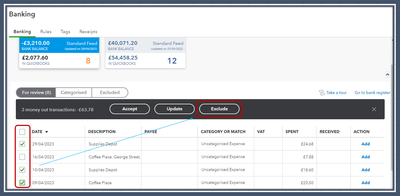
After that, record the expenses manually.
Alternatively, we can open the CSV file you downloaded. Then, put the amount under Debit or add a negative sign. That way, the system will recognize them as expenses. For more details, please see this article: Format CSV files in Excel to Get Bank Transactions into QuickBooks.
Finally, re-import your CSV file with the correct format.
Moreover, it is recommended to categorize and match your bank and credit card transactions. Doing so ensures you've added them to the correct accounts.
Please don't hesitate to reach out to us at your convenience. We are always available to assist in managing your books and keeping them accurate.