Turn on suggestions
Auto-suggest helps you quickly narrow down your search results by suggesting possible matches as you type.
Showing results for
Get 50% OFF QuickBooks for 3 months*
Buy nowHey there, hknickerbocker.
I'm here to lend a helping hand with reversing a credit in QuickBooks Online.
I can provide you with the easy steps on how to reverse a credit. As an initial step, let's turn off the option to Automatically apply credits before reversing it so it will not apply to other open invoices.
Here's how:
Once done, let's locate the credit and delete the zero payment to reverse the credit.
Here's how:
I've attached screenshots to serve as your reference.
Please let me know how it goes or if you ran into a different situation by leaving a reply below.
Is there any way when a credit is automatically applied to have a line on the confirmation that says "Credit Applied: $ Amount."
As it is customers have no way to distinguish the applied credit from their credit card payments.
Hello there, Little Colorado LLC.
It's nice to hear from you. Let me provide details in regards to your concern.
When a credit is automatically applied, there will be no confirmation that says Credit Applied: $ Amount.
In QuickBooks, you can identify if the credit or payment is being applied to an invoice by opening the transaction. From there, you'll see the payments made to an invoice. You can take a look at the sample screenshot below:
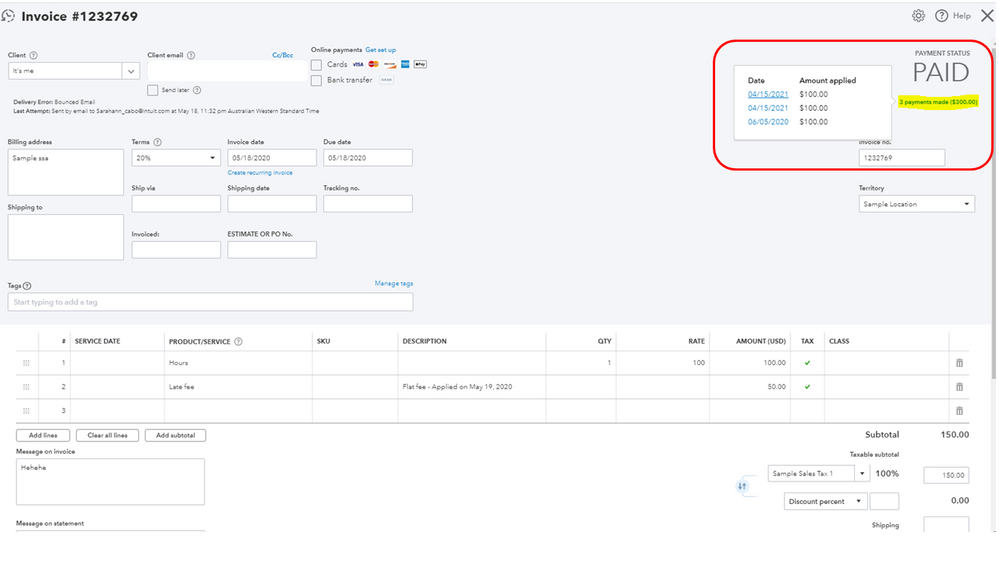
Also, you may want to read these articles for additional information about handling sales forms:
Please let me know if you have other concerns. Take care and stay safe always.
Hello - thanks for the quick response. The information you provided helps _me_ understand when and what credits were applied, but the customer who is paying the invoice does not get to see that the credit was applied, what credit memo# and what $ amount. I have to manually email this to the customer every time a credit memo is applied and this is quite labor intensive.
My question is - how can I transit some sort of document/email/summary with the above? I need a way of notifying the customer that Credit Memo# X was applied for $X to X transaction.
I can help you with that, @Little Colorado LLC.
You can create and send a transaction statement to your customers. This way, they'll be notified the credit has already been applied to the invoice. Here's how:
I've added these handy related articles for additional information about customer statements: Create and view customer statements.
Let me know if you have further questions or concerns. You can reach out to the Community at any time.
Need to Mac version! I am so annoyed by QB right now that they show all version steps!!
Hello, Amity.
Don't worry, I'm here to help you with the process of applying credits to an old invoice for QuickBooks Desktop for Mac. Here's how:
I've also added this article in case you want to learn how to write a refund check: Create and apply credit memos in QuickBooks for Mac.
Please let me know in the comment below if you have any more concerns. I'll be here if you need further assistance applying for credits. Have a nice day!



You have clicked a link to a site outside of the QuickBooks or ProFile Communities. By clicking "Continue", you will leave the community and be taken to that site instead.
For more information visit our Security Center or to report suspicious websites you can contact us here