Hi there.
Currently, there is no automated way to check whether a receipt has been matched or not in QuickBooks Online (QBO). However, you can manually review the batch list of receipts and compare it with the items in your Reviewed tab under the Receipts menu. I'll be glad to guide you through this process.
Here's how:
- Sign in to your QuickBooks Online account.
- Go to the Transactions menu and select Receipts.
- Locate the Reviewed tab and manually match the transactions to your list of receipts.
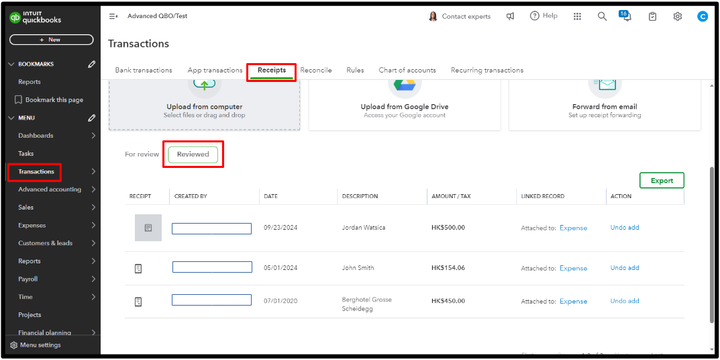
Furthermore, keeping your transactions organized in QuickBooks is vital for accurate financial record-keeping. You can refer to the following articles for assistance:
If you have any questions or need help with managing your bank, don't hesitate to reach out to us. We are here to assist you and want to make your experience with QBO easy and seamless.