Welcome to the Community, @jen55.
Allow me to share with you some insights on how you'll be able to access the invoice you've created in QuickBooks Online.
First off, if you've clicked the Save and Close button, the invoice page will automatically close. However, if you hit the Save button, there's a possibility that the invoice was stored as a cache.
For this, I've got a way on how you'll be able to check if the invoice was successfully created. You'll just have to go to the Audit Log to get the details of this transaction. I'll guide you how:
1. Click the Gear icon at the top then choose Audit Log under Tools.
2. Pick the appropriate User, Date, and Events filter on the Filter drop-down then hit Apply.
3. Locate the invoice transaction. To easily find it, use the browser search Ctrl + F and type invoice.
4. Select View under the HISTORY column.
5. You'll see all the available information under the EVENT column.
6. Once you find the invoice, you can double click it to see if all the information was successfully entered.
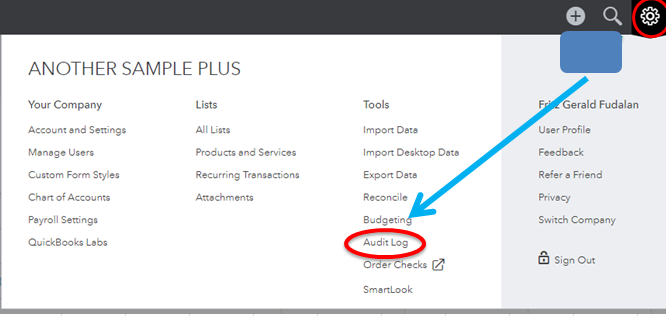
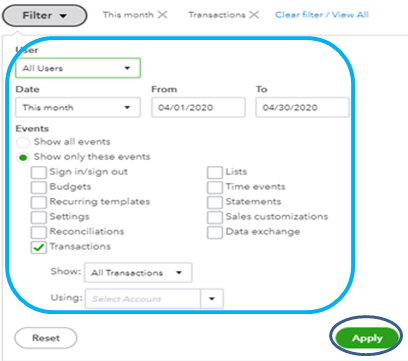
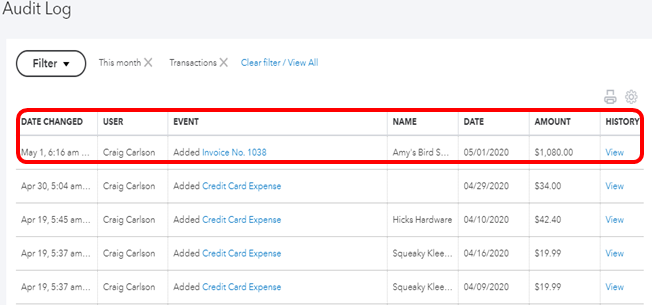
However, if you weren't able to locate this invoice, you'll have to manually recreate it with the original transactions: How to create an invoice in QuickBooks Online.
You'll also want to customize your invoice in QuickBooks Online so you can personalize it: How to customize an invoice in QBO?
Please let me know if I can be of any help. Take care and enjoy the rest of the day!