Turn on suggestions
Auto-suggest helps you quickly narrow down your search results by suggesting possible matches as you type.
Showing results for
Get 50% OFF QuickBooks for 3 months*
Buy nowYou can use MT Online or one of the converter tools (e.g csv2qbo @ $60 one time license) as a workaround.
https://www.moneythumb.com/?ref=110
I'm here to help you quickly and efficiently manage your credit card transactions, @Micah422.
If you have a closed credit card account, QuickBooks will stop downloading transactions from it and it won't be possible to link it. However, you can manually upload CSV files of transactions if you have access to that bank account.
Here's what you need to do:
I've included these screenshots for your visual reference; however, the names listed are merely examples and are not actual.
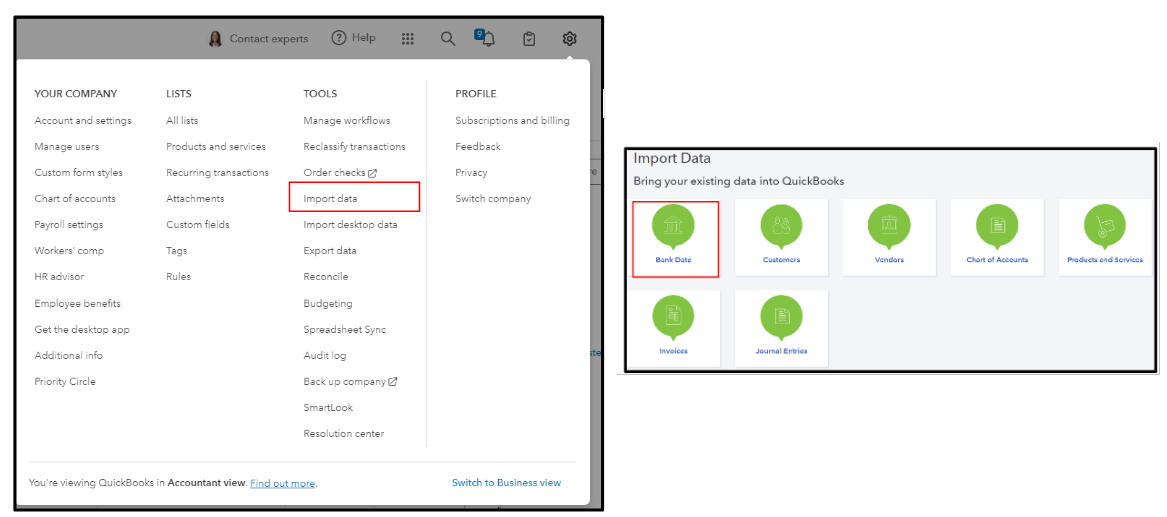
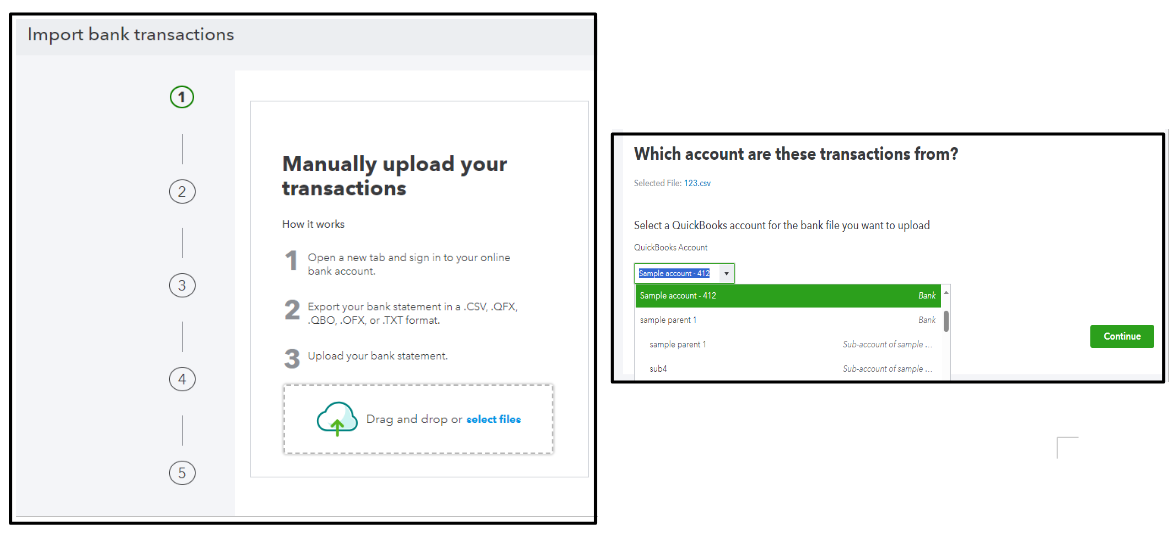
For your reference, you can read this article for a complete guide: Manually upload transactions into QuickBooks Online.
In case you're unable to access that bank account, you can secure a bank statement and manually create a CSV file. Here's the accepted CSV format to follow: Format CSV files in Excel to get bank transactions into QuickBooks.
Once you've completed these steps, you can start adding and matching your transactions to ensure they go to the right accounts and prevent duplicates.
If you have any questions or need further assistance adding your credit card transactions, please let me know. I'm available to assist you at all times.
Thank you very much for the reply but I have found out how to do it free from other replies.



You have clicked a link to a site outside of the QuickBooks or ProFile Communities. By clicking "Continue", you will leave the community and be taken to that site instead.
For more information visit our Security Center or to report suspicious websites you can contact us here