Turn on suggestions
Auto-suggest helps you quickly narrow down your search results by suggesting possible matches as you type.
Showing results for
Get 50% OFF QuickBooks for 3 months*
Buy nowYes, you can, wmeinel.
Adding an extra custom field is one of the features available in QuickBooks. Just go to the Gear icon and select Custom form styles. Then, either add a New style and select Estimate or click Edit to your default estimate template. Go to Content and tap the header part of the sample form, then click on the Manage custom fields.
Please see the screenshots below:


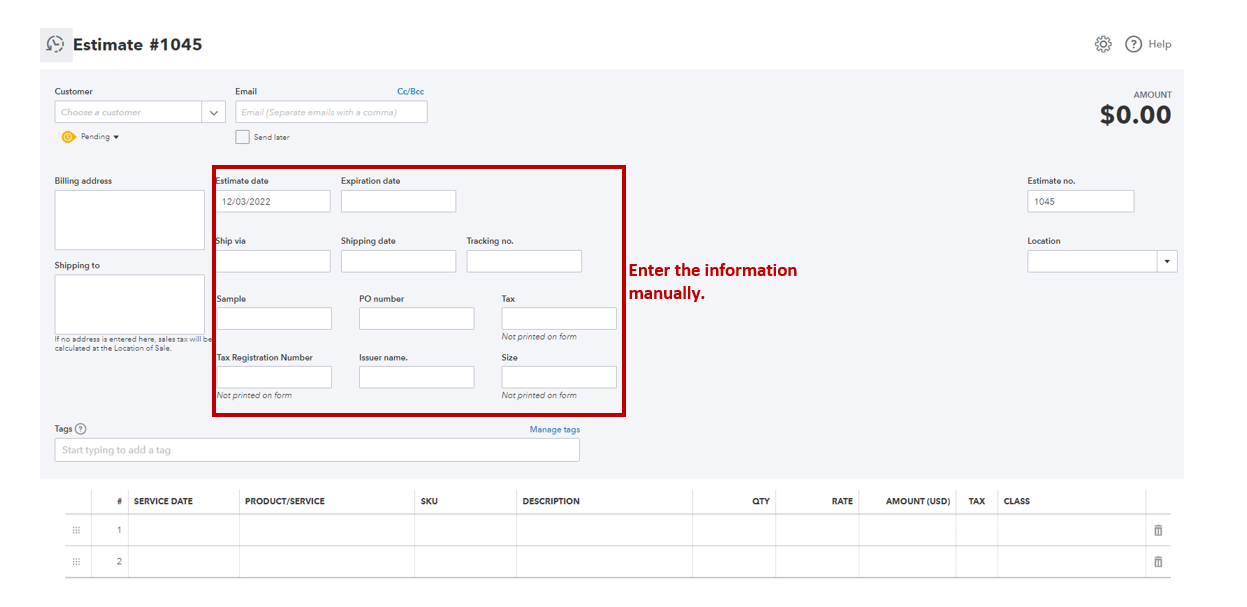
To learn more about customizing your sales forms, you can check out this article: Customize invoices, estimates, and sales receipts in QuickBooks Online (QBO).
On the other hand, you can import and design custom form styles for your invoices or estimates in QuickBooks Online. This feature helps reflect your brand identity into your sales forms with less effort and time.
Should you have additional questions, I’m always ready to help. Have a great day!
@AileneA Re: Adding an extra custom field is one of the features available in QuickBooks.
If you had written, "Adding an extra custom field is one of the features available in QuickBooks Online.", that would have been accurate, since this has been a feature of QuickBooks Desktop for decades.
@wmeinel-yahoo-co RE: "I need to add fillable custom fields to columns on estimates in Quickbooks Online Advanced"
Unfortunately you can't because it's not really that "Advanced". In the mean time, every version of QuickBooks Desktop has this capability - even the least advanced.



You have clicked a link to a site outside of the QuickBooks or ProFile Communities. By clicking "Continue", you will leave the community and be taken to that site instead.
For more information visit our Security Center or to report suspicious websites you can contact us here