You're able to find all your captured receipts in the Receipts tab from the Banking menu in QuickBooks Online (QBO), @ahernandez1.
You can see receipts you've reviewed and those waiting for review using the QBO app. However, to add them to your books, you need to sign in to QuickBooks in a web browser. With this, you can effectively manage and match your expense receipts and bills all in one place. Here's how:
- Open a web browser, then sign in to QuickBooks Online.
- Go to the Banking menu.
- Select the Receipts tab.
I've attached a screenshot below that shows the last two steps.
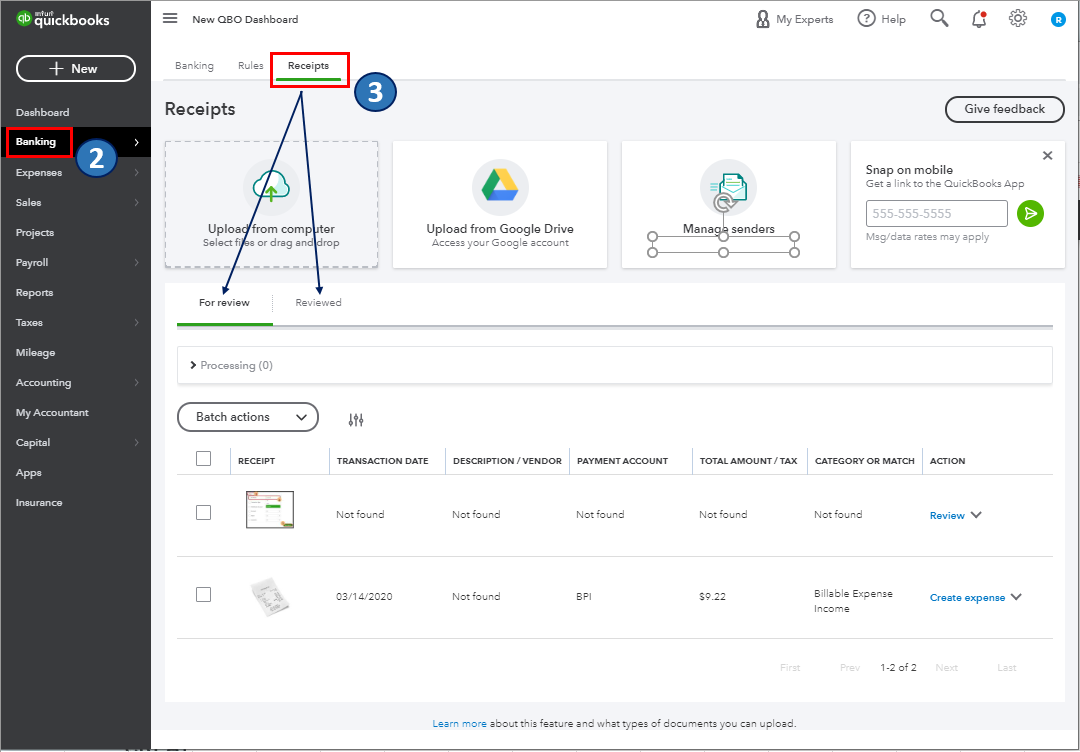
All your added receipts and bills will show in the For review section. It's where you can review, edit, and match your transactions. To learn more about this, kindly refer to Step 2 in this article: Capture and categorize receipts and bills. It also contains a reminder about matching imported bank transactions and receipts.
Additionally, I'd also recommend pulling up an expense report (i.e. Bills and Applied Payments). This is to effectively monitor and track your business expenses and other related transactions. Just go to the What you owe and Expenses and vendors sections from the Report menu's Standard tab.
Please know that you're always welcome to comment below if you have other concerns or follow-up inquiries about managing your expenses in QBO. I'm just around to help. Take care always.