Turn on suggestions
Auto-suggest helps you quickly narrow down your search results by suggesting possible matches as you type.
Showing results for
Hello, @MichelleSCR.
You can run the Profit and Loss by Job report. This report shows how much you are making or losing on each job. However, it only includes income and expense transactions that were assigned to a Customer:Job.
To run the Profit and Loss by Job report, here's how:
Let me know if you have other questions. I'm always here to help.
Thank you for your reply. Unfortunately, we have over 500 jobs (customers) that we want to run the profitability for, so I was looking at the Profitability Report, which is more summarized. But regardless of which report I run, when I choose to run (filter) it by a particular Rep, it eliminates all the transactions which are not assigned to a Rep.
Our payroll is assigned to a Job and our Jobs are assigned to a Rep, but it seems that the payroll costs do not get attached directly to the Rep on the Job, so no payroll costs are included in the Report.
If there was a way for the Profitability Report to include the name of the rep on the Job, that would help. But again, I can't filter on the Rep without losing payroll costs.
Help...….
Thanks for getting, MichelleSCR.
There isn't a need to filter this report by rep because it will eliminate transactions that aren't assigned to it.
Let's customize the
However, the payroll that is assigned to a rep is under the No sales rep column. It's because the invoice is already created directly to the rep. Let me guide you through on how to accomplish this:

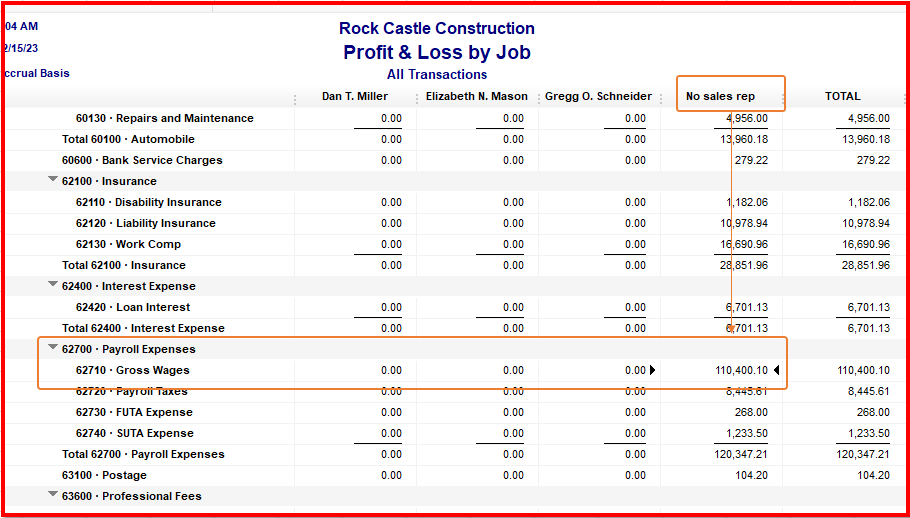
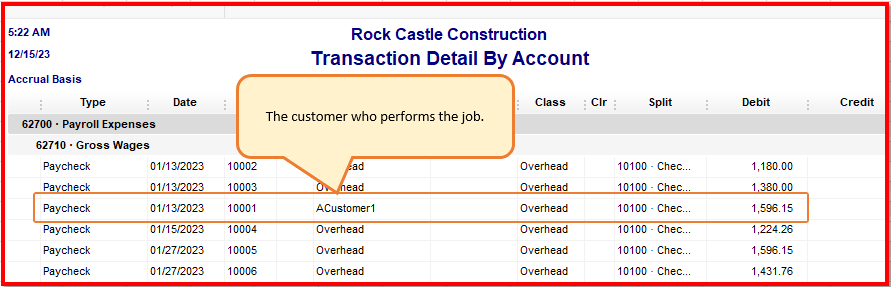
You can also customize it by job to see the exact payroll cost without clicking the amount as instructed above.
You can click the Memorize button if you want the same settings to be available for future use. Feel free to read through this article for more details: Create, access and modify memorized reports.
To learn more about getting the data you need, check this out: Customize reports in QuickBooks Desktop. This article will help you filter report just the way you want it.
Should you need additional information, please leave a comment below. I'm always around to help you out.
Thanks for that info. I had not realized that I could set the Rep to be the column headers. That was a nice way to see the sales by Rep. Unfortunately, I still need all of the related expenses for a job to go with the Job's profitability and to somehow be applied to the Rep so we can see what profit each Rep is generating. We have over 500 jobs going in a year, so I can't manually reallocate the expenses to the Rep.
Any other ideas? Or maybe I am missing a step.
We're unable to pull up a specific report that'll show the rep's sales and expenses and their profitability, MichelleSCR.
You'll have to customize the Profit and Loss report by Customer:Job and by Rep. Then, you can export both reports to manually get the information needed.
Just click the Show Columns drop-down arrow to switch from Customer:Job to Rep and vice versa (refer to my screenshot below).
Click the Excel button, then select Create New Worksheet to export the report.
We're always taking note of our customers' concerns and insights. I'll share yours to our management team. They'll submit this to our software developers for review. The profitability report might be added in future updates.
Keep in touch if you need more help from us. We're just here for you.
Thanks again for your help. However, from what you suggested, I was still not able to get a report by rep that showed the complete profit (the report by rep is missing all expenses). This solution did not tell me what jobs were assigned to which Reps.
Here is what I ended up doing: I ran the Job Profitability Report. Exported this to Excel.
Ran the Sales By Rep-Detail Report for current year, Exported to Excel. Manipulated this file to add the Rep to every line (every invoice). Did a few more adjustments to end up with a list that showed every job that had current year sales with the Rep assigned.
I then did a VLookup in the Job Profitability Report spreadsheet (which listed every job going down the list) to add the Rep. I could then sort however I wanted.
This works, but it was quite a process, so not something that I will want to run on the fly every month.
I appreciate you for sharing the details you've done to resolve this, @MichelleSCR.
And also for going through steps provided by my colleague above. The way around you've provided can help other users who've also experienced this issue.
I see how this feature is beneficial to your business. I'll be glad to submit this feature request on your behalf to our product engineers so they'll consider adding this in the future.
In the meantime, I encourage you to visit our Product Updates page. This way, you'll know what's new and what's coming in QuickBooks.
Also, here's an article you can read for reference in case you want to learn how to customize reports in QuickBooks Desktop (QBDT): Customize Reports in QuickBooks Desktop.
Should you need further assistant with your QuickBooks Desktop (QBDT), don't hesitate to leave a comment below. We're always here to help.
I know this was a while ago, we are having this same problem. Did you by chance find a better way to get the results that you needed?
Thank you
Thanks for joining this thread, QAAULT.
For now, we haven't received any updates yet. You'll want to consider the workaround mentioned in the previous replies to get the information needed for a specific report you've wanted. You may want to run the Job Profitability and Sales by Rep Detail report, and then export them to Excel.
I have here some articles you can check for reference:
Please let me know if you have other QuickBooks concerns. I'll be right here to help you out.
HI
I am reading through your responses & solutions back & forth. I too need to come up with a better solution.
One would think with all of the job costing & the profitability & being able to add a rep to the job - You should be able to run reporting by P & L by Rep for ytd etc?
What am I missing?
We have 4 Sales Reps - how do I do this???
Yes, @LisaIdd,
You'll need to pull up two reports to see your profit and loss by job per rep. You'll want to check the workaround mentioned by one of our contributor @MichelleSCR. Let me guide you how.
After that, pull up sales by rep detail report. Here's how:
Once done, you can adjust your Excel worksheet to add the rep to the job.
Please refer to these articles for details about:
I'll also share our page about reports and accounting for more tips and recommendations.
That'll do it. Please don't hesitate to swing by anytime if you have other questions. The Community is here to help. Thanks for posting and have a great weekend ahead.
To me this seems like an easy fix that Intuit should make because the report is called profit and loss by job, it should pull all data pertaining to every job which it does, until you want to filter it. If you want to run the report for a particular sales rep (in the filter option of the report), it will NOT include payroll (an expense account). This appears to be a programming error on what the report is looking for. The only difference is that you asked for a particular sales rep, and when you do that it drops the payroll expenses. It is still able to show all other expenses so how is it getting that data? It is pulling it by the customer/job name, these particular items are assigned a customer/job name, salesman rep isn't entered on each and every transaction.
This report is called Profit and loss by job, all the data should be the same no matter how you filter it! How do you request something like this to be fixed?
Thanks for joining this thread, Meisroofing,
By default, the Profit and Loss by Job report will show you the data for every job. However, this will change once you filter the report to whatever you want.
It will drop the payroll expenses category since you're unable to assign a particular rep on your payroll transactions. I'll pass your feedback along to our Product Team so they can take a look at this feature.
For now, you'll want to check the Targets and Sources page to help you build transactions and reports in QuickBooks.
Stay in touch if there's anything else you need. I'm always right here to help.
I accomplish this by running the Profit/Loss by Job and filter each job of a specific rep. Save the report for each rep.
I also would like to see Quickbooks add the capability to run the P&L by job Report filtered by Sales Rep with full functionality. The work around provided to filter by job name is helpful, unless those jobs have been made inactive. We calculate commissions twice a year for our sales reps and during those 6 months, jobs are often paid and closed by making inactive in the job profile. We have so many jobs going throughout the year, it's a necessity to inactivate jobs once they have been paid in full.
Please Intuit take this under consideration. It would make things much easier for us!
Just want to add my 2 cents here as I have been trying to figure out how do exactly this for a while. Leaving the payroll expense account off of the Profit + Loss report when it gets filtered by Rep definitely seems to be an oversight on the programming side. I don't understand why other expenses can be included on the reports but not the payroll. I even tried to run similar reports but using the Item List codes and the same problem arises. I also noticed that when the P+L report is filtered by Rep and the amounts are clicked to see details, the total does not match up. Not sure what is causing that but it may be a related issue.
As they had indicated on a reply from my comment in this thread, the sales rep isn't entered when paying the commissions, which is BS when you're actually paying the rep for that commissions. But obviously it's not pulling from the full rep name when you pay them commissions. This has been an issue for quite sometime, and they don't want to fix it, bottom line. Maybe if enough people bitch about it they will. They'll take the time for all the BS work arounds, but don't fix the problem or have an excuse. Just sayin'
Good Afternoon,
I started following this thread because I have a client with the exact problem.
Any updates on allowing the Job Profitability Report to be filed by Rep AND include payroll?
Thank you.
Thanks for joining the thread, BVachon955.
There has been a request for the Profitability Report by Sales Rep to include payroll. However, we haven't received updates on when this report will be ready. In the meantime, you can follow the workaround provided above to run the Job Profitability and Sales by Rep Detail report. Then, you can export them to Excel and add the necessary data.
For more information, see the following articles:
Also, I recommend visiting our Product Updates page to stay up to date on the newest developments.
If you require any additional support, please leave a comment below. We're always available to assist you.
I have the same issue. Have you guys got any closer to getting this report to run where all payroll and expenses are put the correct job when filtering by rep?
Hello there, pyramidwall.
I understand how beneficial it is for you and your business to have that report where all payroll and expenses are assigned to the correct job when filtering by a rep. However, we haven't received any updates yet as to when this will be available.
For now, you may consider the workaround provided in the previous replies to run the Job Profitability and Sales by Rep Detail report, then export them to Excel to get the information you wanted.
In addition, you can visit our Products Updates page regularly. From there, you'll be updated with the features and enhancements that our developers are currently working on.
Know that the Community is always here to help.
This report would be a major upgrade for Job Costing and Sales Rep profitability. I find it hard to believe that this is not a quick and easy fix. QB is used by countless companies that need the reports to be true, accurate and inclusive of all the information related to the costs of a project. What QB is doing by not including all the costs in the P&L by Job by Rep and forcing us to export and merge and VLOOKUP and all the other things is waste time, become inefficient and make potential mistakes on something that should be just a push of the button easy. QB Please - you're killing us!!
QuickBooks,
Is there any update on what this report will be available (Profit & Ls by Job filtered by Rep)? This has been an ongoing topic and request for years.
We have thousands of jobs per year, and it is impossible to job cost effectively. The "workaround" is not efficient or helpful. Ownership is at their limit, and is asking that I research better accounting platforms which means that we will cancel all of our other QuickBooks products.
Let me provide some information running Profit & Ls by Job filtered by Rep, @brittanyA1.
I can see the relevance of having a report where all payroll and expenses are assigned to the correct job when filtering by a rep. Currently, there isn't an update about the implementation of this.
At times, we roll out enhancements based on our customer's requests. That being said, I suggest sending a recommendation to our product developers. They'll review this idea and might consider updating it in the future.
Here's how:

In the meantime, you'll want to follow the suggestion provided by my colleague above.
I also encourage you to visit these links to manage reports in QuickBooks:
As always, add a comment below if you have any other questions about managing your customer transactions in QuickBooks. I'm here to help always. Take care!

You have clicked a link to a site outside of the QuickBooks or ProFile Communities. By clicking "Continue", you will leave the community and be taken to that site instead.
For more information visit our Security Center or to report suspicious websites you can contact us here