Turn on suggestions
Auto-suggest helps you quickly narrow down your search results by suggesting possible matches as you type.
Showing results for
Get 50% OFF QuickBooks for 3 months*
Buy nowSolved! Go to Solution.
Welcome to the Community, @anison.
Having a default email in the Blind copy (Bcc) field when sending invoices is simple and easy. We can achieve this in the Account and Settings page. I'll guide you with the steps:


To make your invoices more appealing and look personalized, you can customize them. Click this link for more info.
Also, you'll want to batch email or print your invoices and other sales forms to make your task easy and efficient. I've got this handy resource as your guide.
Finally, you may enter the invoice payments in QuickBooks Online to organize your records and properly reflect them on your reports. Browse this article for more details.
Click the Reply button if you need more help with managing your invoices or any QuickBooks-related concerns. Take care and have a pleasant day.
Welcome to the Community, @anison.
Having a default email in the Blind copy (Bcc) field when sending invoices is simple and easy. We can achieve this in the Account and Settings page. I'll guide you with the steps:


To make your invoices more appealing and look personalized, you can customize them. Click this link for more info.
Also, you'll want to batch email or print your invoices and other sales forms to make your task easy and efficient. I've got this handy resource as your guide.
Finally, you may enter the invoice payments in QuickBooks Online to organize your records and properly reflect them on your reports. Browse this article for more details.
Click the Reply button if you need more help with managing your invoices or any QuickBooks-related concerns. Take care and have a pleasant day.
When my sales team sends out Estimates and the customer replies, yes lets go ahead with this.
I cannot get email replys back to sales department.
It would be great if there were options for replying to person for Estimates and Seperate person for Invoice reply questions.
Thanks for posting to the Community, @kim-s.
Yes, I know how beneficial it is to get the option for replying to a person for estimates, and a separate person for invoices in QuickBooks Online (QBO).
Please know that I'm taking note of this one. In the meantime, you can visit our QuickBooks blog site to see the freshest feature updates and product enhancements.
Additionally, when you want to learn more about QBO, you can navigate the tabs above to search for articles, topics, and training videos.
If you have more questions about QuickBooks, feel free to post a comment below. I'll reply as fast as I can. Take care and more power to your business!
Is it possible to bcc someone per client? I pay a referral fee to someone but only on certain clients. I would prefer that the client not know or I would just add the referral source's email on the email line after the client's email. Is there a way to set it up in the client's file so it will automatically populate on all invoices to that client?
Hello there, ethoshcs.
We have an option to set default email addresses for BCC. Here's how:
However, setting the Bcc option per client is not yet possible. You'll need enter the email address manually in the Bcc field when creating the client's transactions.
Feel free to get back to us if you need anything else. Have a great day!
Thanks. I hope that QB will put this on the list of things to develop in the future. I appreciate the quick reply.
Is this option not available to "Plus" users?
Thanks for joining this thread, @HelloYall.
If you're referring to setting a default email address for BCC, this option is available in QuickBooks Online (QBO) Plus, too.
All you need to do is follow the steps provided by my colleague James in the conversation above.
Once done, the email address will automatically show up in the BCC field when creating invoices.
In case you wanted to personalize your sales forms and add the info that matters most to your business, you can create custom templates.
Please let me know if there's anything else I can do to be of assistance. Just place your concern by clicking Reply and I'll get back to you. Have a wonderful day and stay safe.
The answer appears to be for QuickBooks on-line. Is it possible to have email, cc, and bcc in Quickbooks Desktop 2020? Thanks!
Hi there, @JB-PvtPt
Ye, you can definitely add Carbon copy (Cc) and Blind copy (Bcc) in QuickBooks Desktop. When sending forms, simply enter the addresses on the CC and BCC fields.
Here's how:
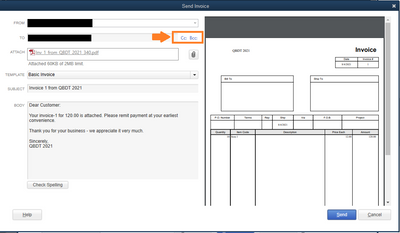
You can also have default email in the Bcc field when sending forms. Here's how:
For more info about emailing sales forms and how to personalize them, check out these articles:
You can also keep track of your invoices if they were sent. You can also see if your customer already received and read it.
I'm only a post away if you have any follow-up questions about sending emails. Wishing you and your business continued success.
When I send out a reminder of an invoice that is due how do I get a bcc email removed from that. When sending an invoice the bcc is correct but when sending out an invoice reminder it has 2 email addresses in their and I need to remove one of those emails and I can't figure out how to do that. Also the new way to see how many times the email has been opened and read sucks. The old way would show you who opened the email now it just shows that it's been opened. Which could be me opening it because of the bcc email.
Thank you for joining this thread, scottsfirstaid.
We'll have to remove the email entered in the Bcc field before sending the reminder. Simply follow these easy steps to carry out the task:
Regarding the new Invoice activity function, we acknowledge your feedback on how the feature works. Please know that your thoughts and suggestions matter to us. This will guide us on how to make the program work to cater to our customer's business needs.
You can let our product engineers know to add back the old way of seeing the sale form activity to QuickBooks Online (QBO). They can review your feedback and may consider adding the feature back to the program in future releases.
Here's how:
If you need assistance with setting up or modifying the message for invoices, sales forms, or estimates I have a great resource that can help. Feel free to browse this article for detailed instructions: How to set up or change customer messages in QuickBooks Online.
For future use, you can utilize the steps in these resources to update the customer email facing email, personalizing the look and layout in your invoices, and sending your invoices by batch:
If you still need further assistance deleting the email address in the BCC field or navigating through QBO, don't hesitate to drop a comment below and tag my name. I'll get back to help you the best that I can, scottsfirstaid.
I need to remove a BCC that shows in all of our invoices. I am using Desk top not online.
Hi there, @jim6t6. Thanks for clearing to us that you're using QuickBooks Desktop (QBDT).
I'll provide steps on how to remove a Bcc on all of your invoices.
By configuring the Send Forms section in the Preferences and deleting the email in the Bcc field, you can remove them from your invoices.
Here's how:


If you want to track the invoice you sent to your customer, check out this article: Verify that an invoice was emailed and read by the recipient.
Let me know if you have additional questions about managing your invoice emails. I'll be willing to help. Keep safe always.
Solved
a two minute fix that I had searched a lot for a solution
It's solved
a 3 minute solution that I had spent hours trying to find .



You have clicked a link to a site outside of the QuickBooks or ProFile Communities. By clicking "Continue", you will leave the community and be taken to that site instead.
For more information visit our Security Center or to report suspicious websites you can contact us here