Thanks for posting in the Community, @krtgenterprises.
There are two options you can perform to stop the fully depreciated asset account from showing up on your Balance Sheet report:
- Merge the account into another account.
- Delete the transactions associated with the asset account or move them to a different account.
Please take note that the steps below are irreversible so I'd suggest using the Audit Log if you need the asset records in the future.
For the first option, you'll have to create a new account before merging it from your fully depreciated asset account. When you're ready, here's how:
- Go to Accounting from the left menu.
- Select Chart of Accounts.
- Locate the asset account.
- In the View Register drop-down, choose Edit.
- Update the account name to the one you've just created.
- Select Save and Close.
- Click Yes to confirm (see the screenshot below).
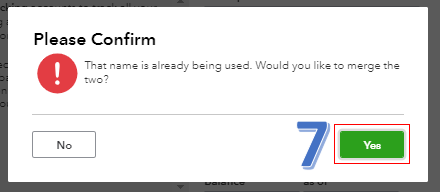
Here are the steps for the second option:
- Repeat the first three steps above.
- In the View Register drop-down, choose Run Report.
- Customize the Account QuickReport to all dates.
- Click Run Report.
- Manually open each transaction, then either delete it or move it to a different account.
For detailed instructions, see the Completely remove deleted accounts from reports section through this article: Manage Your Accounts.
I'd suggest visiting this website: Basic Troubleshooting for Balance Sheets. This link covers all the possible scenarios and solutions on how to resolve common Balance Sheet issues.
I'll be right here to help if you need further assistance. Have a good day, @krtgenterprises.