Turn on suggestions
Auto-suggest helps you quickly narrow down your search results by suggesting possible matches as you type.
Showing results for
Get 50% OFF QuickBooks for 3 months*
Buy nowHi. In my Invoice I have some Custom fields. When Importing Invoice to QBO I want these fields to be shown in QBO. How can I do this? Version of QBO is Plus.
Welcome to the Community, Alexa7.
I'm here to show you how to import your invoice custom fields in QuickBooks Online (QBO).
Let's begin by turning on the Import Style option. Just follow the steps below:
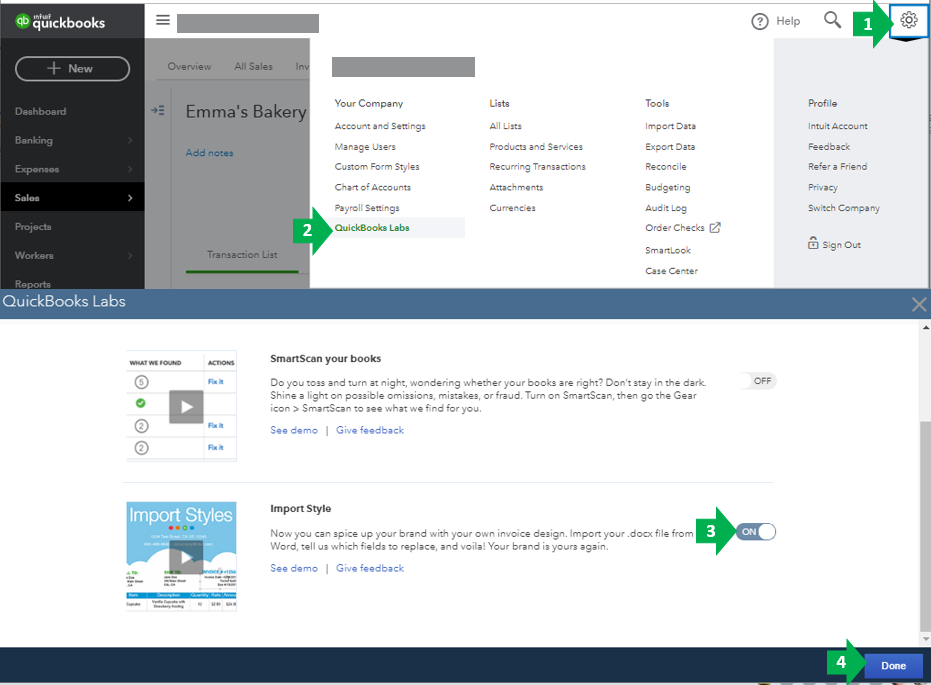
After enabling this option, you can use the sample format and start mapping your template fields. I'll walk you through the steps on how to do it:
Once done, you can save and upload your DOCX template in QBO:
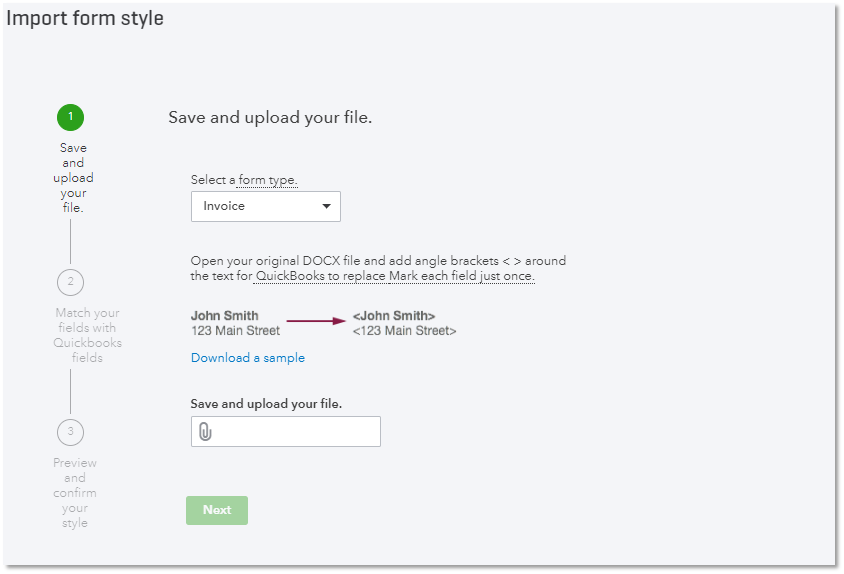
For more details about the whole process, you can refer to this article: How to import custom invoices.
To test it out, you can apply the template to your invoice.
Here's how:
You can also find out more information about customizing invoices and other sales form through this article: Customize invoices, estimates, and sales receipts in QBO.
If I can be of any assistance, please don't hesitate to leave me a comment below. Have a wonderful day ahead.
Thanks for answering. But I want to Map my field from Imported CSV file (Invoice) with already created Custom field on Intuit (they are shown on screen). I haven't got this fields on page with mapping (second screen). Help me, 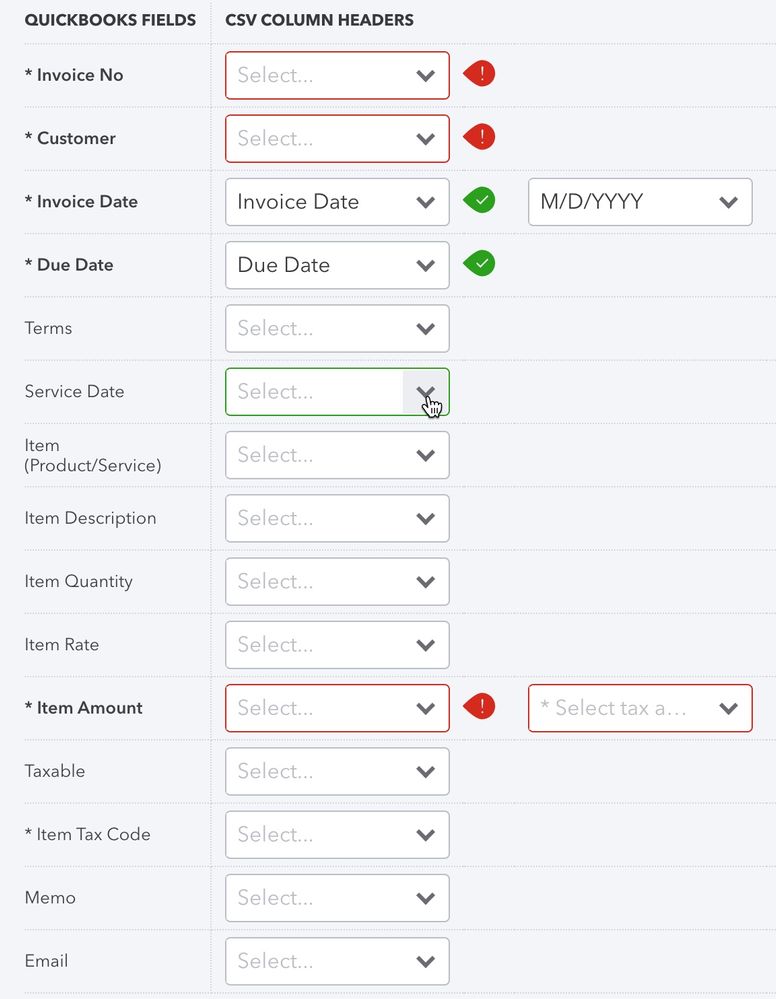
Hey there, @Alexa7.
Thanks for following up with us.
I recommend contacting our technical support team. They have the tools available to remote into your screen securely, and check the details of the mapping out for you. I've included the steps to contact support below.
1. Click on Help (?).

2. Hit Contact Us.

3. Enter your concern, then hit Let's Talk.

4. Pick the best way to connect with support (Chat, Callback, Etc).
Please let me know if you have further questions or concerns. You can reach out to the Community at any time. Take care!
Was this ever resolved? I have the exact same question.
You may need a 3rd app to do so.
Custom Fields are supported in QuickBooks Online for the following transaction types:
Invoices
Sales Receipts
Refund Receipts
Credit Memos
Estimates
You will need to use a 3rd party tool to import Invoice data with up to 3 custom fields into QBO.
https://transactionpro.grsm.io/qbo
It’s nice to have you in this thread, @NWilson21.
Fiat Lux – ASIA is correct about utilizing a third-party application to add these fields to your sales transactions.
You may want to check out our QuickBooks App Store to look for applications that support integration with QuickBooks Online. Also, you can reach out to the third-party app provider regarding the integration process.
Additionally, you can learn more about personalizing invoices and other sales forms in this article: Customize invoices, estimates, and sales receipts in QuickBooks Online
Feel free to comment if you have more questions about customizing forms. I’ll be around the corner to help. Stay safe!



You have clicked a link to a site outside of the QuickBooks or ProFile Communities. By clicking "Continue", you will leave the community and be taken to that site instead.
For more information visit our Security Center or to report suspicious websites you can contact us here