Turn on suggestions
Auto-suggest helps you quickly narrow down your search results by suggesting possible matches as you type.
Showing results for
Get 50% OFF QuickBooks for 3 months*
Buy nowHello there, @diehardblinds.
I appreciate you reaching out and providing details about your concern. I can share some insights about the colorful tabs under the Customer screen.
"Last 326 days" is the default filter of the tabs. This is designed to give you an overview of your customer's transactions in a year period.
While the option to remove or change it is currently unavailable, I encourage you to send your feedback. Just click the Gear icon and choose Feedback. All the suggestions entered there is reviewed by our engineering team to determine a priority order for future updates.
Of course, you can always drop by here in the Community for any questions you need help with. I'm always happy to help. Wishing you all the best!
Oh My God.....this is in insanely annoying non-feature. Really?!?!?! Intuit does that to help me? I'm guessing that's not really the reason.
I have the same exact "last 365 days" filter always there whenever I go to a vendor screen. I always have to clear this filter if I want to see any transactions older than 365 days. This filter does not show up in my customer screen. My husband and business partner, however, doesn't see this filter at all in either vendor or customer screen, using his account login. This is not just a non-feature, it's a technical bug. There is no way for me to do anything to remove this very annoying filter. Intuit needs to fix this bug.
Let me give you some insights about the filters on your vendor screen, @LTH11.
Currently, there isn't an option to remove this filter. Once you modify the date using one of the filters, it will automatically become the default one. This is working as designed that helps memorize the last filter applied by the users.
You can browse our QuickBooks Blog where you can read the latest news and updates from QuickBooks about product improvements.
Please let me know if you have other questions. I'll be around to help.
Thanks for your help but your solution doesn't work for me.
I actually found a work-around for this very annoying 365-day filter.
I just copy and paste the QB online URL link into another Google Chrome tab, so that i have more than one QB online windows open at the same time, and the filter goes away in the new tab.
I found a work-around for this very annoying 365-day filter using Google Chrome. I don't know if this works on a different browser.
1) Login to QB Online.
2) Go to the screen where you are having this "last 365 days" issue.
3) Copy and paste the QB online URL link into another Google Chrome tab or window, so that you have more than one QB online windows open at the same time, and the auto 365-day filter day won't be there in the new tab/window.
As long as you keep using QB Online using the new window/tab, you shouldn't have a problem with the filter.
This is a bug as you're unable to change the default. It's been a know issue since AT LEAST January 2019. It really needs to be pushed to your programmers. If you auto default something from a chosen FILTER & then remove that filter there should be NO DEFAULT. If you claim it defaults there would be an option to make another choice as the default.
As I said - THIS IS A PROGRAMMING ISSUE. Please send this to your upline to fix!!!
Super FRUSTRATED WITH QBO!
:(
I totally agree that this is an annoying feature. The new tab technique works as long as you don't have any changes or additions to that Vendor's bills. Refresh the screen and it defaults back to 365 days. Interesting that while typing this message, the default of 365 days is gone and when I refresh the page the settings stayed.
Oh my gosh - you just saved me so many extra clicks! Thank you!!!
It's insane and maddening. My God. QB needs some competition to motive them to make these changes. Why do we want to show clients we are not acknowledging invoices over 365?
Also got stuck now with the same annoying issue.
I use quickbooks for a while, never needed to filter, until yesterday where i wanted to filter by a customer to only show invoice - not payments - and since then i'm just stupid stuck with this 365 days filter.
It's super annoying that if once you filter this becomes your default.
Is this normal or what? looks like as someone mentioned above' just an excuse for a bug
Thanks for joining the discussion, @SBSMYE,
The default filter when looking at transactions lists in QuickBooks is the last 365 days. If you want to modify it with your own preference, simply update it with the one you want to use moving forward. After choosing the period, you can refresh the page so it stays.
Also, if you're using a web browser to access the company file, make sure you're not in Incognito mode. This window will trigger the program to use default settings in QBO since the private window does not save your browsing history.
Accessing the account on the regular browser will allow the cache to save site settings or memorize account history. Always check if there aren't any third-party apps that will prevent QuickBooks from saving cache.
Update us anytime if you have any other questions about this. I'll be right here to help you. Have a nice day!
I don't want the filter at all!
Better yet, mine QBO expense filter is "stuck" on a vendor - every time I open it; different computers, devices. It doesn't change or clear. Even getting rid of it in a session, going to sales and returning to expenses always returns with the same vendor. So frustrating. Clearing cookies, caches and everything else doesn't resolve it. At this point, I would be happy with a "last 365 days". Contacted customer support, spent 2 1/2 hours with no resolution and a few days later their automated ticket system wants to close it out. I would say horrible customer support for an issue, but I've had no support information for ticket # [removed]. What am I paying for?
## UPDATE: Spent almost 2 hours with support via phone. Much better response than with the chat. I think we're near a resolution but basically had to create a new user, transfer primary to new user, delete old primary, recreate the original account, wait 24 hours to switch primary admin back. Probably something was really whacked with the online profile as we couldn't delete it for quite awhile.
Again - definitely recommend using phone support....
## UPDATE -2: The issue reappeared again. At this point there is definitely a "bug" that is causing this, otherwise there would be a way to set this parameter and then clear it. It seems the only way to rid the error is to temporarily create a new account (5 in my subscription level), give it admin, delete the previous one with the error, create a new user and then wait 24hrs to transfer back admin.
** One important note - if you have custom reporting for the corrupted user, deleting it will delete all the previous custom reporting. :\
Your system has a MAJOR BUG STILL. Out of the blue I have to remove the filter "Last Year" next to each Vendor. This just started for me, but I see its been happening to others. This is insane. I have tried to clear this and reset many times. I want all expense listed in order (most current first). This worked well for many years, not its broken.
I have tried tons of ways to reset, but it keeps coming back to this filter.
Hello @cliff1940,
Thank you for sharing how you wanted to get rid of the filter category while reviewing your vendor's list of transactions. Since it doesn't allow you to set a preferred filter, I'd recommend letting our product developers know about your request by sending a product suggestion. Let me show you how.
Additionally, I've also included a couple of references below so you can keep up with the latest updates and product enhancements:
Keep in touch if you have other questions about your vendor transactions and expenses. I'll here to lend a hand.
That doesn't work.
Updating it does not "save"... Every time, it reverts to 365.
Mine is also stuck on the very first Payee filter I EVER did... I always defaults to filtering that payee..
F'ing terrible
Hello TommyWillB,
Welcome to the QuickBooks Community, and thank you for sharing your concern. For this particular situation, it would be best to reach out to our Support Team. Our team has tools such as screen sharing to see what you're seeing and make their assessment. To connect with us, follow these steps below:
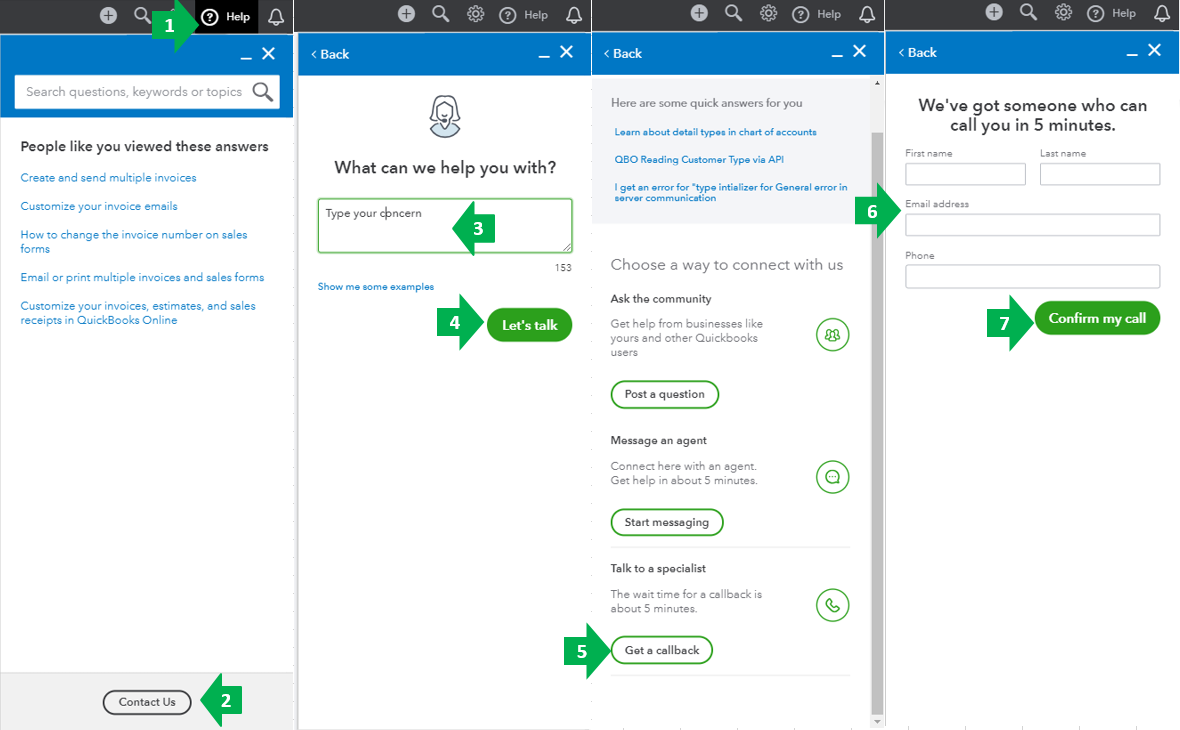
Please let me know how the conversation goes. I will be here on standby if you have any questions. Take care and be safe!
I did that and it was a complete waste of my time. Your Support knows very little. Frustrating. I have a ticket and will wait...but my expectations are low. May just be forced to switch providers.
I have the same issue - started up about 2 months ago, and I'm crazy annoyed that I have to clear that filter every single time I change a customer name. Did as suggested and started a chat... first person just dropped the chat after about 5 mins in. always a great start... 2nd person took 45 minutes to understand what the issue was, only to tell me that the system appears to be working as intended... got a case #, sent it to my Intuit service rep and asked them to escalate to the engineering team.. very frustrating that it takes multiple hours to even get an issue to someone that is going to do anything about it
This didn't work for me. I copied and pasted to new browser and it appeared to remove the filter, but you could still not search more than the allowed period.
Hello there, skogensover.
I appreciate you for performing the steps suggested above. Since those didn't work, I recommend reaching out to our QuickBooks Support. They can take a closer look at this issue with the filter feature and take the necessary actions to resolve this.
The availability of support depends on which type of subscription you're using. You can check out this article for our contact information. Click on the QuickBooks Online drop-down to see the most updated support schedule: Support hours and types.
To help you with future tasks and tips when using QBO, you might want to visit our Help Articles.
Get back to me if you need help with something else. I'd be happy to assist. Enjoy the rest of the day!
Hello,
I have a filter that is stuck on my Expenses tab. I searched for a person one time and the first filter that I did is stuck on the Expenses tab. It's not the last filter that i have added, because i tried to apply different names in the expenses filter and it keeps going back to the original filter that i put in. This is a person's name, so i do not think that would be a default.
This is horrible. My Sales screen has a 365 day default, that I can't change, no matter what I reset it to, it changes back when I leave the screen. My Expenses screen on the other hand has a filter for some reason that is 2005 to 2007. Again, no matter the change, it resets on leaving the screen. Fix this!!!!


You have clicked a link to a site outside of the QuickBooks or ProFile Communities. By clicking "Continue", you will leave the community and be taken to that site instead.
For more information visit our Security Center or to report suspicious websites you can contact us here