Turn on suggestions
Auto-suggest helps you quickly narrow down your search results by suggesting possible matches as you type.
Showing results for
Get 50% OFF QuickBooks for 3 months*
Buy nowHi there,
My priority is helping you delete duplicate vendors in the QuickBooks Online (QBO) app.
Currently, deleting a vendor QuickBooks App is unavailable. However, you can log in using a web browser and make it inactive.
Here's how:
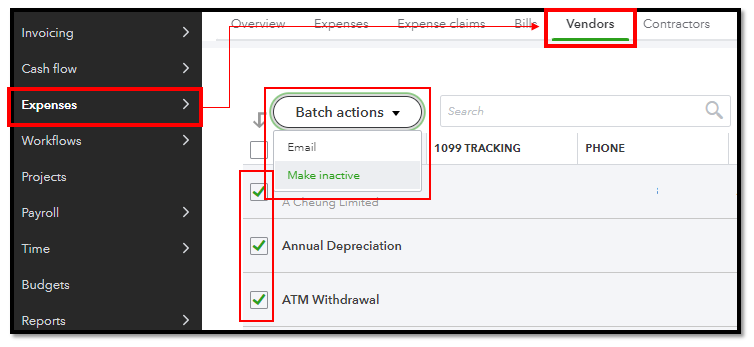
I can see how this feature would be helpful for you to delete duplicate vendors using QBO App conveniently. You may want to submit this idea to our product developers so they'll be able to include this in their next product update. Here's how you can send feedback:
Also, I recommend visiting our Firm of the Future site. It is where we share recent happenings and future developments, such as updates to newly added features.
In case you need to merge your customers and vendors, you can check this article for the detailed steps: How to merge accounts, customers, and vendors.
I'm also adding these articles for more info about managing list elements such as accounts, classes, products or services, customers or vendors, etc:
Please know that I'm just a post away if you have any other questions or concerns about your QuickBooks vendor list. Take care!
Hi, you could go to the vendor profile and delete the either duplicate but before that you should check the information of both and you can add information if there is different information. Or you could merch both that way one will be deleted and you keep only the one you chose merching to.
you can manually delete duplicate vendors within QuickBooks Online by identifying and merging the duplicate entries.
Make sure you have merged the data with the one you want yo retain before deleting or making inactive the duplicate vendor name/account


You have clicked a link to a site outside of the QuickBooks or ProFile Communities. By clicking "Continue", you will leave the community and be taken to that site instead.
For more information visit our Security Center or to report suspicious websites you can contact us here