Turn on suggestions
Auto-suggest helps you quickly narrow down your search results by suggesting possible matches as you type.
Showing results for
Get 50% OFF QuickBooks for 3 months*
Buy nowI have a client base that uses their payments as tax write-offs. I must provide them annually the monies they paid me and my tax ID. Is there an easy and quick way that QB does this? Currently, I export the income by customer summary report into excel and us a SQL command to bring into a word doc then email. This is still labor intensive and time consuming especially since my client base is growing.
Please advise
It's good to see you again here in the Community, @ANACNRVP.
Great job for exporting the Income by Customer Summary report to Excel so you can gather your client's payments together with your tax ID.
What you did is the right thing to do to get the payment information that you need together with your tax ID. This is because the Income by Customer Summary report only displays the payment summary of your client's transaction.
Know that you can always visit these resources that I've added below to give you more information regarding the reports that are included on your subscription and on how to customize them:
I can see the convenience of being able to pull up your desired report right away so you can email it to your client. Know that our developers are constantly considering new features to be added to the system and cope with your business needs.
I'd encourage you to visit our QuickBooks Online Blog site regularly to be updated with our latest news and product road-maps.
Please let me know if you have any other concerns with QuickBooks. I'm always here to help. Have a good one!
Thanks for the encouragement, but I didn't receive a solution.
I’ve got you covered, @ANACNRVP.
I know it’s important to have a great way of managing business reporting for efficiency. You may consider generating a Transaction Statement in QuickBooks Online to obtain the details you need.
Accessing Transaction Statement shows all activity between start and end dates you choose. It shows the total actual amount including the taxes received or paid for the period.
Here's how you do it:
In case you need more information about our report features in QuickBooks. Feel free to check this article about running reports. This ensures everything is properly recorded.
Let us know if there's anything that I can help with about reports. Have a great rest of the day!
Step #2 - both of those actions do not exist in my selection options. When I go to 'Customers' there is no option that reads 'New Transaction'. I can find a 'New Transaction' selection when I click on 'Sales' in the top bar, but then there is no option to select 'Statement'
Confused
I’m here to shed your confusion, @Frank109.
The steps I’ve illustrated above were the previous QuickBooks Online interface arrangement. To create and send statements to show customers summaries of their invoices, payments, credits, and balances to new display preference is outlined below:
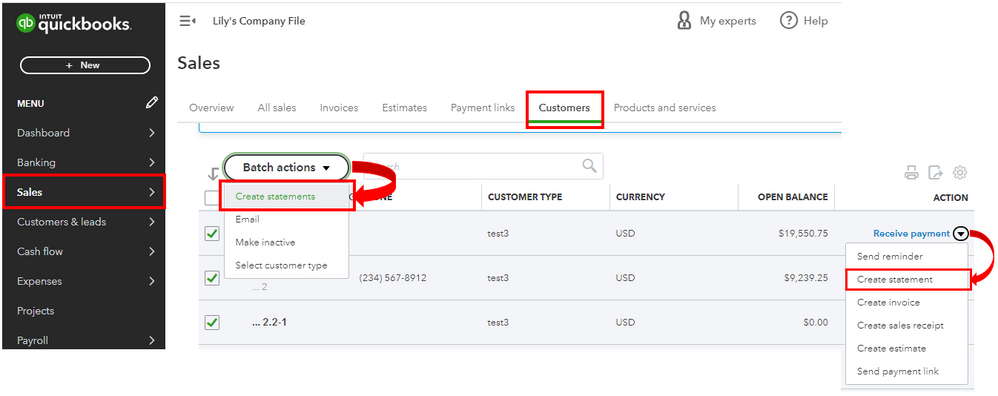
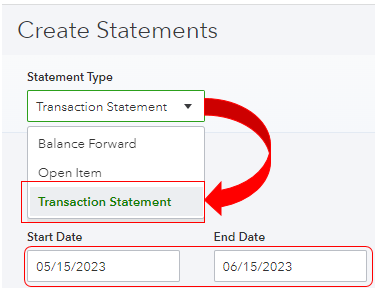
You read this article to learn more about managing customer statements: Create and send customer statements in QuickBooks Online. It includes steps to view current events and how to customize them.
Moreover, here's a handy guide that provides ways to personalize and add specific information to your sales forms: Customize invoices, estimates, and sales receipts. With this, you can create fit and default messages for your customers.
Please don’t hesitate to add comments below if you need more help navigating QuickBooks features or ask additional customer-related questions. You can count on me always. Have a good day!


You have clicked a link to a site outside of the QuickBooks or ProFile Communities. By clicking "Continue", you will leave the community and be taken to that site instead.
For more information visit our Security Center or to report suspicious websites you can contact us here