Turn on suggestions
Auto-suggest helps you quickly narrow down your search results by suggesting possible matches as you type.
Showing results for
Connect with and learn from others in the QuickBooks Community.
Join nowHello there, @wildthingswildli.
Are you referring to selecting a Preferred vendor for the products you recorded in the system? Currently, the ability to add or edit a preferred vendor all at once or by bulk is not yet available. What you can do is assigned a preferred vendor on each product.
Here’s how:
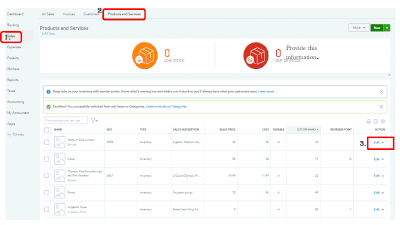
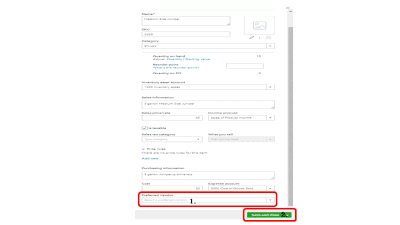
6. Click Save and Close.
On the other hand, I can see the advantage of being able to update the name of the vendors all at once for you and your business. I’d be delighted to forward this to our Product Developers for future product updates.
You can also directly share your ideas and product features to us. Here’s how:
That should do it! If you’re referring to something else, get back with me and provide more details. I’m always here to help you with managing your vendors.
Crazy this is not available. I have over 5000 items that I need to run reports by Vendor and or make pricing changes by vendor. This is a real issue
Have you ever figured out how to set the "preferred vendor" field in "Product and services" in mass? using CSV or some other import tool?
Or did you find a work around this obviously big flaw in this software?
I need to update/add vendors tot over 1300 skus. Manually will take forever.
I can see how advantageous it is to mass update the Preferred Vendor field for multiple items in the Product and Services page using CSV, AriaMD. Let's send this suggestion to our product engineers so they can consider adding this in future updates.
Our product engineers continuously seek to fulfill our customer's needs, and your input is vital in deciding which features will be incorporated in upcoming updates. To send feedback, here's how:
Meanwhile, you may opt to find alternatives, like utilizing other import tools or third-party applications to help you with your task. To choose the best one for your business, you can visit our QuickBooks App Store.
Furthermore, are you interested in accessing reports to see your best sellers, what’s on hand, the cost of goods, and other relevant information? To see which one to pull up according to your need, check out this article: Use reports to see your sales and inventory status.
Drop a reply below if you have other feature concerns or issues managing vendors and expenses using QuickBooks. I'd be glad to provide prompt assistance. Have a good one.



You have clicked a link to a site outside of the QuickBooks or ProFile Communities. By clicking "Continue", you will leave the community and be taken to that site instead.
For more information visit our Security Center or to report suspicious websites you can contact us here
