Turn on suggestions
Auto-suggest helps you quickly narrow down your search results by suggesting possible matches as you type.
Showing results for
Get 50% OFF QuickBooks for 3 months*
Buy nowHow do I build a report that tracks Item Receipts and Invoiced Items by week?
It’s great to see you in the Community today, Doug A.
Based on the details, the Custom Transaction Detail Report can show the item receipts and invoices. The process is a breeze, and I’m glad to provide the steps.
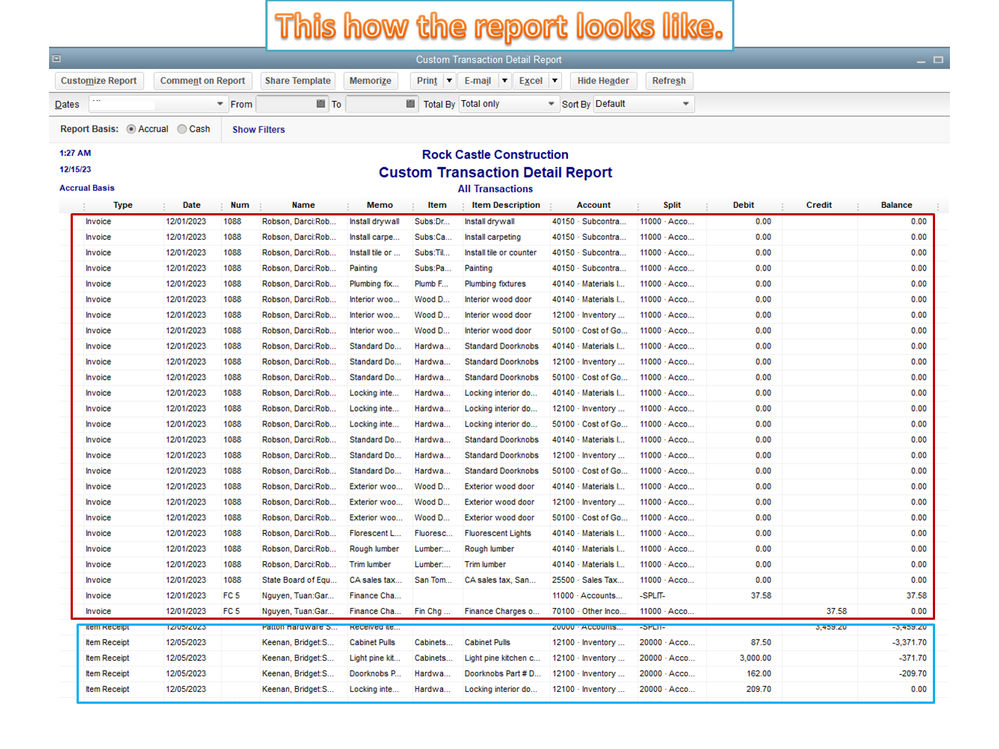
For additional resources, this article contains links that can help achieve the data you want to show on a statement: Customize reports in QuickBooks Desktop.
To learn more on how to build reports that are based on your specific needs, check out this guide: QuickBooks Advanced Reporting (QBAR) FAQ.
Leave a comment below if you need further assistance with QuickBooks. Please know I’m just a few clicks away for help. Enjoy the rest of the day.
Hey there, @Doug A.
Have you tried following the steps I shared on how to build a report that will show item receipts and invoices by week? Please know helping you out achieve this report is my priority.
For any clarifications about the process, leave a comment below. I'll get back to assist further. Wishing you the best.



You have clicked a link to a site outside of the QuickBooks or ProFile Communities. By clicking "Continue", you will leave the community and be taken to that site instead.
For more information visit our Security Center or to report suspicious websites you can contact us here