Turn on suggestions
Auto-suggest helps you quickly narrow down your search results by suggesting possible matches as you type.
Showing results for
Hello there, Cristina-aguilar.
When you print a check, it will only show the bill amount, balance due, and payment. As what you can see on the screenshot below.
We're unable to add the bill details like the items and accounts.
If you still need our help, you can always drop a comment.
This additional information on the check stub is critical to printing checks - please consider adding as in windows quickbooks and quicken
Hi, @kpv.
Thanks for joining this thread. Allow me to help provide some additional information about printing checks in QuickBooks Online.
As what my colleague mentioned, only the bill amount, balance due, and payment information that will show on the check stub. If you'd like to add an additional information, you can add it on the check Memo (attached screenshot).
For additional reference, you can check this article: Print Checks.
Don't hesitate to leave a comment below if you have any other questions about the check stub. I'm always here to help. Have a good one.
As an update we found a way to have the account name/number to appear on the stub...
If you use "Enter Bills", although there are detail lines with account name and memo etc, and then use "Pay Bills" to select bills to pay and print checks, the account name and details DO NOT show in the stub.
However if you instead use "Write Checks" and complete the detail and memo, when the check is printed it WILL show the account name and memo details on the check stub. If you enter multiple detail line items, they all show yup on the stub when printed. This is huge for us and hopefully will help others who wan this.
The wrinkle is that you won't have those pending bills to pay when due... but something very close. Instead, when a bill is received, we create a check with the future intended pay date for the date and the check remains "To Print"... and you can easily see them in the register to see what is upcoming and select them using "Print Checks". We file the paper bill in a 31-day calendar folder and pull out each day's bills, then print the checks for that day. This is an easy choice for us as the info on the stub is SO helpful. QB should treat the details entered using Enter Bills the same as Write Checks but until they do this works great.
I have the same problem as first person inquired. I need the "Class" showing on the check stubs. It makes it easier for my Supervisor to review. There has to be a simple way to add this. I have used both ways stated above but it doesn't show the "Class". Please consider adding this feature to your next edition. Thank you!
Good day, @TabathaG,
We're unable to print the class on a check. However, you can manually enter the class names under the Description column.
I also appreciate @kpv for sharing the detailed steps to get the invoice details showing up on the check. This helps other customers if they encounter the same issue.
Please check this out for your guidance in writing checks: How to write checks.
Don't hesitate to leave a comment if there's anything I can help you with creating a check in QuickBooks Online. I'd be glad to help.
Still did not show account name for me.
Hi there, @mhp5000.
I'm here to help share additional information about printing checks in QuickBooks Online (QBO).
As of now, we don't have the option to include the account name when printing checks in QBO. However, if you wish to include the account name, you can add/enter the account name under the Description column or in the Memo field.
You can see attached screenshots for additional reference.
On the other hand, to learn more about printing checks in QBO, you may check this article: Print Checks in QBO.
As always, I'll be right here to help you if you have any other questions about printing checks in QBO, just add a post/comment below. Have a great day ahead!
I realize that you wrote this reply some time ago, but I cannot find anywhere in Quickbooks Online a link that says "write checks." How do you navigate to this option?
Thank you for joining this thread, eestelita28.
I'd be delighted to walk you through the steps on how to write a check in QuickBooks Online (QBO). Let's go to the Vendors section to accomplish this task.
Here's how:
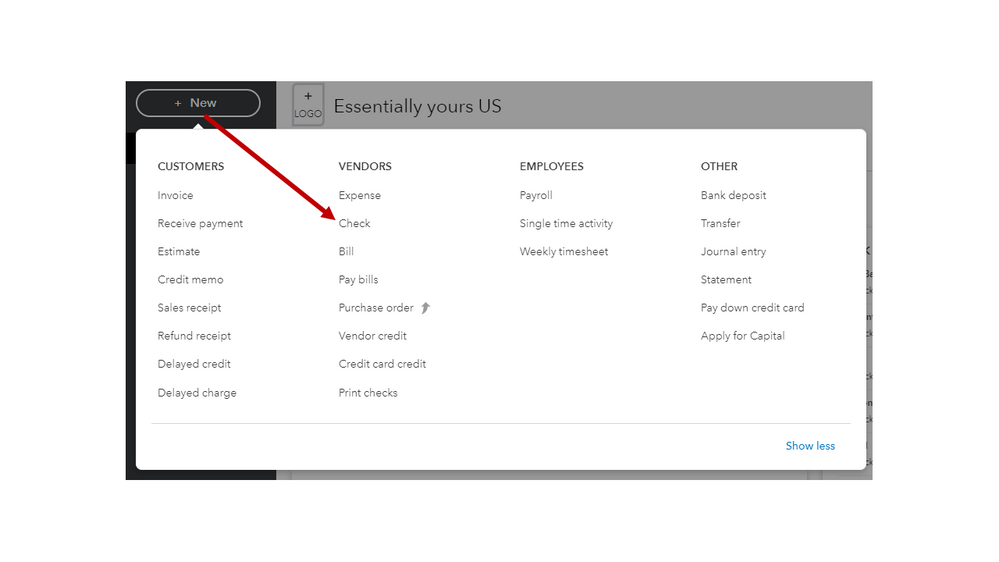
Here's an article that goes into detail about the process: Create and record checks in QuickBooks Online. It includes information and a link on how to print the check.
The following links contain videos and information to assist you to navigate the online program and get familiar with the tasks you can perform:
If you have any other QuickBooks concerns or need help with a vendor or customer transaction, leave a comment below. I'm always willing to lend a hand.



You have clicked a link to a site outside of the QuickBooks or ProFile Communities. By clicking "Continue", you will leave the community and be taken to that site instead.
For more information visit our Security Center or to report suspicious websites you can contact us here