Turn on suggestions
Auto-suggest helps you quickly narrow down your search results by suggesting possible matches as you type.
Showing results for
Get 50% OFF QuickBooks for 3 months*
Buy nowWe created our FY 18-19 budget in Quickbooks 2016 on July 1, 2018. We are just now discovering that we needed an additional line item under our Material & Services to reflect "Outside District Services". Is it possible to ADD a line item to an existing budget?
Thank you for any assistance you can provide. I am losing my mind trying to find the answer.
Solved! Go to Solution.
Hi there, @RR36452.
It's my pleasure to help you add an account line to your existing budget in QuickBooks Desktop (QBDT).
If you're referring to adding an account line to your existing budget, you may create a new account in the Chart of Accounts if the account wasn't added yet.
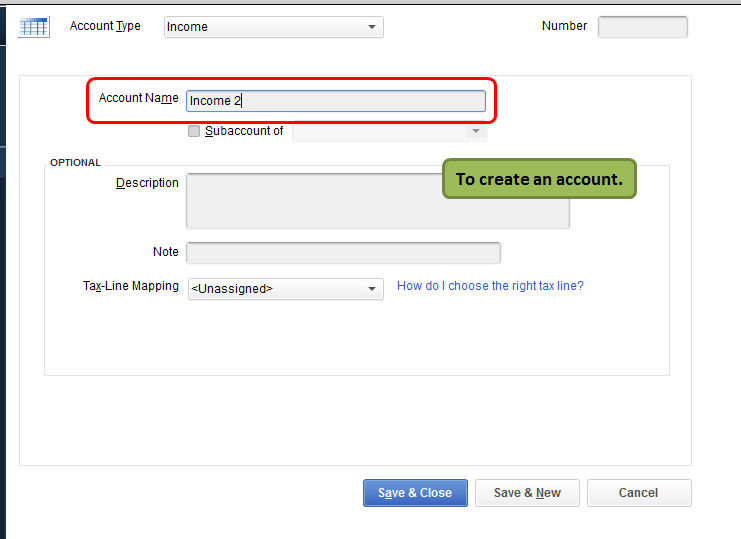
To add the account line, you may edit the budget created.
To know more about creating budgets in QBDT, you can check this article: Create a budget or forecast in QuickBooks Desktop.
Keep me posted if you have any other questions about budgets, I'll be right here to help you. Have a good one!
Hi there, @RR36452.
It's my pleasure to help you add an account line to your existing budget in QuickBooks Desktop (QBDT).
If you're referring to adding an account line to your existing budget, you may create a new account in the Chart of Accounts if the account wasn't added yet.
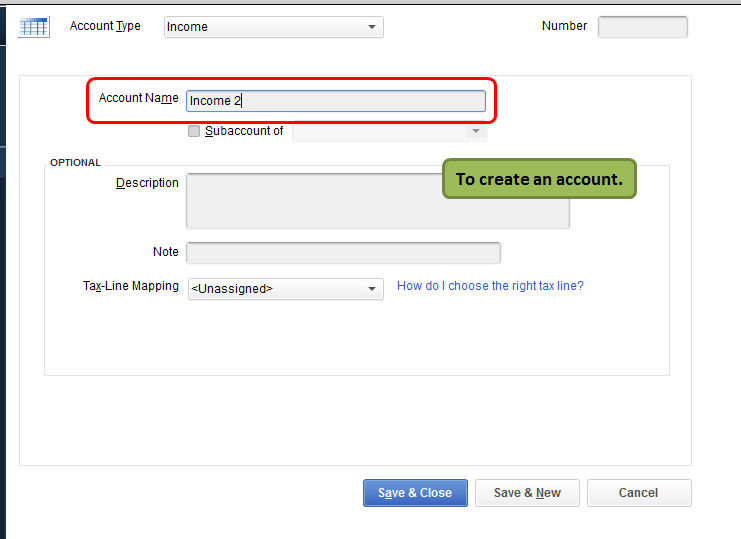
To add the account line, you may edit the budget created.
To know more about creating budgets in QBDT, you can check this article: Create a budget or forecast in QuickBooks Desktop.
Keep me posted if you have any other questions about budgets, I'll be right here to help you. Have a good one!
Oh my gosh! I'm a noob! lol THANK YOU SO MUCH!!!! You and Lynda, both, saved my sanity! :) I am forever grateful!
I have an account that is in the COA, but it isn't on the Budget (not the report, the actual Budget). Why is this & how do I fix it?
Hey there, @HeiCon.
Thanks for joining in on this thread. To properly assist you with this issue, what's the name of the account that isn't appearing on the budget? Once I've received this information, I'll be able to determine the best solution for your business.
In the meantime, here are a few links that can help out:
I want to make sure that you're able to get this resolved as soon as possible. I'll be waiting for your response.
It is actually for another company that I work for. The account is called Conferences - Other. It was added after the 2019 Budget. I just now entered 2020 Budget. Thank you.
Thank you for getting back to us, @HeiCon.
I can share some clarifications about budgets in QuickBooks Desktop.
There are two types of budgets that you can create in the system. You can either choose Profit and Loss (shows income and expense accounts) or Balance Sheet for your asset, equity, and liability accounts.
I suggest reviewing the account type of Conferences - Other to determine where it belongs. You can visit the Chart of Accounts by following these steps:

I've attached the following articles for your reference about creating budgets, as well as how Chart of Accounts works:
I'm only a few clicks away if you have any other questions. Wishing you and your business continued success.
Thank you for getting back to us here on the Community page, @HeiCon.
Once an income or expense account is active from the Chart of Accounts (COA), it'll always show up on the Profit and Loss (P&L) Budget. Since this (Conferences - Other) is an expense account and it's missing from there, be sure that that account isn't made inactive from your COA. If it was, make it active and open your P&L Budget again.
Here's how:



Once completed, the account will now appear on the Account column from your P&L Budget.
As always, feel free to open these articles for additional references about budgets and handling your chart of accounts:
You can also read our help articles if you need related links while working with QuickBooks in the future.
Please know that I'm always here to help if you have any other questions. Just add a comment below. Keep safe always!
The account had been set up between the budgets. It didn't show up when entering the new budget, so I set it up AGAIN. It is Active. Still not showing up.
Thanks for the clarification, @HeiCon.
I also appreciate you for going through the steps provided by my colleague Angelyn_T. The Profit & Loss Budget reports will only show income and expense accounts. You’ll want to ensure you use the Expense as the type of account for your Conference -Other account.
To verify the account type, you can follow the steps shared by my colleague AlcaeusF above. If it’s not set to an expense account, right-click on the account and select Edit Account. From the Account Type drop-down menu, choose expense and click Save & Close.
If you’ve set the account to expense and the issue persists, I recommend running the verify rebuild utility tool to isolate this issue. This easily identifies data issues in your company file and resolved them.
Here’s how to verify:
To rebuild:
For more details in running the verify rebuild tool, check out this article that guides you through the process: Verify and Rebuild Data in QuickBooks Desktop
Let me also add these articles that you can use for future guidance. These links provide detailed steps on how to customize and export your reports in QuickBooks Desktop (QBDT):
You’re always welcome to post anytime you have other concerns running your Profit and Loss reports. I’m more than happy to help you out again. Keep safe and have a great day!
I would like to note I'm not a new user. I've been in the business for over 35 years and using QB for 12+ and if I don't know how to set up an account...OMG...I need to quit! I will rebuild data and see if that works. Thank you.
Hello, HeiCon.
I'm happy to hear the Community was able to help. Definitely let me know how the verify and rebuild works for you.
You'll be able to find additional QuickBooks Desktop resources in our help article archives.
Feel more than welcome to reply in this thread if there's any other questions. Have a fantastic day!



You have clicked a link to a site outside of the QuickBooks or ProFile Communities. By clicking "Continue", you will leave the community and be taken to that site instead.
For more information visit our Security Center or to report suspicious websites you can contact us here