Turn on suggestions
Auto-suggest helps you quickly narrow down your search results by suggesting possible matches as you type.
Showing results for
SALE EXTENDED 70% OFF QuickBooks for 3 months* Ends 12/8
Buy nowYes, you can add a new customer without entering an email, @dark_w0lf13-yaho.
Here's how:
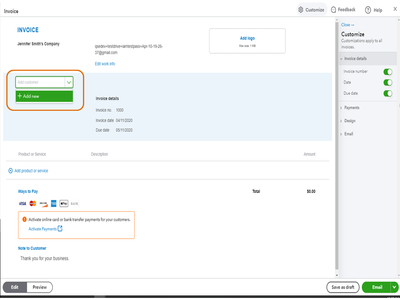
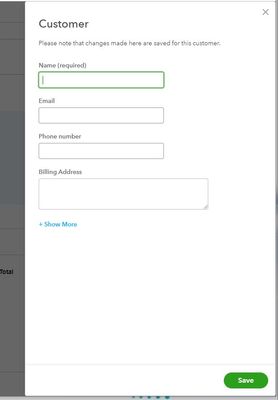
When saving an invoice, select Save so you won't be required to enter an email address.
Comment below if you've got further concerns about setting up customers' information. I'm here to back you up. Take care and have a great day.
Hope you’re doing great. I wanted to see how everything is going about adding customers without email addresses. Was it resolved? Do you need any additional help or clarification? If you do, just let me know. I’d be happy to help you at anytime.
Looking forward to your reply. Have a pleasant day ahead.



You have clicked a link to a site outside of the QuickBooks or ProFile Communities. By clicking "Continue", you will leave the community and be taken to that site instead.
For more information visit our Security Center or to report suspicious websites you can contact us here