Yes, you can add a new customer without entering an email, @dark_w0lf13-yaho.
Here's how:
- Navigate to the Invoices menu on the left panel and select the Create invoice button.
- Click on the Add customer link and select the Add new option.
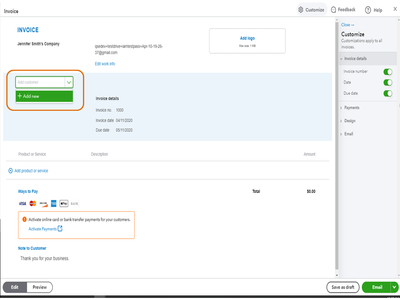
- A screen will display where you can enter your client’s information.
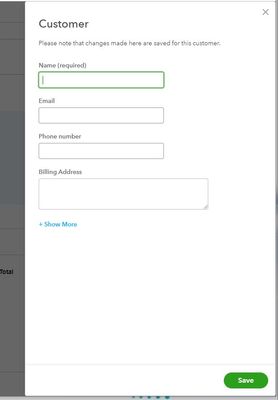
- Click the Save button to keep the changes.
- To add more customers, repeat the steps 2 through 4.
When saving an invoice, select Save so you won't be required to enter an email address.
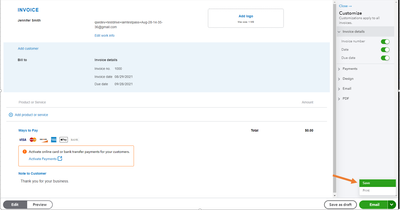
Comment below if you've got further concerns about setting up customers' information. I'm here to back you up. Take care and have a great day.