Turn on suggestions
Auto-suggest helps you quickly narrow down your search results by suggesting possible matches as you type.
Showing results for
You can create customer account numbers in QuickBooks Online, @sucklebuster.
There are two options on how to assign account numbers to your customers. It can either be internal (lets you sort customers numerically) or external-facing (appears on customer invoices).
For numerical sorting, the account number appears in front of the customer's name on internal lists and screens. Here's how:
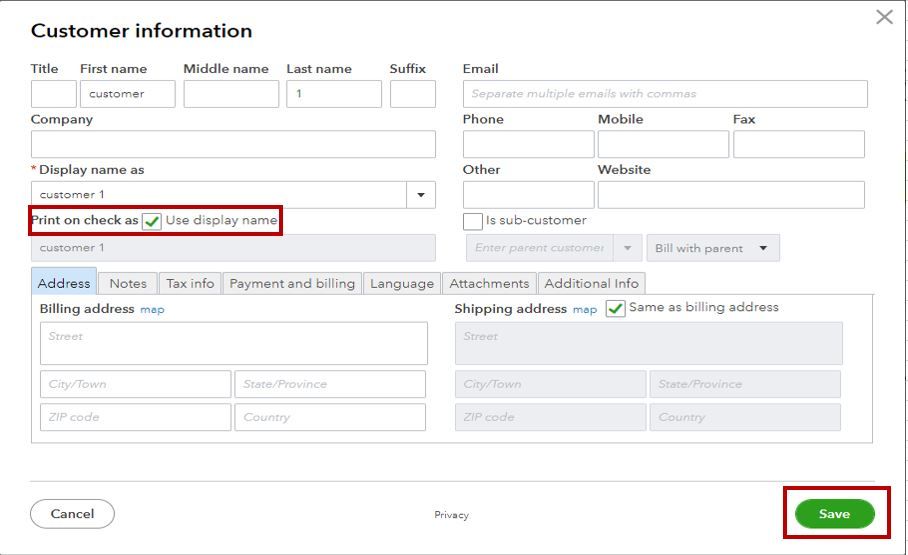
For customer facing numbering, the account number will show with the customer's name on invoices and other items.
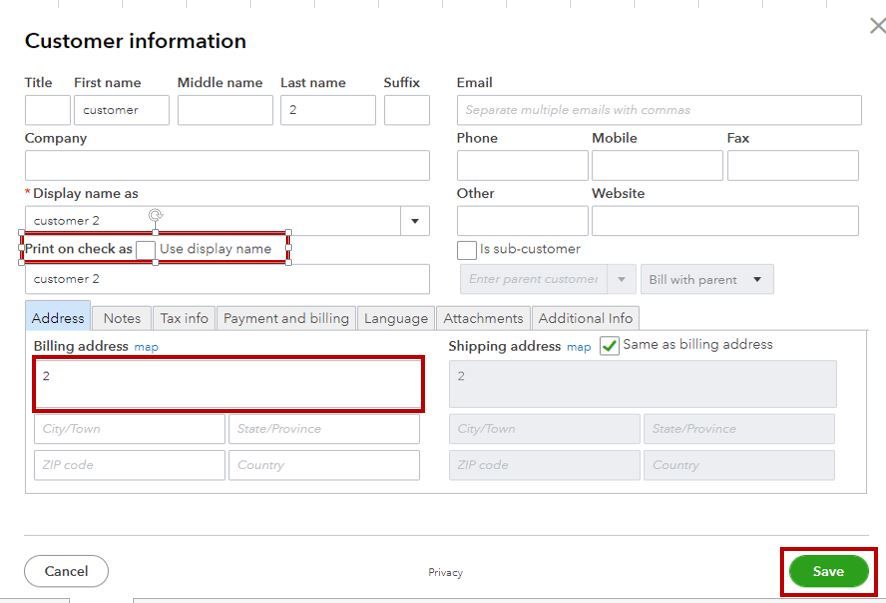
Moreover, you also have the option to add, edit, delete, or merge customers in QBO.
If there's anything else I can help you with, feel free to post here anytime. Take care and have a nice Wednesday.
Hi, @sucklebuster.
Hope you’re doing great. I wanted to see how everything is going about your concern about creating the customer account number you had the other day. Was it resolved? Do you need any additional help or clarification? If you do, just let me know. I’d be happy to help you at any time.
Looking forward to your reply. Have a pleasant day ahead!
Not really.
Creating a "manual" customer number is not a desirable solution. QBO already keeps unique numbers for each customer record in the database. Perhaps QBO would consider exposing those numbers OR provide an alternative automated method for unique customer (account) numbers.
For example,
Customer ABC - their unique account number is 1
Customer XYZ - their unique account number is 2
...etc.
Thank you,
Dan
Hi there, sucklebuster.
Thanks for stopping by today. I'm happy to share some insight. I completely understand how beneficial it would be to business owners to be able to see what their customers unique account numbers are. So I'm going to suggest it to our product engineers. In the meantime, you can go ahead and submit the feedback yourself as well. This will increase how likely it is to be implemented in a future update. To submit the feedback, you can find the steps here. You'll also want to keep an eye on our blog, as that's where we regularly provide information to everyone about changes coming in the new updates as they release. If there's anything else I can do, feel free to post here anytime. Thanks and I hope you have a nice day.
Nick - we use QB Desktop - is there a way to have a customer account number in this version?
Thanks for joining in this conversation, @JeffSumner.
Let me share with you some information and workaround about creating a unique customer account number in QuickBooks Desktop (QBDT).
Currently, we're unable to add a unique customer account number in QBDT. I also think that having this feature in QuickBooks is useful to other businesses. Rest assured, I'll take note of this idea.
The nearest workaround I can think of right now is to create a custom type or adding a number before the customer's name. That way, we can classify the customers.
Here's how:
You can always go to the Customer & Vendor Profile Lists, then choose the Customer Type List. That way, you can review all the types you've entered into the system.
I've also added some pages about list limits, customizing reports, and other topics.
Leave a comment down below for any questions. I'm here to keep helping. Take care!
Thanks for the suggestions, but frankly - adding numbers manually is not going to work for us. The system has the ability to do this - I'd like to request QBO consider adding this feature, assuming it is also needed by other users.
QuickBooks Online keeps your account organized and easy to find by assigning numbers, sucklebuster.
I can see how you want to use unique account numbers. The ability to add these numbers manually is working as designed. I'll take note of this. You'll also want to visit our QuickBooks Blog to stay current and know our latest product updates.
For more helpful articles, you'll want to browse this link for more information.
Reach out to us if you need further assistance with any of your banking information. The Community is always here to help you always.
Add two more customers to your list of those who want to be able to add (preferably automatically) customer account numbers and be able to sort and list based upon those numbers. We want to be able to accept payments online and through ACH payment systems. Currently, we can only identify payment by invoice number. So, if a payment arrives without that invoice number, we are left to manual research to determine where the payment should be credited. A customer account number would make that process so much easier.
Freshbooks already offers this option, but I really don't want to have to switch.
Thanks
Can the system automatically generate unique customer numbers without one having to manually create pre existing ones?The same way invoice numbers are generated
Thanks
Thanks for joining this thread, Bingo447.
The option to automatically generate unique customer numbers is currently unavailable. I can see that adding this feature to the online program can help save your business' time since you’ll no longer have to manually key in the information. Thus, I suggest sending feedback about this functionality directly to our engineers for inclusion in future enhancements.
Here’s how:
I’m adding some links below for future references. These articles outline the steps on how to manage customer lists, edit your client’s information, and change a vendor to a customer or vice versa.
Stay in touch if you have additional questions about creating customer numbers or other client related-concerns. I’ll get back to help and make sure this is taken care of for you. Wishing your business continued success.
What kind of business do you run? SaaS? You should consider having an additional app.
Actually, these 2 manual ways aren't really usable either. My firm is fine using our own client numbers, because they're carryover from years ago and it's unlikely any automated system is going to use our numbering convention. However, we need to sort clients by name AND also sort by number. Depends on what we're using the information. By putting the number in the customer name, it eliminates the ability to sort alphabetically. Frankly, it's really odd that QBO doesn't have a field called "Customer Number" I'm adding it to the feedback section



You have clicked a link to a site outside of the QuickBooks or ProFile Communities. By clicking "Continue", you will leave the community and be taken to that site instead.
For more information visit our Security Center or to report suspicious websites you can contact us here