Turn on suggestions
Auto-suggest helps you quickly narrow down your search results by suggesting possible matches as you type.
Showing results for
Get 50% OFF QuickBooks for 3 months*
Buy nowNo there is not
Wow. I'm not really sure what QB online offers wholesale customers. This seems like a very Mom and Pop level solution, and I wish the sales rep had explained this before I invested countless hours converting to a system that cannot do what I need it to do. But it's very pretty, I guess....
Welcome back to the thread, accounting533.
Please know that we make great efforts to deliver customer satisfaction at all times and to fix or address an issue as soon as possible. That said, I'll be providing details on how number fields work in QuickBooks Online.
As mentioned above, locking the Sales order number or any sales entries and PO number fields isn't possible. However, there's a Custom transaction numbers feature that allows you to specify your own numbering preference. That said, you'll have the option to turn off this option so that QuickBooks assigns numbers to your sales forms and purchase orders automatically.
Here's how for Sales order/Estimate/Invoices:
For POs:
Please refer to the articles below on how you can personalize and add specific info to sales forms. Then, to run a specific report that will reflect all payments made to vendors.
Please don't hesitate to leave a comment if you have further concerns about the available options in your sales and expenses transactions. I'm just around if you need help.
Thanks- to to verify, the only way to prevent duplication of PO number and Sales Order numbers is to use the preassigned quickbook numbers.
Thank you for the prompt reply, @accounting533.
What you said is correct. Please note, you can still use custom transaction numbers in QuickBooks Online (QBO). The system will follow the format you input with the next number. Say, for example you use ABC001, then the system will use ABC002 as the next transaction number.
Another option you can use is to have QBO warn you if you enter a duplicate transaction number. Follow the steps below on how to proceed:

If you need to have transaction numbers appear on sales forms for your customers, take a look at this article: How to show transaction numbers on sales forms.
Do you have other questions in mind about transaction numbers in QBO? Place it in the comments below, and I'll get back to you as soon as I can. Have a nice day!
is there a similar feature in Desktop?
Yes, there is, numbrcrcnchr.
We can avoid duplicate purchase order numbers by turning on this feature in QuickBooks Desktop. I'll gladly show you how:
Once turned on, you'll receive a prompt message when you enter a duplicate number.
Additionally, I've added an article that'll help keep track of how your business is doing: Company and Financial Reports.
Keep us updated if you need help tracking your QuickBooks transactions. This way, we'll be able to provide the assistance you need.
is this option avialable in the desktop edition?
Yes, it’s available in QuickBooks Desktop Pro, Premier, and Enterprise versions, @DennisSOTA. I’m glad to walk you through the process.
You can go to your Company Preferences to enable the Purchase and Sales Order numbers features in QuickBooks Desktop. Please refer to the instructions below:
For Purchase Order numbers:
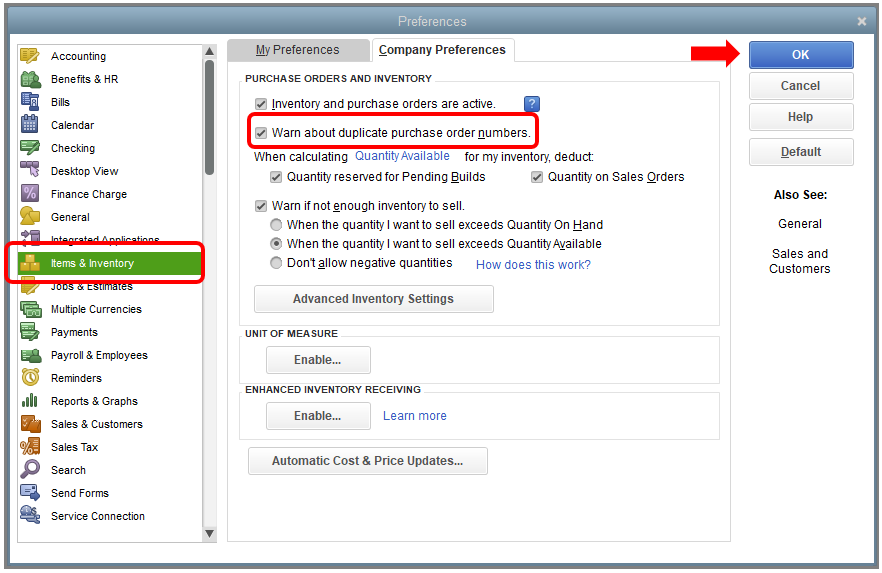
For Sales Order numbers:
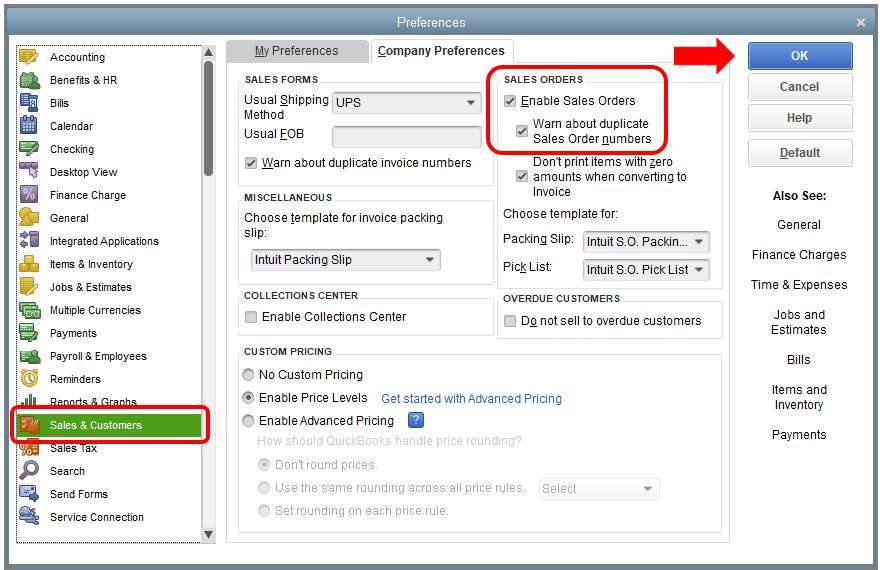
Please know that the Sales Orders section isn’t in available QuickBooks Desktop Pro.
In case you want to create, customize, duplicate, and import or export form templates, you can access this guide anytime: Use and personalize form templates. It also includes troubleshooting steps in case you run into issues.
I’ll be here anytime if you need further assistance with managing your company settings. Just let me know by adding comments below. Take care and have a good one!



You have clicked a link to a site outside of the QuickBooks or ProFile Communities. By clicking "Continue", you will leave the community and be taken to that site instead.
For more information visit our Security Center or to report suspicious websites you can contact us here