Turn on suggestions
Auto-suggest helps you quickly narrow down your search results by suggesting possible matches as you type.
Showing results for
BLACK FRIDAY SALE 70% OFF QuickBooks for 3 months* Ends 11/30
Buy nowHi there, @sskinman.
Thanks for reaching out to the Community. I can assist you with more information on the Customer Notes field.
If you're viewing the Customer Notes field from the customer's profile, you'll notice that it's only a single line. However, there is a way to have a larger area to input customer notes. Just go through these steps:
1. From the customer's profile page, click the Edit button.

2. The Customer Information window will appear. Choose the Notes tab.

3. You will now see a much larger area to enter your customer notes.

For more detailed information on using the Notes feature, check out this article.
Let me know if you have any other QuickBooks related questions. Have a great day!
Yes, I'm aware that I can see the notes by going into edit mode, but that's a really cumbersome way to have to do that, particularly when as recently as a couple of weeks ago, the full notes were displayed when you viewed any customer (without having to deal with edit mode).
If you were a daily user of QBO, you'd agree, but from the support chair you sit in, I can why that it seems trivial to you. Hobbling features that were once useful just doesn't make any sense. This sort of thing just adds to the frustration of continual price increases.
PLEASE consider undoing this recent change to QBO! Don't make users jump through extra hoops just to view customer notes.
asdfds
I agree completely. We use the notes section for customers several times per day to record the history of the account. Since the update only 2 rows show at a time which is very limiting and challenging. Please make it so that this area can be resized.
Hello there, sskinman and sfcdenver.
I appreciate you both for sharing your insights here.
I'll ensure to take note of all the information you've shared in this thread. I'll pass them to our developers. This way, your suggestion might be given a chance to be added in the next product updates.
We always want to hear suggestions from you. Get back to me if you have more something to ask. I'll be around!
I agree with both of these individuals. What a tedious process now that I have to go to edit mode. We have several customers with multiple service locations. We use the notes section to enter all their locations and use this to select the correct location to bill when preparing invoices. Removing this feature has more than doubled the time it takes me to do my work in Quickbooks. I would be really grateful if you would bring the old feature back!
Hello there, @bcconstruction.
Utilizing QuickBooks smoothly can get your work done easier and faster. I can see the importance of having a bigger space for the notes section on the customer's transaction screen.
Our developers implement features based largely on the preferences they receive from our users. I'll personally submit this request to them for evaluation and consideration.
To stay in the loop about our latest news and updates, I recommend visiting ourQuickBooks Online Blog.
I've also included here a link which you can read through about the recent changes in QuickBooks: What’s new in QuickBooks Online
If there's anything else that you need assistance with, let me know. It'd be my pleasure to help. Thanks for coming and have a good one!
i agree! we just moved from desktop to online and use customer notes for every customer and invoicing every month! That's 300 customers and notes and this is impossible. if you have the notes setting why cant we adjust the size of it...and see if it when making invoices like you can on desktop
YES PLEASE!!! I keep extensive notes for clients that I have to reference constantly all day. I'm a web developer and keep login information for customer accounts and other information I have to access. The new tiny window is awkward and slows down my access to information considerably. Time is money. Please fix! Maybe simply make the display window just like the very textarea I am typing in now. I can drag the bottom right corner as big as I want. That would be perfect! Let it show the one line and let me drag it bigger to see my info.
Thanks in advance for devving this out.
Agree with all of the above comments. There's so much space there, please allow us to drag the notes section open so we can utilize as we choose/need. Thank you!
Hello, @The Sewer Doctors.
The notes section in the Customer Information window allows you to enter 650 words or 4000 characters including spaces. I definitely understand why the ability to drag the notes section to add more information would be handy. Our developers implement features based largely on the preferences they receive from our users. I'd personally forward this to our Product Engineers for considerations in our future updates.
In the meantime, you can consolidate your customers information in one document and attach it to your customers information.
To stay in the loop about our latest news and updates, I recommend visiting ourQuickBooks Online Blog.
I've also included here a link which you can read through about the recent changes in QuickBooks: What’s new in QuickBooks Online
If there's anything else that you need assistance with, let me know. It'd be my pleasure to help. Thanks for coming and have a good one!
Thank you. Please pass it on because the "in the meantime" solution is too time consuming. If I'm on the phone with a client, I want to open up their name and SEE the bullet point details/notes I need to see, not have to take the extra time to open a document.
Thank you for the reply on behalf of the Quickbook team. To clarify one thing about the request, we aren't saying we need more space to enter data. We want the ability to view more of our saved notes at a glance. Right now you can only view two lines. This makes navigating your information very difficult. See screen shot:
I attached a screen shot showing what we are talking about. It's really about a line and a half that shows. There is another note window at the top that shows three lines, which is better. But it would be most helpful to be able to resize this window to view more notes at once.
Thank you for passing this request along. To clarify, we aren't really asking for more note capacity. We are needing to be able to VIEW more notes at once. Right now you can only see about one and a half lines. I've attached a screen shot so you can see what we are talking about. There is another note area close to the top of the customer card which shows 3 lines at a time. But really, what would be most helpful to us is to be able to resize this window to see more of the notes at a glance.
Thank you for the clarification and screenshot added, @astonishedman.
At this time, you can try zooming out the resolution of the browser you're using to see the full details of the notes added. You can press on Ctrl + - sign on your keyboard or if you're using Chrome:
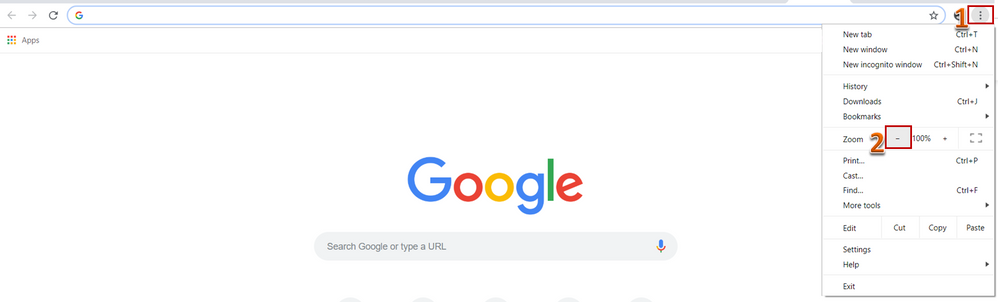
On the other hand, I'll also submit feedback about this feature so you can get a resolution as quickly as possible.
As always, to stay current with the latest QuickBooks news and updates, visit our blog.
Also, in case you need tips and related links in the future while working with QuickBooks, feel free to read our help articles.
Get back to me if you have any other questions. I'm a few clicks away to help however I can. Have a good day!
Thanks. I use the desktop app version of QBO so the zoom out suggestion isn't applicable.
I hope the dev team will implement this fix for us. I really would be a great help to the users. I am a programmer and know that my suggestion in my post would be an easy thing to do and it would be a benefit to so many.
THANK YOU THANK YOU!!! I just noticed in the most recent update that my suggestion of a textarea type resize option by dragging the bottom right corner was implemented. This is most helpful. I wanted to return to this thread and express my appreciation for hearing and acting on suggestions. This is great!
Has this been updated yet for the online users?
Thanks for joining the thread, Aengineering.
Yes, it has been updated. You can access the full customer notes by dragging the bottom corner of the text field. Also, the notes are displayed in full when viewing the customer's profile. You can follow these easy steps:

For additional information on adding notes to QuickBooks Online, see this article: Add and use notes.
I've got a great resource for you to learn more about managing your customers so you can keep track of them: Add and manage customers in QuickBooks Online.
Feel free to visit the Community again if you have other QuickBooks concerns. I'd be more than happy to assist you further.
I see how you are able to resize in the customer details, however as soon as you close out of the customer and then re open the customer the note has resized back to the smaller. Is there a way to lock in the resized box? Also in the main screen of the customer, which is typically shaded in grey can that note be resized, so you can read your notes while looking at customer transaction list?
Thank you
Hello again, Aengineering.
At this time, the option to lock in the resized box in the Customer Details tab and resize the note section on the Customer notes field is not an option in QuickBooks Online. I recommend sending this request straight to our product engineers through feedback. Sharing features and options that you would like implemented is how our engineers look for new product updates.
To send feedback, follow the below steps:
You may also visit our Feedback forum page. From there, you can see a list of other QuickBooks users who already suggested this feature, as well as the recent updates in QuickBooks.
In the meantime, let me share some resources that you can browse and use as a reference in managing and navigating around your QuickBooks account.
Feel free to reach out to me if you need anything else. I'll be here to help. Have a good one!
I agree, totally. In fact I think there should be less restrictions on how many notes we add. My payment just went from $60. A month to $80. And the notes area is smaller and restricted to a limited number of characters.
CUSTOMER NOTES COLUMN IS LIMITED. I need to enter every invoice and transaction into the Notes field of each customer because we print this for our technicians when they go to a job so they can see the "history" of work for each customer. The note field is limited and will not let me type any more into it. Is there a way to un-restrict this field? Right now there is a 4000 character limit. There is no way to print the history for each customer - the notes field was great for this, until the 4000 characters have been reached.
Thank you ~
Hi @Rebecca77, thanks for joining the conversation in the QuickBooks Community!
I see where you're coming from. Using the notes field so that technicians can see customer history is a great idea, but definitely see where that limit could put a wench in things.
One option in the meantime could be to use the notes field to link an external notes document. Alternatively, you can explore our library of third-party apps where there may be a great solution for sharing technician notes.



You have clicked a link to a site outside of the QuickBooks or ProFile Communities. By clicking "Continue", you will leave the community and be taken to that site instead.
For more information visit our Security Center or to report suspicious websites you can contact us here