Turn on suggestions
Auto-suggest helps you quickly narrow down your search results by suggesting possible matches as you type.
Showing results for
Get 50% OFF QuickBooks for 3 months*
Buy nowYou should have a task management app to integrate with QBO.
Hello there, @ckplumbing2.
Let me help you set up yearly service reminders in QuickBooks Online (QBO).
To begin with, may I know what yearly service reminders you want to set up? If you want to set up for your Contractor or Vendor, you can set up a yearly service reminder by creating a recurring transaction and selecting the Reminder option.
Here's how:
For future reference, you can check this article to help you run financial reports: Run reports in QBO.
Don't hesitate to leave a comment below If you have any other concerns about setting up a yearly service reminder. I will answer them in any possible way.
Is this also an option in Quickbooks Desktop Pro Plus 2023? I do not see a Gear icon.
Yes, @EddieR, the ability to set up yearly reminders is also available in QuickBooks Desktop (QBDT). Let's go over some details to achieve the task.
You can create a memorized transaction by selecting the Add to Reminders List option and choosing Annually. Doing so will let QuickBooks memorize it so you get a reminder every time it's due. I'll guide you on how:
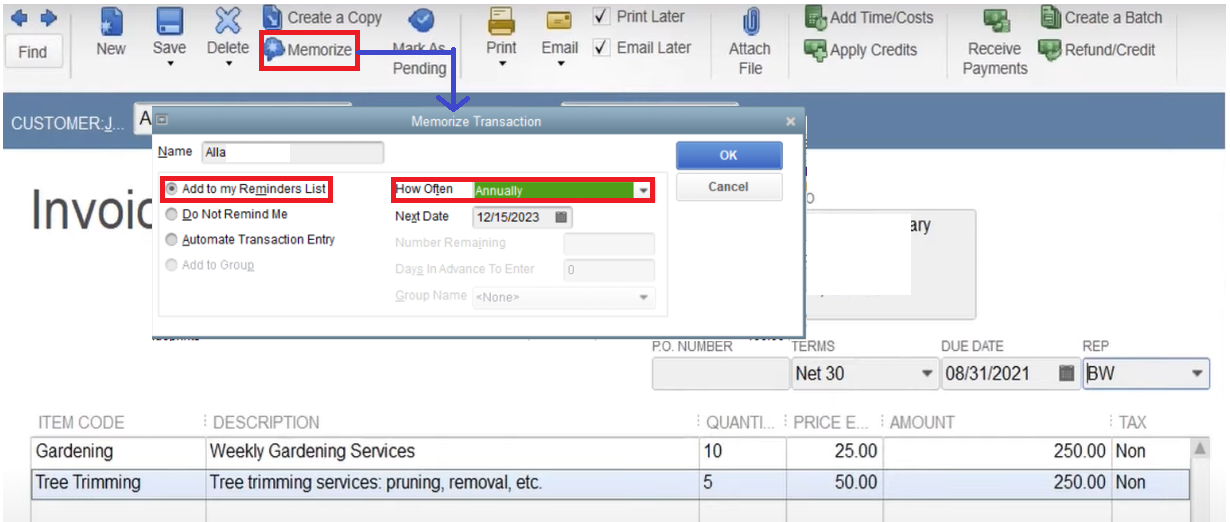
For more information, check out this article: Create, edit, or delete memorized transactions.
Moreover, you'll want to check out this article that will help you track how your business is doing: Customize company and financial reports.
Reach out to me again if you need additional questions about setting up yearly service reminders in the desktop version, @EddieR. Simply leave a reply below and I'll surely get back.
What if the amount owed varies each month like a utility bill? You have memorized a specific amount in your example.
Allow me to guide you in memorizing a utility bill, @EddieR.
For utility bills or other expenses with varying amounts each month, we can still use Memorized Transactions.
Here's how:
Create a Memorized Transaction:
Adjust the Amount Each Month:
Moreover, I suggest running a report to keep track of your transactions. You can check out these articles for guidance:
Please add a comment below if you need further assistance memorizing a bill or have any QuickBooks-related concerns. The QuickBooks Team and other members will be glad to help you. Keep safe.



You have clicked a link to a site outside of the QuickBooks or ProFile Communities. By clicking "Continue", you will leave the community and be taken to that site instead.
For more information visit our Security Center or to report suspicious websites you can contact us here