Hello ajslegacytilesto,
I'll be more than happy to assist you with your concern about reconciling your bank account invoice and checking its status.
May I know if you're getting any error when reconciling your bank account invoice and checking its status?
I can provide you the steps on how to check the status on your sent invoices.
1. Choose Sales tab on the menu bar.
2. Look for the Customers tab on the upper part of the account.
3. Choose the Customer.
4. Check the Status portion to determine if it is paid or not.
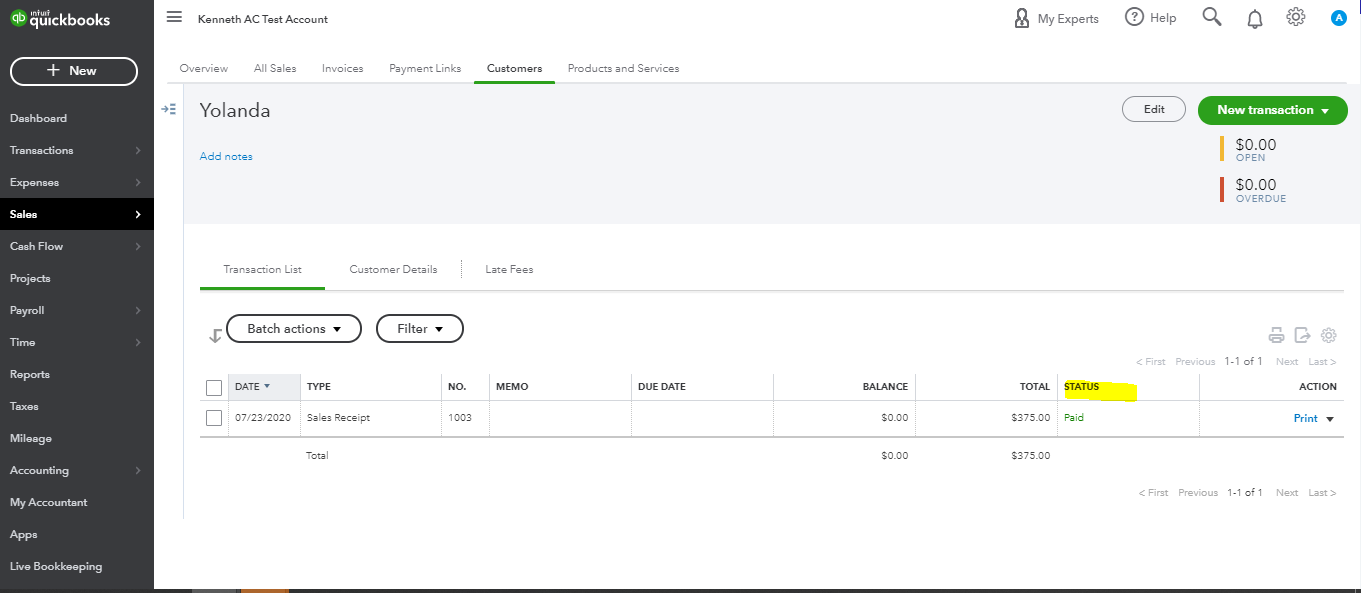
Here's how you can check the Status of the whole report:
1. Go to Reports tab on the Menu Bar.
2. Search Invoices and Receive Payments or Invoice List.
3. Look for the Customize Report.
4. Add the Sent Column.
If you have any further questions, I'll always be here for you to help. Here is an additional article where we can find out when QuickBooks Payments deposits customer payments.
Have a good one and be safe!