Turn on suggestions
Auto-suggest helps you quickly narrow down your search results by suggesting possible matches as you type.
Showing results for
Get 50% OFF QuickBooks for 3 months*
Buy nowTL;DR: I am trying to run a report grouped by customer and a journal entry that includes lines for multiple customers is showing up under a single customer for the total amount. Please help!
Detail:
I am using Quickbooks Enterprise and the account I am working in is essentially an accrued asset account on the balance sheet where we park costs for jobs that are in progress. Once jobs are completed, we flush all the costs to the P&L via a journal entry. This is generally done at the end of the month as part of our month end close process, where I create a journal with a line for each job, recognizing the costs. At the end of the process, I should be able to run a report by customer from the BS account showing the balances for the completed jobs as zero. For context, I also use QBO for other companies I work for and we are able to do this no problem. In Quickbooks Desktop, however, the journal will show up grouped with the job that is the first line of the journal and shows the total amount of the journal entry. This makes the one job look like it has a massive negative balance and the other jobs don't get zero'd out.
Is there a filter or setting somewhere I am missing that will make amounts display correctly under their assigned jobs when grouped by customer?
I'm glad to see you here, @Kort82. I'd like to know which report you run so we can determine what filters and customization to provide to fix the issue and attain your goal. Thus, I can provide you with a report that will display the information you want.
We can generate a report that shows the correct amounts under assigned jobs when grouped by customer. Here's how:
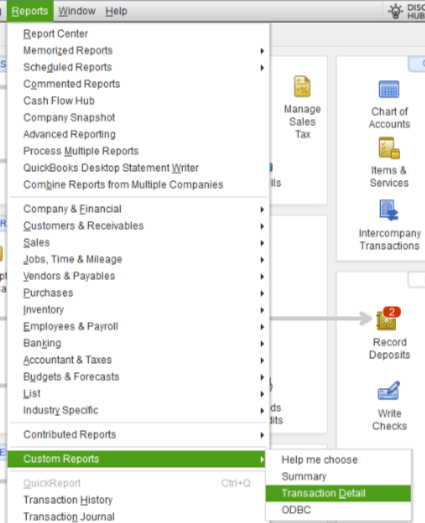


You can visit this article for further information: Customize reports in QuickBooks Desktop.
I'll also share this article if you wish to learn how to save customization of a report by going to the Create a Memorized Report section in this article: Create, access, and modify memorized reports.
Feel free to return here if you have additional questions about generating and customizing reports. We'll be willing to lend a hand. Have a good day.
I am looking at an account detail via the Balance Sheet. The report is a mix of Bill transactions and Journals. I tried using the steps you suggested but this only produces a list of journals. I need to be able to see all transactions including the journals.
The steps I am taking:
Open Balance Sheet
Click on Work in Process Account to open detail
Change 'Total by' pulldown to Customer
All other transactions are then shown grouped by customer, except for the journal, which appears only under the customer tied to the first line of the journal. I also tried running a quick report directly from the chart of accounts, but this report doesn't have the option to total by customer. It just produces a list of transactions.
I appreciate you following the steps and clarifying the reports you’ve run, Kort. Let me provide additional information to help you generate the data you need.
Please note that the Balance Sheet Detail report shows your assets, liabilities, and equity at a specific point in time. If your journal entries (JE) include line items associated with an expense account, they would not appear as expected since it focuses on these categories.
On the other hand, the Profit & Loss (P&L) Detail report summarizes your revenues, costs, and expenses over a specific period. Therefore, transactions from JE connected to bank accounts won’t appear on this report.
In this case, I recommend running the Transaction Detail report suggested by my colleague to get a comprehensive view of each line item in your JE. This report will allow you to see data specific to each customer. You can follow the same steps and filters outlined by my colleague for this process.
Additionally, you can memorize the reports you've customized. This feature saves you time by eliminating the need to go through the customization process again.
If you need more help customizing your reports, you can always count on me to back you up. Stay safe and have a good one
I don't think you are understanding what I need. The account referenced in the journal is an asset account, so it should (and does, just not properly) show up on the balance sheet. I need to be able to sort those assets by customer. The journal entry holds assets for multiple customers but is only displaying in one for the total amount. The steps suggested by your colleagues ONLY display journals and I need to see the asset balance AS A WHOLE which includes transactions that were not made by journals. Even when I follow the steps and get only journals, they still display as only one line under one customer and not as the individual lines under multiple customers.
What I need:
Job A - $1000
Job B - $1000
Job C - $1000
What I'm getting:
Job A - $3000
QBO does this very easily and naturally, but Desktop doesn't. Is there a reason for this?
It is how asset transactions are displayed on the balance sheet, especially when dealing with multiple customers within a single journal entry. We'll need to sort each asset by customer and include all types of transactions on the balance sheet. This applies not only to journal entries but to all forms of record-keeping. I'll provide all the details you'll need, Kort.
Here’s how you can address these needs by setting up class tracking more effectively in QuickBooks Desktop:
Windows Class Tracking
Mac
Moreover, If multiple transactions pertain to a single customer, consider setting up individual projects or sub-customers. If feasible, create separate asset accounts or sub-accounts for each customer within the Chart of Accounts. This makes it straightforward to see isolated balances per customer.
Therefore, QuickBooks Online (Project) and QuickBooks Desktop (Job) do not handle processes in the same way.
Furthermore, when you have a journal entry involving multiple customers, it's important to split the entry according to the customer. Use line items for each segment and assign the appropriate customer class or sub-customer to each line.
Alter existing reports to accommodate class or customer-specific data. In your balance sheet report, you can customize it to show columns by class. Then use the Transaction Detail by Account report but customize the filter to display transactions sorted by customer or class. You can access this at Reports > Custom Reports >Transaction Details.
Additionally, ensure that each customer-specific asset account is reconciled similarly to your general asset accounts and regularly verify that transactions are correctly classified under the right customer or class to prevent misreported figures.
If you require further assistance or have questions about financial records and account documentation. We're always here to help ensure your transactions are managed efficiently.
I feel like I am already doing most of those things with exception to the class.
I already have customers and subcustomers set up. We're talking about hundreds of customers, so creating separate asset accounts for each one would make my balance sheet unwieldy at best. The journals already have transaction lines segregated by customer (with customer:subcustomer in the Name field). Is your solution is to put the same information again in the class field and then total by class?
By the way, I have found this same issue with checks or bills with multiple lines assigned to different customers/subcustomers. It only displays in one on reports.
Hi, Kort. Thank you for getting back to the thread and adding more details. Currently, QuickBooks Desktop (QBDT) does not support displaying each line item of a journal entry by customer in the Balance Sheet report. However, you can submit feedback directly to our product development team, so they can consider this enhancement for future updates. I'll guide you through the steps.
QuickBooks Desktop (QBDT) allows for comprehensive financial reporting and management, but the existing setup groups transactions involving multiple customers under a single entry, which might not fully meet your detailed reporting needs.
On the other hand, please know that we recognize the importance of accurately displaying each line item by customer in your Balance Sheet reports to ensure precise accounting for completed jobs. To address this, I recommend providing your valuable feedback to our product developers. Here's how you can send them:

Furthermore, you might find it helpful to memorize the reports you've customized. You can learn more about this feature through this article: Create, access and modify memorized reports.
Please continue to reply if you have other queries about showing your Journal Entries in reports. The thread will remain active and the Community will get back to you swiftly. Take care.
Hi Kort,
Is it just the balance sheet detail report that is showing up with the wrong info, but the actual journal looks correct? If so, I had this same issue and I figured out a 'work around' that fixed this. If you leave the very first line of the journal blank followed by the normal journal line items/detail it seems to fix the reporting issue. I have no idea why / how and I reached out to QB support and they unfortunately weren't able to help me. The work around seems to correct the reporting details and show the names correctly. Hope this helps - let me know if it works for you!



You have clicked a link to a site outside of the QuickBooks or ProFile Communities. By clicking "Continue", you will leave the community and be taken to that site instead.
For more information visit our Security Center or to report suspicious websites you can contact us here