Turn on suggestions
Auto-suggest helps you quickly narrow down your search results by suggesting possible matches as you type.
Showing results for
Connect with and learn from others in the QuickBooks Community.
Join nowClicking the Date header usually changes or resort the list by date, jjenniferl.
A possible browser issue might have caused the recent the recent transactions to be listed at the bottom of the page. I'll share some steps that can check if this is a browser-related issue.
To start, access your account in a private window that will help us in isolating the issue. Simply press the following short cut keys:
If the list are already being displayed correctly, go back to your regular browser and clear its cache. You can also use another supported browser.
Let me know if you need anything else. We're always here to help.
The problem remains in a private window. Cache is cleared. It is always cleared when exiting a website and when Firefox is closed except for my exceptions.
Thanks for getting back to us, @jjenniferl
Since you're getting the same issue after clearing your browser's cache, I encourage reaching out to our Support Team team. This way, a representative can review why you're unable to sort the dates from newest to oldest, and investigate this further.
Here's how:
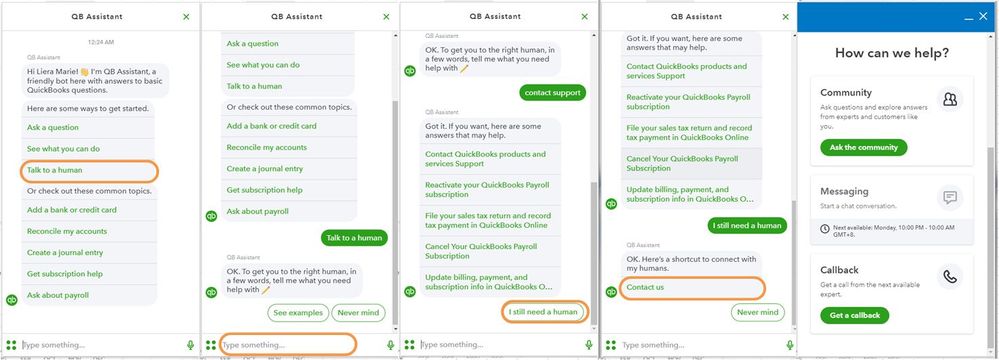
To ensure we address your concern, our representatives are available from 6:00 AM to 6:00 PM on weekdays and 6:00 AM - 3:00 PM on Saturdays, PST. For more information, check out our support hours and types.
Please know that you're always welcome to post if you have any other concerns. Wishing you and your business continued success.


You have clicked a link to a site outside of the QuickBooks or ProFile Communities. By clicking "Continue", you will leave the community and be taken to that site instead.
