Turn on suggestions
Auto-suggest helps you quickly narrow down your search results by suggesting possible matches as you type.
Showing results for
Get 50% OFF QuickBooks for 3 months*
Buy nowWhen I send an invoice to a customer via email through QB, is there a copy of this email stored somewhere? Like a sent box or a report?
Hey there, rachelbarrett912!
You'll be happy to know that you can absolutely get a record of that email that was sent to your customer through QuickBooks Online! It's actually really easy :) You'll want to start out by bringing up the actual invoice that you had emailed out. A fast way to get to it would be to click Customers on the left, click your customer's name, and then choose the Invoice from the list of transactions. You can see the date and time of the last send at the very top, under your customer's name. However, I want you to scroll all the way down to the very bottom. You should see the text you sent at the bottom of the screen, under the Activities header! Awesome!
Hope this helps you get you where you wanted to be, rachelbarrett912!
I also am currently looking an at an invoice where I cannot see anything under the activities header at the bottom.
But on a different user I AM able to see the activity. I cannot for the life of me figure out what the setting is that is making it so one user can see the activity and one user cannot. Can you please help?
Hello there, @bchjager.
Thanks for reaching out to us here in the Community. I'm here to help make sure that you're able to see the activities on an invoice in QuickBooks Online (QBO).
I tried on my end, and I was able to see the activities on a specific invoice. I also check if there's an ongoing issue about activity, but there isn't currently one. In this case, let's perform some troubleshooting that can help isolate this issue.
To start off, try using the incognito or private browsing mode. Your browser's settings or old cache might have caused this unexpected behavior while using QBO.
Here's how:
Press the Ctrl + Shift + N (Google Chrome) keys on your keyboard.
If it works in Incognito Window, go back to your regular browser and perform clear cache to remove temporary internet files on your computer. Check out this article for more information: https://community.intuit.com/articles/1145697.
That should do it! But if you're getting the same results, please let me know right away so we can try other steps to get working. I'll be here to help you out.
We have Quickbooks Enterprise Desktop. How do i run a report showing when an invoice was emailed to a customer? Everything is showing for On-Line.
Thanks for following this thread, @JPohl.
In QuickBooks Desktop, we’re unable to provide a direct report that will show when an invoice was emailed to your customer. Alternatively, open the Sent folder for your email provider and check the date from there.
Aside from that, the Transaction History of the invoice will also display the date when you send it. Please know you’ll have to open the entry one at a time. I can help show the steps for you.
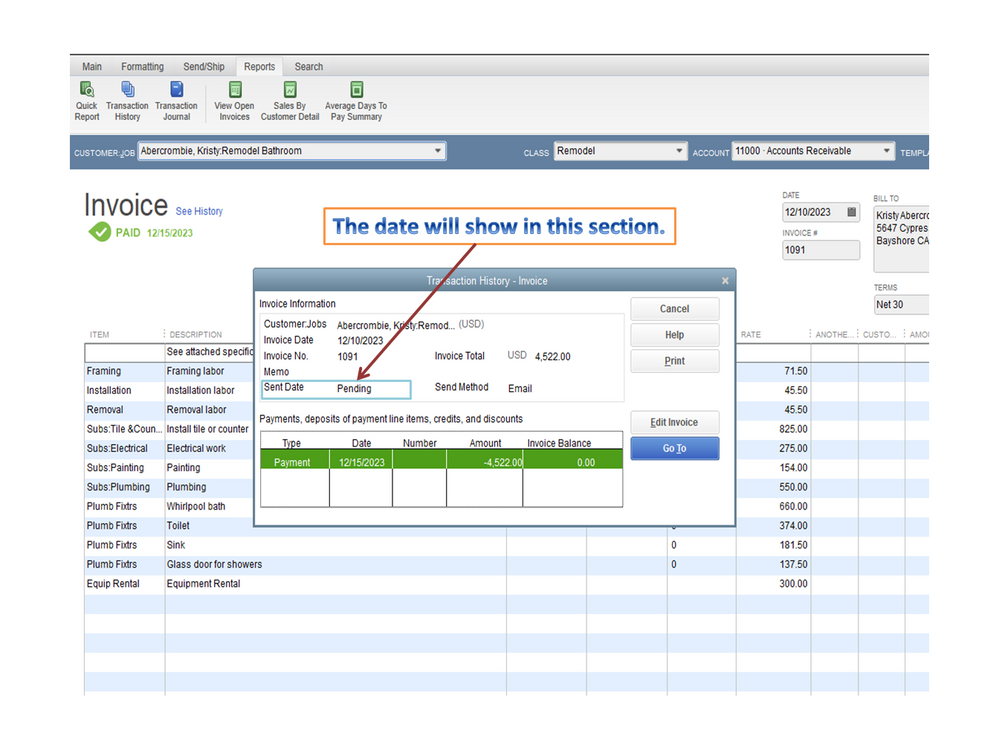
For resources to easily perform customer tasks in QuickBooks, check out this link to access them: Self-help articles.
If you need further assistance performing any of these steps, click the Reply button and leave a comment. I’ll pop right back in to help. Wishing your business continued success.
It seems consistent with Intuit/Quickbooks goal to kill the desktop versions of the program for a QB support person to provide the QB Online answer to a QB desktop problem. It continually surprises me as a business owner that seemingly simple reports simply do not exist. In this case, what is desired as simple list of invoices generated between two dates and a field that says email date.
If I have to go to EVERY INDIVIDUAL INVLOICE I CREATED and open it, and then click on something else to see the status, then the program does not save me time or help me, at all. I am not a sophisticated user at all, but I do know the info i need to keep my finger on whether my operations are running right, and more and more, the program fails me in reporting.
Not to say other reports are not useful, but the absence of a decent (or any) report writer, at all, makes me look elsewhere for an accounting program for next year in lieu of upgrade. Yes you can check or uncheck fields to see or to sort on, but there seem to be many fields that 'don't exist' in these selection tables.
How do I fix this?
Hello there. I'd like to verify some information to help you with the fixes.
The exact report that would show when an invoice was emailed to your customer is currently unavailable if you're using QuickBooks Desktop. As an alternative, you can access your email provider's Sent folder and see the information there.
You can also use QuickBooks' Transaction History reports to view more information about the sent sales forms. The specific instructions are in Rasa-reply LilaM's to this topic.
On the other hand, if you're using QuickBooks Online, you can access the past data by using the Audit log. This is how:
See these handy links about handling sales forms in QuickBooks:
Don't hesitate to comment back if you need any more help with this matter or with QuickBooks as a whole. We're always here to back you up. Keep safe!
Mich_S - I am using QBO, but I had mentioned that the problem was these are NOT showing up in my email sent box, so by telling me the solution is to look for them, doesn't make sense.
I do not want to run a separate report telling me what I've sent, I'd like a notification via a copy in my sent folder, after it's been emailed. QB Desktop did that, why am I losing functionality by upgrading?
I've got a way wherein you can get a copy of your emailed invoices, 9130 3547 3733 8386.
You may consider turning on the Email me a copy feature in QuickBooks Online. This way, you'll receive a copy of your emailed transactions moving forward.
Let me show you how to accomplish it:
If you need more options to keep track of the emails that you've sent to your customers, check these links:
Know that I'm always here to help if you need anything else.
I need to see the email message I sent along with the invoice. I don't need to know when it was sent. How do I find that send message?
Hi there, @Tonefaith! It's great to have you in our Community forum. I'd love to help you see those invoice emails you're looking for in QuickBooks.
At present, it is not possible to retrieve or review emails that were sent from QuickBooks Online. It will be necessary to request the recipients to provide access to those emails. For now, you can view all the emails that you've sent to your customers by going to the Audit Log section in QuickBooks Online. Just locate the emailed invoice in the Event column, then click View.
In case you integrate your Gmail account to transmit invoices, you will be able to access the sent items section to view the corresponding email transactions.
However, if you haven't linked your Gmail account, you can enable the "Email Me a Copy" option to receive a copy of the transaction via email from now on.
Here's how:

To give you more insights about what are the options that you can do to keep track of the emails that you've sent to your customers in the system, please see these links attached:
If you have any concerns about emailed invoices or QuickBooks, feel free to post them here. I am always happy to help. Best of luck to you and your business.



You have clicked a link to a site outside of the QuickBooks or ProFile Communities. By clicking "Continue", you will leave the community and be taken to that site instead.
For more information visit our Security Center or to report suspicious websites you can contact us here