It's nice to have you in the Community, @747wpau.
You can edit or create a new template to redesign estimates.
To edit, here's how:
- Click the Gear icon at the top and select the Custom form styles.
- Locate the estimate template that needs to be updated.
- Under ACTION column, click the Edit link.
- Go to the Content tab and hit the Headers section.
- Change the information needed.
- Once finish, pick Done.
Here are some screenshots for your visual guidance:
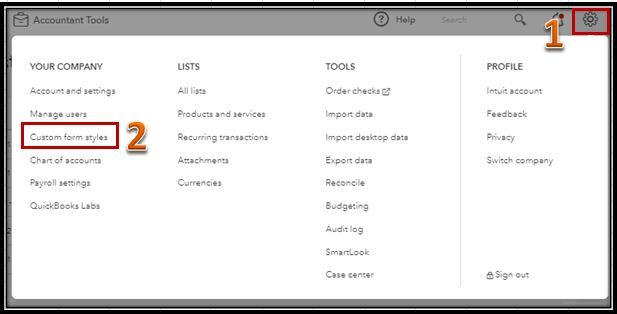

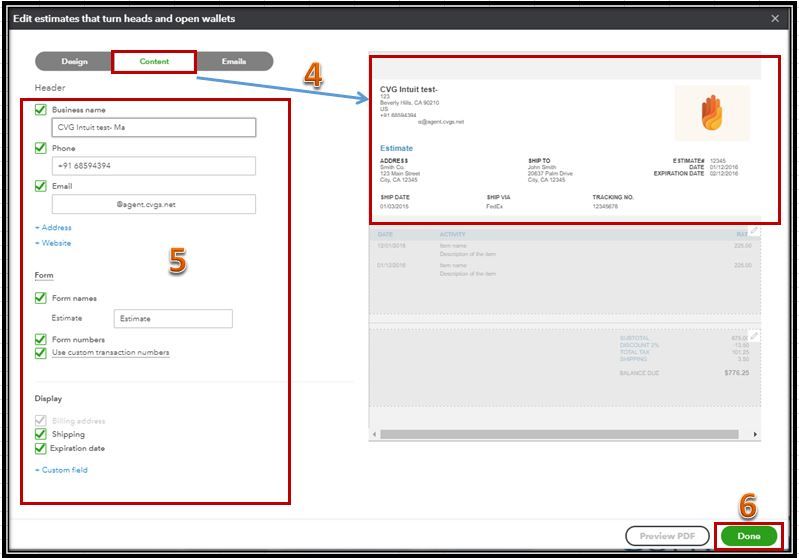
To create a new template, follow these steps:
- Click the Gear icon at the top and select the Custom form styles.
- Hit the New style button at the upper right hand.
- Choose Estimate.
- Go to the Content tab and hit the Headers section.
- Enter the information you'd want to show.
- Once finish, pick Done.
You can check the first and last screenshot I've provided above for the instructions 1-2 and 4-6. Below is for step 3.
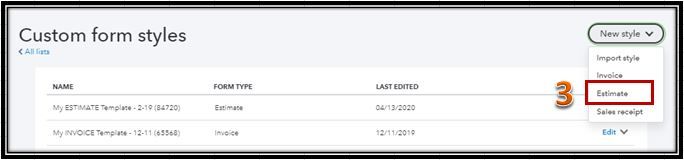
You can check out this article to know more about the process above: Customize invoices, estimates, and sales receipts in QuickBooks Online.
For future reference, check these articles which you may find helpful:
If there's anything else I can do for you, let me know by commenting below. I'd be happy to further assist you. Have a great day.
**Say "Thanks" by clicking the thumb icon in a post.
**Mark the post that answers your question by clicking on "Accept as solution".