Let's find out why vendors aren't showing up, BrendaP2020.
It's possible that you don't have permission from the vendor side. You can check with the master admin of your QuickBooks Online account and verify your access.
If you're the master admin of the account, it could be a browser-related issue. You can clear cache and cookies to isolate the behavior. As an alternative, you can use other supported browsers.
Once done, log into your QuickBooks account again and access your vendor. Simply click Expenses from the left menu, then Vendors. On the Vendors page, click the Gear icon, then mark Include inactive. Someone may have accidentally deactivated them.

If you need to track vendor payments for 1099s, here's how:
- Go to the Expenses menu and select Vendors.
- Select the vendor you want to track and open their profile.
- Click Edit.
- Mark and check the Track payments for 1099 checkbox.
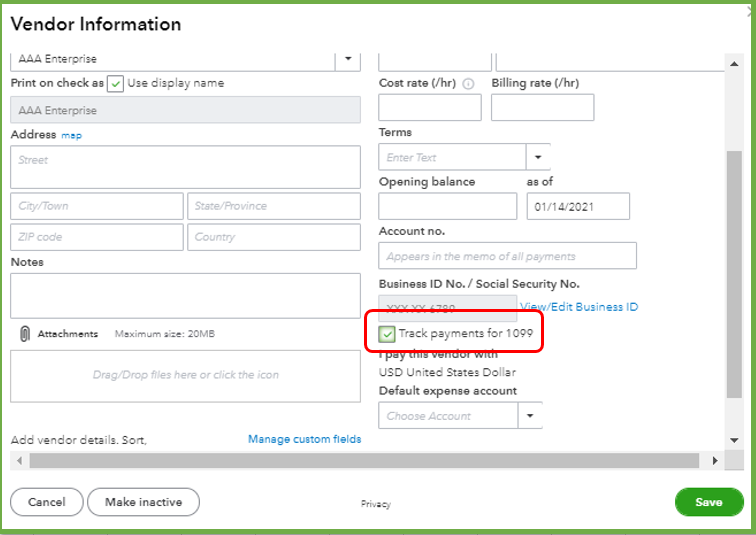
- Click Save.
Once done, you can invite them to add their own tax info. When it's time to file, how to prepare your 1099s during tax season.
Keep me posted if there's anything else you need with getting your vendors to show up on your account. I'll be right here to help you.