Good day, hmavpnkey0099,
I'm here to help activate your online payment in QuickBooks Online. You can start by signing up for QuickBooks Payments. This will allow your customer to pay invoices online.
Or if you already have a QuickBooks Payments account, you'll want to connect your existing account to QuickBooks Online.
After that, you need to turn on the Online invoice so customers can pay their invoices online. Let me show you how it's done:
- Go to Settings ⚙ and select Account and Settings.
- Select the Sales tab.
- Click Online delivery to expand it.
- Choose Online invoice from the Additional email options for invoices drop-down list.
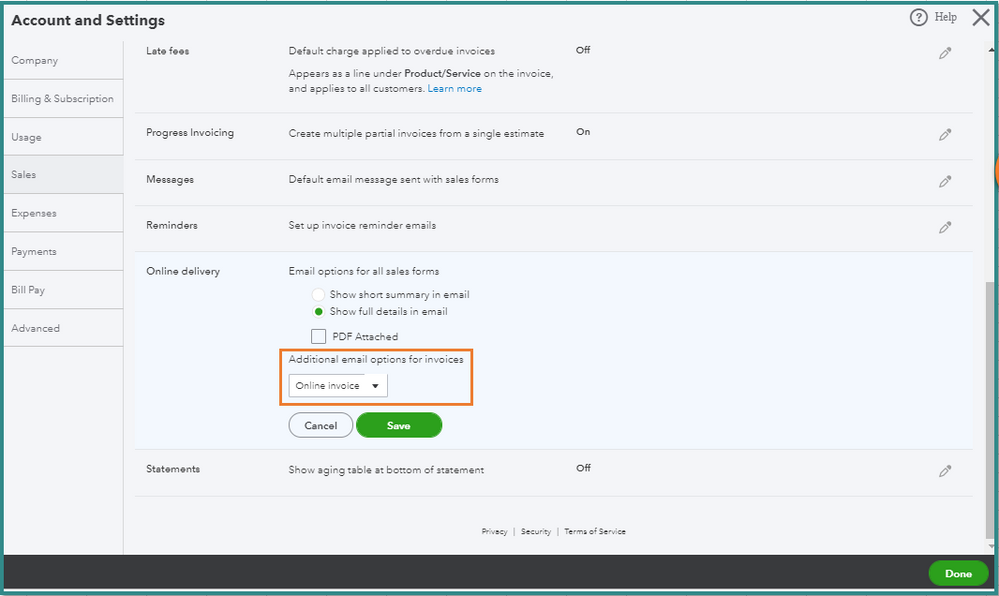
- Click Save, then Done.
Check out these articles for more details on how to make customers pay what they owe:
Feel free to comment below if there's anything else you need. I'm always right here to help.