Turn on suggestions
Auto-suggest helps you quickly narrow down your search results by suggesting possible matches as you type.
Showing results for
BLACK FRIDAY SALE 70% OFF QuickBooks for 3 months* Ends 11/30
Buy nowSo, some more details beyond what the fist text box would allow.
I am trying to close my books for 2019 and in review of my P&L by Customer, I noticed something I cannot resolve. There is a good amount of Reimbursable Expense Income properly indicated, but there are "straggling" line item expenses in the expense details below.
I have checked the set up for these stragglers, and I believe they are correctly set up with "Billable Expense Income" as the Income , and the related expense category in the Expense box.
I use the accrual method, and thought I may have overlooked billing for these items, but nope.. all of them have been invoiced and paid.
Any ideas? I am near the end of my rope and I have a tax appointment on March 30th! Eeeek!
Thank you in advance for your time to repond.
Cheers!
Happy to help, @JH66.
To better assist, I'd like to gain some additional insight into your situation. Would you be able to provide a screenshot of the information you've provided here so that we can take a look to see what may be going on?
In the meantime, I recommend double-checking the categories on your expenses. Here's how:
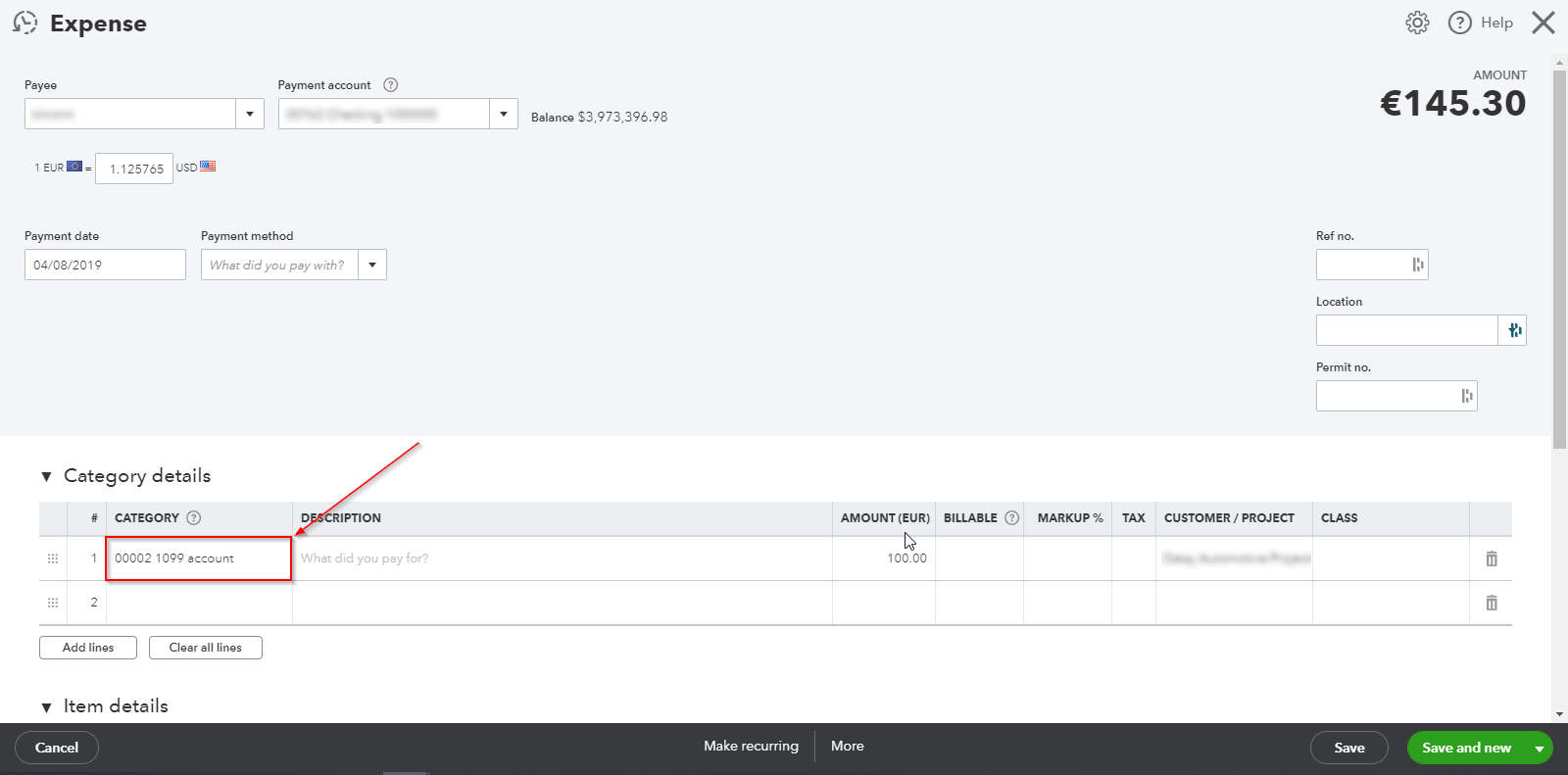
That's it! If you need to add new expense categories, you can check out: Add an account to your chart of accounts in QuickBooks Online
Let me know if you have any other questions by hitting that Reply button below. I'll be here if you need me. Have a great day!
If you have billable expense income in company settings set to an income account
and if you have checked the item as billable with a customer name when you enter the bill or expense payment
then that should do it
The only time I have seen odd entries in this area is when someone uses a journal entry - do you have any journal entries?
If so they need to be deleted and the bill or payment entered the way QBO was designed to work.
Journal entries should be the exception when using QB, they often do not work as you think they should, and when you use inventory type items they never work for inventory. It is much better to use the forms on the home page the way QB is designed to be used. Journal entries also bypass accrual/cash reporting, and will not show on many reports.
Hi.. thank you for your inputs.
I believe the "back end" is set up correctly with Billable Expense Income and each expense or product and services indicating 'billable" or " billable expense income"
I do not use journal entries... so, still at a loss for what is happening.
Thank you.... yes, categories are selected and each of those categories seems to have the appropriate back end settings.. either indicating "billable expense" or on the other side, "billable expense income".
hmmmm...



You have clicked a link to a site outside of the QuickBooks or ProFile Communities. By clicking "Continue", you will leave the community and be taken to that site instead.
For more information visit our Security Center or to report suspicious websites you can contact us here