Turn on suggestions
Auto-suggest helps you quickly narrow down your search results by suggesting possible matches as you type.
Showing results for
Get 50% OFF QuickBooks for 3 months*
Buy nowHello,
I entered amounts in the "Set Up Budge" tab. When I pull the report, the numbers that I've entered do not appear accurately on the report on some of the line items.
I've saved it, created a new one, and performed the verify and rebuild feature to resolve it, but I cannot figure it out.
Hey there, @DJMon.
Long time, no see! It's great to see you back in the Community today. Let's work together and get this problem handled.
Before digging further into this problem, let's clarify to see what information is reporting. With this being said, providing me with a screenshot of what you're entering plus the screenshot of what's actually reporting will help. From there, I'll be able to determine the best solution for your business and figure out why this is happening to you.
In the meantime, you can learn more about reports through this article: Understand Reports.
Hit the Reply button when you're ready. I'll be waiting for your response!
Hi Candice,
Thanks do much for responding. Here is a screenshot of what i am entering. It's throughout the report but i'll reference the first five lines:
And when i run the report, this is what populates
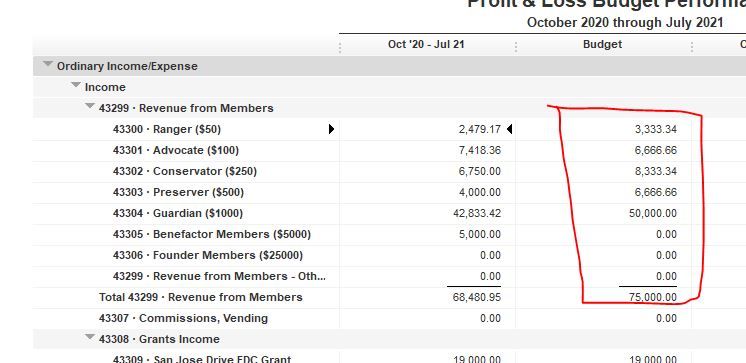
Denise
Thank you for providing us details, DJMon.
The Profit and Loss budget report and Actual report will only display the total amount of the transactions. You can also click each amount to review each entries and to see details for each amounts.
You also have the option to export the Profit & Loss Budget vs. Actual report to Excel then customize it from there. This way, you'll be able to see your desired data to appear on your reports.
I'd also suggest consulting an accountant to help you review these amounts showing on your reports.
I'm adding this article that you can check out about the reports available in QBDT and on how to customize them: Customize reports in QuickBooks Desktop.
Let me know if you still have other questions and clarifications about reports. I'm always here if you need help. Keep safe!


You have clicked a link to a site outside of the QuickBooks or ProFile Communities. By clicking "Continue", you will leave the community and be taken to that site instead.
For more information visit our Security Center or to report suspicious websites you can contact us here