Turn on suggestions
Auto-suggest helps you quickly narrow down your search results by suggesting possible matches as you type.
Showing results for
Every time I try edit an employee under payroll setup, when I get to state W-4 details the program freezes, a window opens stating a QuickBooks payroll setup 2018 Error, and closes out the employee. I am never able to finish the editing. I have sent in error codes when the pop window requests. Also, I have tried using the QuickBooks Tool Hub to fix the program and nothing has worked to solve this problem.
Thanks for contacting us, spcc.
Great job for using the QuickBooks Tool Hub to fix the error when editing an employee under the payroll setup. This is one of the steps to take when the program freezes.
The Payroll Setup Error code format 00000 XXXXX article will help resolve this issue. It includes instructions depending on the number you receive upon making changes to the employee's information.
Just a heads up, make sure to backup your file to prevent from losing the data in the company file. Here's how:
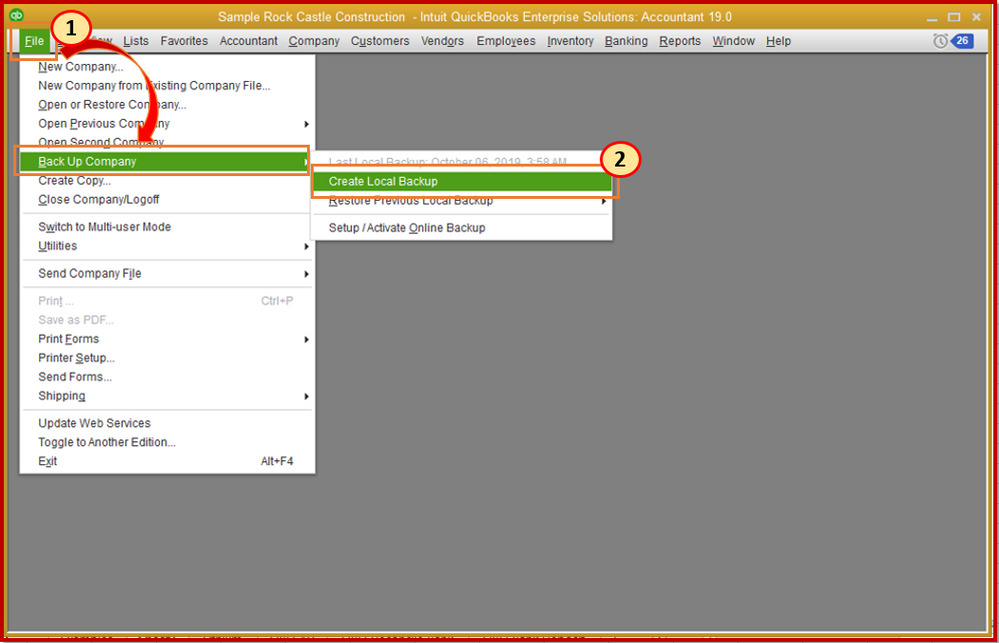
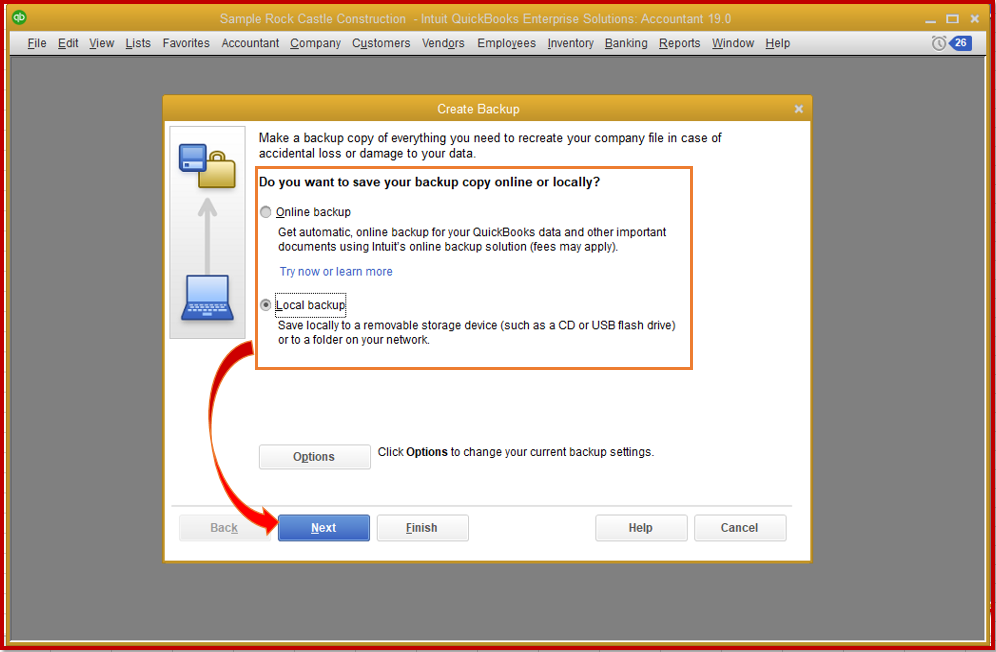
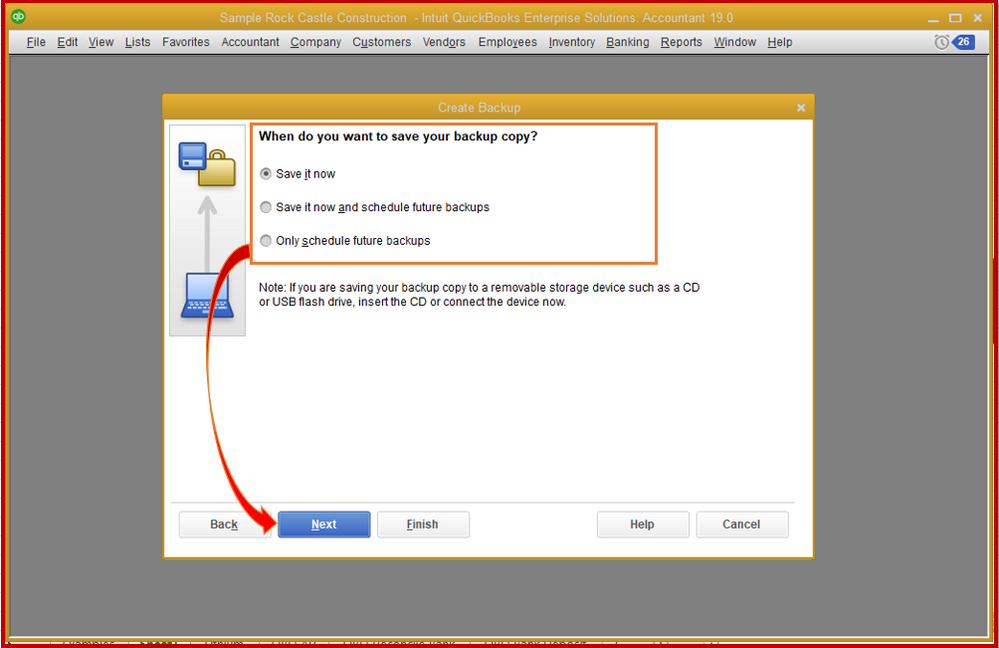
For more details, you can refer to this page, Back up your QuickBooks Desktop company file. It provides several ways on how to create a copy of your data.
Let me know how everything turns out hitting the Reply button. I'm always around to help ensure your success.
Thank you so much.
I located the Exception String 0 for the error report. I am not sure what it means. I didn't see it listed in the issues and how to resolve.
It says <Value>System.Exception: Exception in New Payroll setup !!Object reference not set to an instance of an object.at PSWizard.ViewModel.VMLauncher.InitializeView (IntPtr praentWindowHandle) at DAM.UPSFactory.RunPayrollInterview()</Value>
Thank you for providing us the error message, spcc.
I've read your post above, utilizing the QuickBooks Tool Hub is a good way to fix the error. The error code you receive is caused by what you're attempting to do in your payroll and the QuickBooks Desktop version that you used. I recommend getting in touch with our technical support. This way, they can pull up your account and conduct some tests to fix the issue.
You can follow these steps:
You can also check out our support hours and contact us at a time convenient to you.
If you have any other questions or concerns in completing your task with QuickBooks, just let me know and I get back to help as soon as I can.
Thanks. I will try contacting support.
Were you able to get this resolved with support? Every time I call support I get someone who knows nothing about QuickBooks software and is clearly reading off of a screen, wastes my time and is no help. I am getting this same error at payroll setup, and also am unable to access 'My payroll setup' for this particular client because there are multiple Intuit ID's set up under the same email, which is another complete disaster that no one in support can help me with. Hoping that if you found a solution it might work for me, as well.
Thank you!
I just realized this post was from Dec 2019 so this probably isn't going to help with my problem, but if you can provide any insight that would still be much appreciated.
The steps provided in the earlier responses are still applicable up to this day, Kristyanity.
Aside from what was already shared, you can also repair your QuickBooks. This process can resolve some of the most common errors when working in the software. Here's an article as a guide: Repair Your QuickBooks Desktop For Windows.
I can see that you've previously called in about this concern. However, I would recommend reaching out to them again about the multiple Intuit IDs. They can take a closer look at them and sort this out as well. You can still follow the steps above on how to reach out to the or go to this link to get a chat support agent: https://quickbooks.intuit.com/learn-support/en-us/contact.
Let me also share this checklist just in case you might need this when performing your year-end tasks: Year-end Checklist For QuickBooks Desktop Payroll.
Let me know if you have other questions.


You have clicked a link to a site outside of the QuickBooks or ProFile Communities. By clicking "Continue", you will leave the community and be taken to that site instead.
For more information visit our Security Center or to report suspicious websites you can contact us here