You can do this by customizing any sales forms, as QuickBooks Online is actively updating and adding new features to enhance user experience, Kaloko. I'll provide ways that work for you.
First, customize any sales forms and change their form names. Please note that the modification will be visible once you print or download transactions. Here's how:
- Go to the Gear icon and select Custom form style.
- Click New Styles, and choose any sales forms (Invoice, Estimates, and Sales receipt).
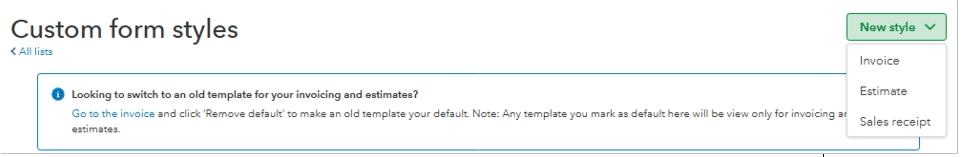
- Tap the Content tab, then click the first box to edit.
- In the Form section, change the sales form name to acknowledgment order.
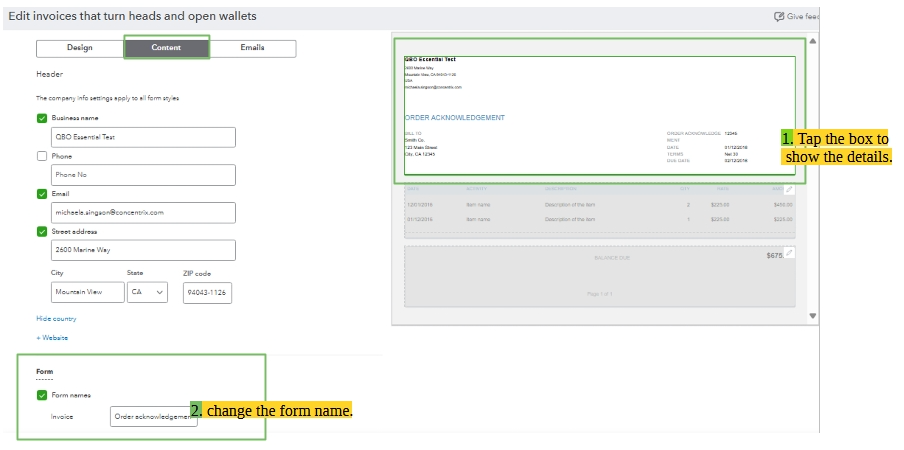
- Hit Done. Proceed to enter an invoice, estimate, or sales receipt.
- Click the Manage icon, then Design dropdown.
- From the Other Templates section, select the template you created.
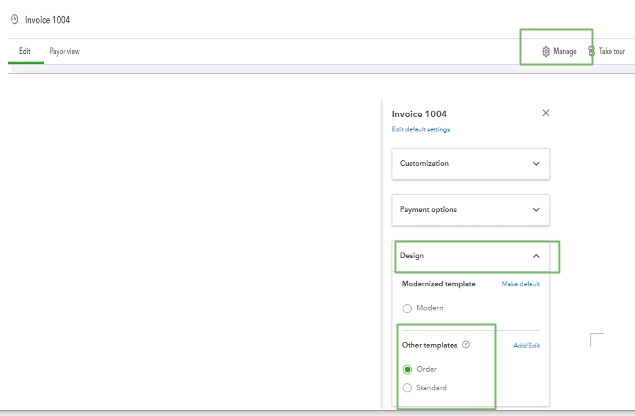
- Then, choose Print or Download on the lower part of the page.
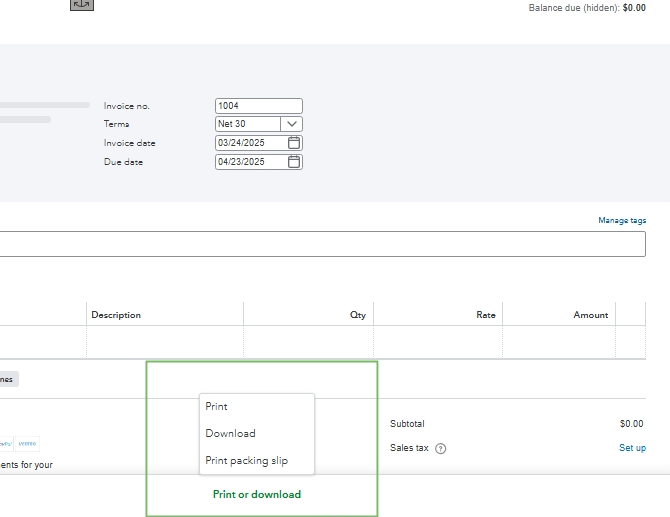
- Review the details and see the attached sample screenshot.
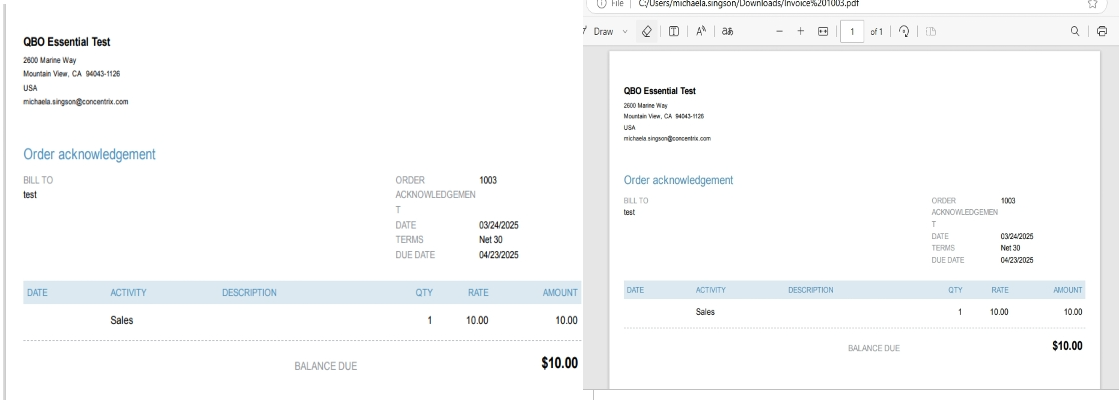
For more information about this process, visit this article: Customize invoices, estimates, and sales receipts in QBO.
The second option is to use a third-party app with the feature to create order acknowledgment.
- Sign in to your QuickBooks Online account.
- Select Apps from the sidebar menu, then go to the Find Apps tab.
- Enter a keyword in the search bar or click the Browse category button to filter the results.
Use the sales form you created for packing slips. Then, print using the option under Print or Download, or access it from the sales form list and select the Receive Payment dropdown. See the screenshot for reference.
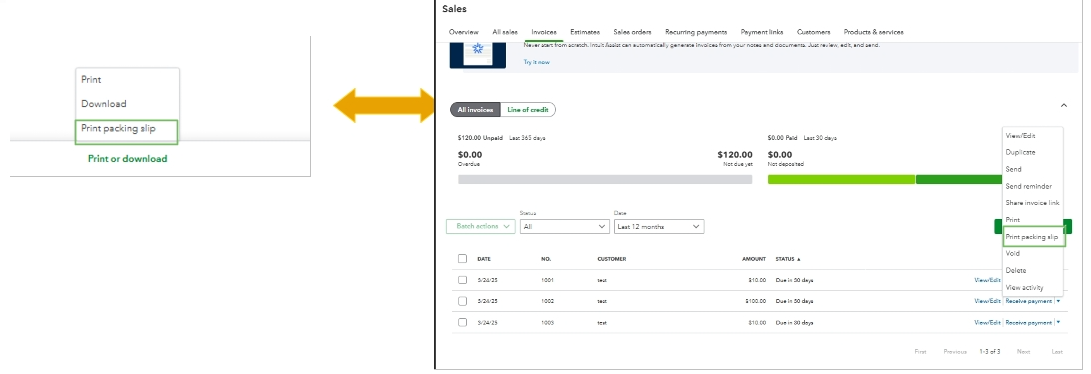
For more information about packing slips, check out this article: Create and print a packing slip.
Whenever you need assistance with the task process or guidance on what to do next, feel free to collaborate with our QuickBooks Live Expert Assisted team. These specialized professionals can help you with anything you need for your business.
Also, while we continue to work on improving the features of the product, stay updated with the latest QuickBooks news and features by visiting our QuickBooks blog.
If you have any questions or need assistance with customization or any other process, don't hesitate to reach us. We're always here to help. Have a nice day.