Turn on suggestions
Auto-suggest helps you quickly narrow down your search results by suggesting possible matches as you type.
Showing results for
Get 50% OFF QuickBooks for 3 months*
Buy nowSomeone must have switched the beta feature on in Gear>Labs>Routines
Hi there, @islandferries.
I'm glad you've reached out to us. Let me help provide some insights about the invoice reminders in QuickBooks Online (QBO).
The unpaid invoice reminders aren't automatically sent to your customers unless you set up recurring reminders for your transactions. If you'd like to turn off the invoice email reminders, please follow the steps below:
Click the Gear icon, and then select Account and Settings.
For additional reference, you can check this article: How to set up invoice reminders.
This will get you on the right track. Don't hesitate to leave a comment below if you have any other questions about invoice reminders. Have a good one.
@JanyRoseB wrote:
The unpaid invoice reminders aren't automatically sent to your customers unless you set up recurring reminders for your transactions.
this is blatantly incorrect.
the link is for recurring transactions, nothing to do with reminders
@JanyRoseB wrote:
If you'd like to turn off the invoice email reminders, please follow the steps below:
Click the Gear icon, and then select Account and Settings.
- Click the Gear icon.
- Select Account and Settings.
- Click on the Reminders section.
- Uncheck the box of Use greeting.
- Click Save, and Done.
this is also blatantly incorrect. all this does is not use the greeting
I agree with @JanyRoseB, the answer from QBO Support is incorrect.
There two questions when it comes to QBO Invoice Reminder feature:
1) How do we turn off the invoice reminder in QBO?
2) How do we change the frequency of how often reminders are sent?
Please help.
Thank you,
Hi there, @PM353.
You can turn off the payments invoice reminder to your customer as well as the frequency by going to Recurring Transactions. I'll show you how to do that.
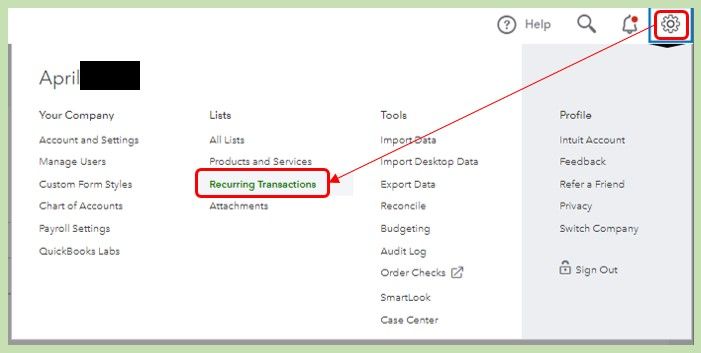
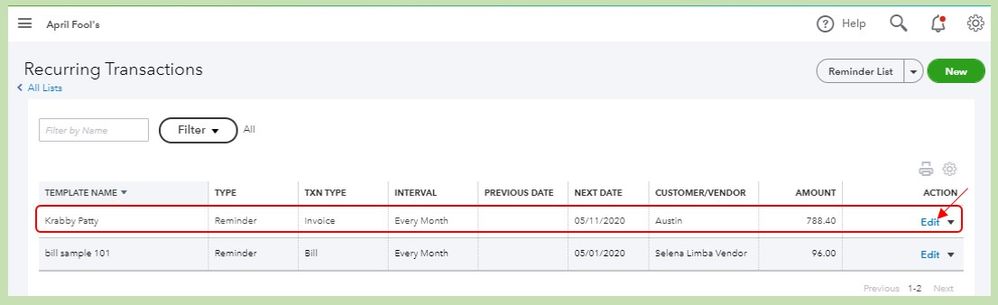
Another workaround is to delete the recurring transaction by clicking drop-down icon on the transaction and select Delete. Here'e how it looks like:
For more information about managing your recurring transactions, check out this article: Schedule recurring transactions created with a template.
Count me in if you need anything else. I'll be here to help. Take care.
Hi,
I’m having the same issue even though I unchecked the reminder option on my app.
Hi, Tico2.
Resetting the QuickBooks Online App is a good start when it comes to fixing program-related issues.
Here's how:

If the issue persists, you can uninstall the application by following the outlined steps in this article: QuickBooks App for Windows and Mac: General support. Also, this write-up contains more details regarding system requirements.
Let me know the result of this troubleshooting in the comment below. I need to make sure this is resolved and you're back to running your normal business processing. Have a great rest of your day!
I’m suddenly having this annoying problem too (my clients now receive my initial invoice AND a reminder—all in the same day. Why??)
At any rate, it’s now October, 2020: there is no “reminders” feature anywhere in QBO settings.
This particular problem is something that simply shouldn’t ever happen. NO ONE wants to receive a “reminder” immediately after receiving an invoice.
please fix this.
This issue has NOT been addressed as of today (October 30, 2020).
My QBO is still firing off random reminder emails a mere DAY after the initial invoicing. I have not done anything in my settings to provoke such an unnecessary, unwarranted—and embarrassing, frankly—action.
Please tell me there is a fix for this ridiculousness. If not, I have no problem cancelling my account.
-Tom
Good Afternoon, @Knightyme.
Thanks for joining in on this thread and reaching back out to the Community. This isn't the impression I want to leave you with.
I can walk you through the steps of how to turn off the send email reminders to customers option in your QuickBooks Online (QBO) account. Don't worry. It only takes a few easy steps.
Here's how:

3. Choose the Sales tab on the left-hand menu bar.
4. Scroll down until you see the Reminders section and click the Edit (Pencil) icon in the top right-hand corner of the section.

5. From here, you can turn off the "Automatic invoice reminders" option or change a reminder to what you'd like.
6. When you're ready, tap Save and then Done.

Learn more about emailing reminders through this link. Next, you can start receiving your customers payments to an invoice.
Once you do the steps to help resolve the issue of the emailing reminders, you can start getting back on track to running your business. Should you need any further information, feel free to ask. I'm only a post away if you need me. Take care!
That worked—thank you so much! (My clients are thanking you, too :)
-Tom
Hi, may I know what ver of QuickBooks is this? Because I went to that option but I am not seeing an option to turn off automatic invoice payments.
I can share some information on how to disable this invoice reminders, @ANONYMOUS22.
That is for QuickBooks Online Simple Start, Essentials, and Plus. I believe that you're subscribed to QuickBooks Online Advanced, that's why you don't have this feature from your Sales menu.
You can go to your Workflows to disable this payment due reminder. Here's how:

Check this article for more information: Use workflows in QuickBooks Online Advanced to send reminders.
Here's also a reference on how to create and manage customer statements in QuickBooks Online: Customer statements.
I'm always here if you still have questions with your invoices. Take care and have a wonderful day!
I had the same issue today of my customers received a reminder to pay an invoice that I just created and was not yet due. Very frustrating.
Yeah, someone should be reprimanded for pushing this "feature" into prod and defaulting the setting to enabled. This was ridiculous.
I have never turn reminders on. So don’t tell me that I did.this must have been done by some update.
I'd like to help you with this and figure out why the reminders are being sent automatically, Clean101.
Do you have a QuickBooks Payments or Merchants account? The new automated invoice reminder might have turned this feature on by default.
Let me share these steps with you on how to turn it off:
Let me share this article about this feature for more details: Automate Invoice Reminders In QuickBooks Online.
You'll also want to run Invoice and Received Payments report. This will basically give you a list of all the invoices you've made and the payments that are applied to them. Just go to the Reports menu and type in the name of the report in the Search bar.
Please don't hesitate to reach out to us again if you need anything else.
I have had these settings turned off, but some of our clients are still getting the reminders - I double checked that reminders are off in the main cog section and on each individual invoice. How could my clients still be getting reminders??
Hi there, PrecisionCleaning.
I've got some details with you about turning off reminders in QuickBooks Online (QBO).
We have received several reports regarding this, and our Product Engineers are now working to fix it as quickly as possible. While they do, I recommend reaching out to our Customer Care Team, so you'll be added to the list affected users (INV-53255).
To reach them, click the ? Help button at the top-right corner and select Contact Us to talk with a live agent. Ensure to review their support hours so, you'll know when agents are available.
For your future task, here's a resource for guidance when receiving customer payments: Record invoice payments in QuickBooks Online.
Thank you for your patience while we work for a fix. If you have additional assistance while managing your QuickBooks account, let me know. I'll be around to provide further assistance. Have a nice day.
Did this break again? It's happened for the 3rd time this year reverting my settings for email reminders.
Thanks for visiting the support forum for QuickBooks, @TH_PERS.
I want to make sure this invoicing reminder concern in your QBO account is resolved. I haven't found any open investigation for the email reminders being automatically sent from the program.
Before we report this concern to our engineers, can you please let us know which browser are you using? Is it also happening when you access your account in a different search engine? Any additional information will help.
Accessing the account on the regular browser will allow the cache to save site settings or memorize account history.
If you are accessing your account this way, but can't save the invoices settings in QBO, make sure there aren't any third-party apps that will prevent QuickBooks from saving cache.
For now, if the option to send automatic reminders is enabled, you can turn it off using the steps below:
Also, it is best to contact our support team since this is a recurring issue for you. This way, our representatives can report this to our engineers for a thorough review. Here's how to contact us:
If you have other concerns with our program besides this invoicing matter, please post here again. We are more than happy to help you out. Have a lovely day, and stay safe!
Here's an updated how-to guide:
Go to the Settings (Gear) > then under Your Company select Accounts and Settings. Go to the Sales tab, and scroll down to Reminders.\



You have clicked a link to a site outside of the QuickBooks or ProFile Communities. By clicking "Continue", you will leave the community and be taken to that site instead.
For more information visit our Security Center or to report suspicious websites you can contact us here